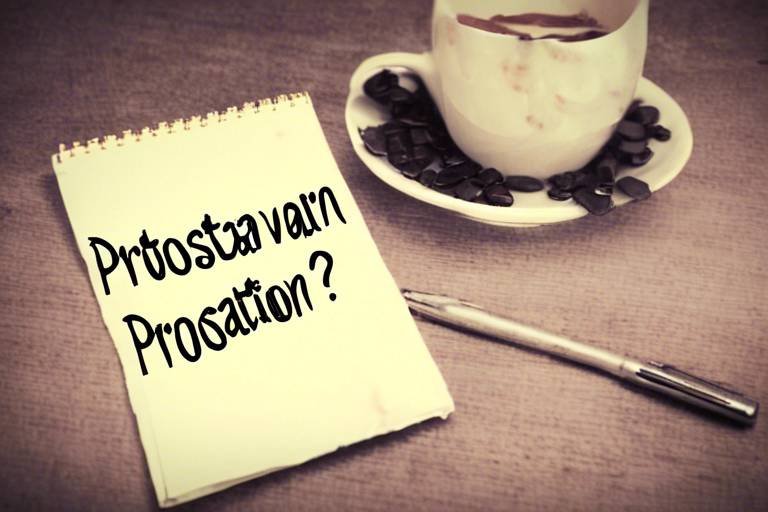How to Simplify Your Digital Life
Living in the digital age can sometimes feel overwhelming with the constant influx of information and the myriad of online platforms we interact with daily. However, there are ways to simplify your digital life and make it more manageable. By implementing a few strategies, you can declutter your online presence and streamline your digital experience, making it easier to navigate the digital world with ease.
One of the key steps in simplifying your digital life is to organize your digital files effectively. By categorizing and storing your documents, photos, and other files in a systematic manner, you can ensure easy access and retrieval when needed. Creating a structured filing system can save you time and frustration when searching for specific files.
To further streamline your online experience, consider minimizing your social media presence. Declutter your friends and followers list by removing inactive accounts or individuals who no longer add value to your online interactions. Limiting notifications can also help reduce distractions and allow for a more focused browsing experience.
Unsubscribing from unnecessary emails is another effective way to declutter your digital life. By cleaning up your inbox and removing yourself from mailing lists and newsletters that no longer interest you, you can reduce clutter and maintain a more organized email environment.
Utilizing productivity apps and tools can also enhance your digital workflows and boost efficiency. Explore different apps designed to streamline tasks, manage schedules, and improve productivity in various aspects of your digital life.
Implementing a digital detox routine is essential for maintaining a healthy balance between online and offline activities. Take regular breaks from digital devices to reduce screen time, alleviate eye strain, and promote mental well-being. Disconnecting from technology can help you recharge and refocus.
Ensuring the security of your online accounts is crucial in simplifying your digital life. Use strong, unique passwords for each account, enable two-factor authentication where possible, and regularly review and update your privacy settings to protect your personal information online.
Backing up your data regularly is another important step in safeguarding your digital assets. Create backups on external drives or cloud storage to prevent data loss in case of system failures, cyber threats, or accidental deletion. By maintaining up-to-date backups, you can avoid the stress of losing important files.
Lastly, decluttering your digital devices can improve performance and free up storage space. Delete unused apps, files, and photos to optimize your device's functionality and ensure smooth operation. By regularly cleaning up your digital devices, you can enhance their longevity and usability.

Organize Your Digital Files
Tips and strategies to streamline and declutter your online presence, making it easier to manage and navigate in the digital world.
When it comes to managing your digital files, organization is key. Implementing a systematic approach to categorize and store your documents, photos, and other files can save you time and frustration when searching for specific items. Imagine your digital files as a well-organized library, where each item has its designated place for easy access and retrieval.
Consider creating folders and subfolders based on themes, projects, or file types to keep everything neatly arranged. Utilize descriptive file names to quickly identify the content without having to open each file. Additionally, you can use tags or labels to further classify and group similar items together.
Just like decluttering your physical space can create a sense of calm, organizing your digital files can provide a similar feeling of order and efficiency in your digital life.

Minimize Social Media Presence
Are you feeling overwhelmed by the constant bombardment of digital information and notifications? Do you find yourself lost in a sea of files, emails, and social media updates? It's time to take control and simplify your digital life. By implementing a few key strategies and tips, you can streamline your online presence, declutter your digital space, and make navigating the digital world a breeze.
One of the first steps to simplifying your digital life is to organize your digital files. Create a systematic approach to categorize and store your documents, photos, and other files. By creating folders with clear labels and organizing your files in a logical manner, you can easily locate what you need when you need it.
In today's digital age, social media can easily become a time-consuming distraction. To minimize your social media presence, consider decluttering your friends and followers list. Focus on connecting with those who truly matter to you and limit notifications to avoid constant interruptions. By streamlining your social media interactions, you can create a more focused online experience.
Another way to declutter your digital life is by unsubscribing from unnecessary emails. Take the time to clean up your inbox by removing yourself from mailing lists and newsletters that no longer serve your interests or provide value. By reducing the influx of irrelevant emails, you can keep your inbox organized and free from clutter.
Explore the world of productivity apps and tools to streamline your tasks and enhance efficiency in your digital workflows. From project management tools to note-taking apps, there are countless resources available to help you stay organized and productive. Find the apps that work best for you and incorporate them into your daily routine to simplify your digital life.
It's essential to establish a digital detox routine to disconnect from your devices and reduce screen time. Set aside regular periods to step away from digital platforms and engage in offline activities. By taking breaks from the digital world, you can recharge your mind, reduce stress, and improve your overall well-being.
Protect your online accounts by enhancing their security measures. Use strong, unique passwords for each account, enable two-factor authentication whenever possible, and regularly review and update your privacy settings. By taking proactive steps to secure your online accounts, you can safeguard your personal information and reduce the risk of cyber threats.
Don't forget to backup your important digital data regularly. Whether you choose to store backups on external drives or utilize cloud storage services, creating duplicates of your files is crucial for protecting against data loss. By implementing a regular backup routine, you can ensure that your valuable information remains safe and accessible.
Take the time to declutter your digital devices by removing unused apps, files, and photos. Clearing out unnecessary data not only frees up storage space but also improves the performance of your devices. By organizing your digital space and keeping only what you need, you can optimize your devices for a smoother user experience.

Unsubscribe from Unnecessary Emails
Are you tired of constantly being bombarded with irrelevant emails that clutter your inbox and waste your time? It's time to take control and declutter your email subscriptions by unsubscribing from unnecessary emails. By doing so, you can streamline your digital communication and focus on what truly matters to you.
One effective way to unsubscribe from unnecessary emails is to regularly review your inbox and identify senders whose emails you no longer find valuable. Look for unsubscribe links or buttons at the bottom of the emails and click on them to opt-out of receiving further communication from those sources. This simple action can significantly reduce the volume of emails you receive on a daily basis.
Additionally, consider using email management tools that can help you easily unsubscribe from multiple email lists at once. These tools scan your inbox for subscription emails and provide you with the option to unsubscribe with just a few clicks, saving you time and effort in the process.
Remember, a clutter-free inbox not only reduces digital noise but also improves your overall productivity and focus. By unsubscribing from unnecessary emails, you can create a more streamlined and efficient email experience that allows you to prioritize important messages and tasks without distractions.

Utilize Productivity Apps
Utilizing productivity apps can significantly enhance your efficiency and organization in the digital realm. These apps are designed to streamline tasks, manage schedules, and boost productivity levels. By incorporating the right productivity apps into your routine, you can optimize your digital workflows and achieve more in less time.
One popular productivity app is Trello, which offers a visual way to organize tasks and projects through boards, lists, and cards. With Trello, you can easily track progress, assign tasks, and collaborate with team members, making project management a breeze.
Another useful app is Evernote, a versatile note-taking tool that allows you to capture ideas, create to-do lists, and store important information in one place. With Evernote, you can access your notes across devices, ensuring that you stay organized and never miss a crucial detail.
For time management, consider using apps like Todoist or Any.do, which help you prioritize tasks, set reminders, and track deadlines effectively. These apps enable you to focus on what matters most and avoid feeling overwhelmed by your workload.
Moreover, communication apps like Slack or Microsoft Teams can streamline team collaboration, facilitate quick communication, and centralize project discussions. By leveraging these apps, you can enhance teamwork, boost productivity, and ensure smooth communication within your organization.
Overall, incorporating productivity apps into your digital toolkit can revolutionize the way you work and help you achieve optimal efficiency. Whether you need help with task management, note-taking, time tracking, or team communication, there is a productivity app out there to suit your needs and simplify your digital life.

Implement a Digital Detox Routine
Implementing a digital detox routine is crucial in today's hyper-connected world where we are constantly bombarded with notifications and information. Just like our bodies need a break from time to time, our minds also require a break from the digital overload. It's like giving your brain a refreshing spa day amidst the chaos of the online world.
One effective way to start your digital detox routine is by setting specific time blocks where you disconnect from all digital devices. This means no checking emails, no scrolling through social media feeds, and no binge-watching your favorite series. It's a time to unplug and focus on activities that don't involve screens, allowing your mind to rest and recharge.
Engaging in physical activities during your digital detox can be incredibly beneficial. Take a walk in nature, practice yoga, or simply indulge in a good book. These activities not only distract you from the digital realm but also promote mindfulness and relaxation, helping you destress and rejuvenate.
Creating a designated tech-free zone in your living space can also aid in your digital detox routine. This area can be a cozy corner where you unwind without the distraction of screens. It serves as a reminder to consciously limit your screen time and prioritize real-world interactions over virtual ones.
Furthermore, practicing mindfulness techniques such as meditation or deep breathing exercises can enhance the effectiveness of your digital detox routine. These practices help you stay present in the moment and reduce the urge to constantly check your devices, fostering a sense of calm and clarity.
Incorporating these strategies into your daily routine can significantly improve your overall well-being by reducing digital fatigue and enhancing mental clarity. Remember, a digital detox is not about completely cutting off from technology but rather about finding a healthy balance between the digital world and the real world.

Secure Your Online Accounts
Tips and strategies to streamline and declutter your online presence, making it easier to manage and navigate in the digital world.
Implement a systematic approach to categorize and store your digital documents, photos, and other files for easy access and retrieval.
Reduce time spent on social media platforms by decluttering your friends and followers list and limiting notifications for a more focused online experience.
Clean up your inbox by unsubscribing from mailing lists and newsletters that no longer serve your interests or provide value.
Explore and utilize productivity apps and tools to streamline tasks, manage schedules, and enhance efficiency in your digital workflows.
Establish regular periods to disconnect from digital devices and platforms to reduce screen time and promote mental well-being.
Enhance the security of your online accounts by using strong, unique passwords, enabling two-factor authentication, and regularly updating privacy settings.
Protect your important digital data by creating backups on external drives or cloud storage to prevent loss due to system failures or cyber threats.
Organize and clean up your digital devices by deleting unused apps, files, and photos to free up storage space and improve performance.

Backup Your Data Regularly
Backing up your data regularly is crucial in safeguarding your digital information from unexpected events like system crashes, cyberattacks, or accidental deletions. By creating backups, you ensure that your important files and documents are secure and accessible even in the face of unforeseen circumstances.
One effective way to back up your data is by utilizing cloud storage services such as Google Drive, Dropbox, or iCloud. These platforms offer convenient and reliable storage solutions that automatically sync your files across devices, providing seamless access to your data anytime, anywhere.
Another option for data backup is using external hard drives or USB drives. These physical storage devices allow you to manually transfer and store your files offline, providing an additional layer of security against online threats or data breaches.
It's advisable to establish a regular backup schedule to ensure that your data is consistently updated and protected. Setting up automatic backups or reminders can help you stay on track with your backup routine, minimizing the risk of data loss due to negligence or forgetfulness.
When backing up your data, consider categorizing your files based on importance or relevance. This organization can streamline the backup process and make it easier to locate specific files when needed, saving you time and effort in retrieving crucial information.
Remember, data backup is not a one-time task but an ongoing practice that should be integrated into your digital habits. By prioritizing regular backups, you can mitigate the potential impact of data disasters and ensure the longevity of your digital assets.

Declutter Your Digital Devices
When it comes to decluttering your digital devices, think of it as tidying up your virtual space to create a smoother and more efficient user experience. Just like clearing out your physical space can bring a sense of calm and organization, decluttering your digital devices can help improve performance and free up valuable storage space.
Start by going through your apps and deleting the ones you no longer use or need. Unused apps not only take up space but can also slow down your device. Consider organizing your apps into folders to reduce clutter on your home screen and make it easier to find what you need.
Next, take a look at your photo gallery and remove any duplicate or blurry images. Sort your photos into albums or folders to better organize them and make it easier to locate specific pictures when you need them. Remember, a clean and organized photo library can save you time and frustration.
Clear out old files and documents that are no longer relevant or needed. Transfer important files to cloud storage or external drives to free up space on your device. Regularly empty your trash or recycling bin to permanently delete files and reclaim storage space.
Consider optimizing your device's settings to improve performance and battery life. Disable unnecessary notifications, background apps, and widgets that drain resources and contribute to clutter. Customize your settings to suit your preferences and streamline your digital experience.
Lastly, don't forget to update your device's software regularly to ensure optimal performance and security. Software updates often include bug fixes, performance improvements, and security patches that can enhance your device's functionality and protect it from vulnerabilities.
Frequently Asked Questions
- How can I effectively organize my digital files?
To organize your digital files, start by creating a folder structure that makes sense to you. Categorize your files into folders based on topics, projects, or types of documents. Be consistent with your naming conventions to easily locate files when needed.
- What are some tips for minimizing social media presence?
To minimize your social media presence, consider unfollowing accounts that no longer interest you and limiting your time spent on these platforms. Turn off notifications to reduce distractions and focus on engaging with content that adds value to your online experience.
- How do I secure my online accounts effectively?
To secure your online accounts, use strong and unique passwords for each account, enable two-factor authentication whenever possible, and regularly review and update your privacy settings. Avoid using easily guessable information for passwords and be cautious of phishing attempts.
- Why is it important to back up my data regularly?
Regularly backing up your data is crucial to prevent data loss in case of system failures, cyber attacks, or accidental deletion. By creating backups on external drives or cloud storage, you can ensure that your important files and documents are safe and accessible when needed.
- How can I effectively declutter my digital devices?
To declutter your digital devices, start by deleting unused apps, files, and photos that are taking up unnecessary storage space. Organize your apps into folders and regularly review and clean up your device to improve performance and efficiency.