Tech Tips to Save Data on Your Mobile Plan
Are you tired of constantly exceeding your mobile data limit and facing hefty charges? Don't worry; we've got you covered with some savvy tech tips to help you save data on your mobile plan without compromising on your online activities. By following these simple yet effective strategies, you can stay connected, stream your favorite content, and browse the web worry-free. Let's dive into the world of data-saving techniques that will revolutionize your mobile experience.

Monitor Data Usage Regularly
Monitoring your data usage regularly is crucial in managing your mobile plan efficiently. By keeping a close eye on how much data you are consuming, you can make informed decisions to prevent exceeding your data limit and incurring additional charges. Whether you have a limited data plan or an unlimited one with potential speed throttling, monitoring your usage can help you stay in control of your data consumption.
One effective way to monitor your data usage is by accessing the data usage section in your phone settings. Here, you can view a breakdown of how much data each app has consumed over a specific period. Additionally, many mobile service providers offer apps that allow you to track your data usage in real-time, providing you with up-to-date information on your consumption patterns.
Understanding your data usage patterns can also help you identify any apps or activities that are consuming a significant amount of data. By pinpointing these data-intensive apps, you can take proactive steps to limit their usage or find alternative ways to access their content without draining your data plan.
Moreover, monitoring your data usage regularly enables you to set data usage alerts or limits on your device. By setting a cap on your data usage and receiving notifications when you approach or exceed that limit, you can actively manage your data consumption and avoid unexpected overage charges.
Another useful tip is to periodically review your data usage history to identify trends or spikes in usage. By analyzing when and how your data usage peaks, you can adjust your usage habits or implement data-saving strategies during those high-consumption periods to optimize your data usage efficiency.
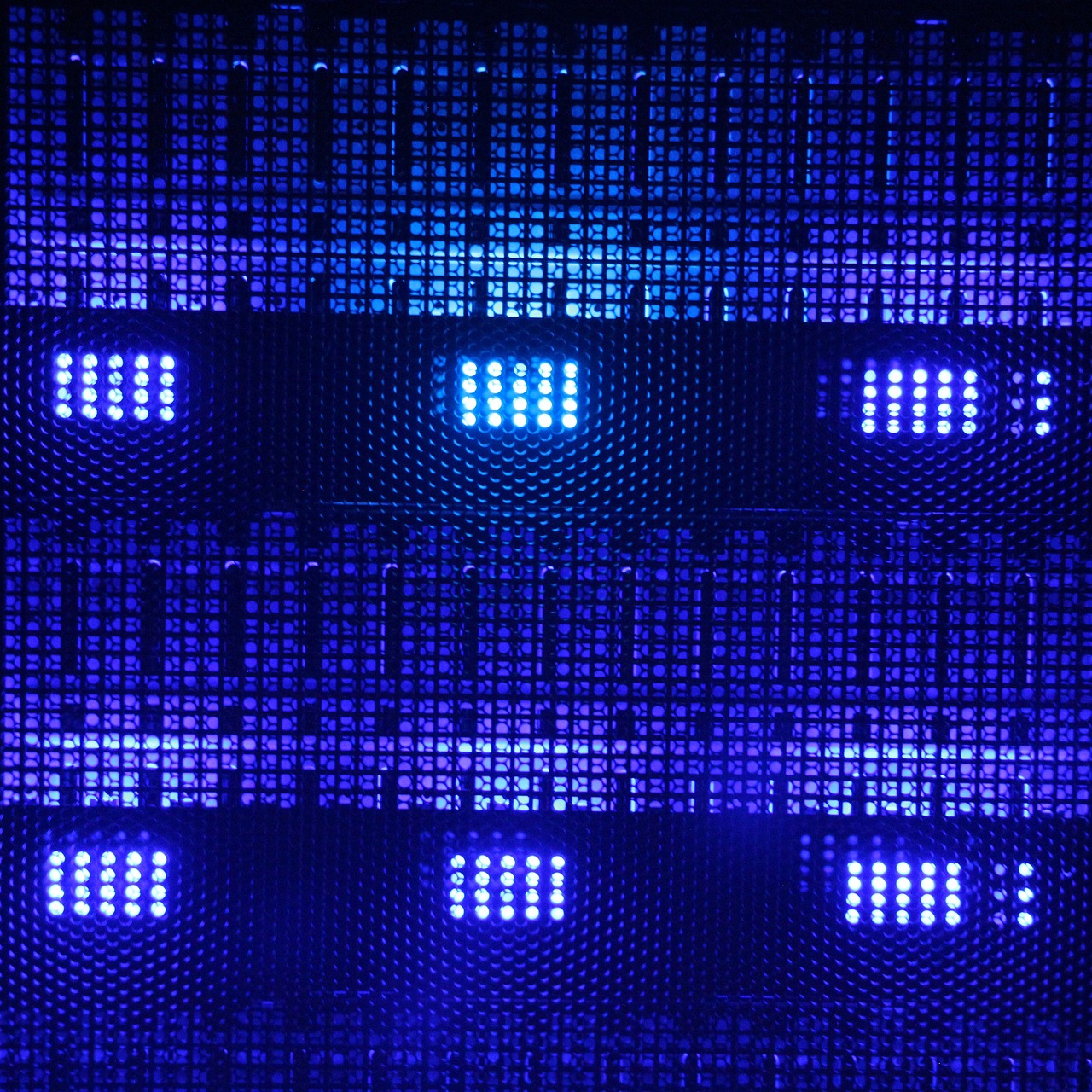
Enable Data Saver Mode
Learn how to conserve data usage on your mobile plan with these helpful tech tips that can help you stay connected without exceeding your data limit.
When it comes to managing your mobile data effectively, enabling Data Saver Mode can be a game-changer. This feature is like a shield that protects your precious data from being consumed unnecessarily. By activating Data Saver Mode on your device, you are essentially telling your phone to be frugal with data usage, ensuring that only essential apps have access to it.
Imagine Data Saver Mode as a wise guardian standing at the gate of your data, allowing only the most important messengers to pass through while keeping the data-hungry ones at bay. This way, you can prevent background apps from guzzling your data behind your back, giving you more control over how your data is utilized.
Moreover, Data Saver Mode can be your ally in times of need, especially when you are on the brink of reaching your data limit. It acts as a safety net, ensuring that you don't go overboard and incur additional charges for exceeding your data cap.

Use Wi-Fi Whenever Possible
When it comes to conserving data on your mobile plan, one of the most effective strategies is to . By connecting to Wi-Fi networks, you can significantly reduce your cellular data usage, especially for data-intensive activities like large downloads, streaming, and software updates.
Wi-Fi provides a faster and more stable connection compared to mobile data, making it ideal for tasks that consume a considerable amount of data. Whether you're watching high-definition videos, playing online games, or video calling friends and family, using Wi-Fi can help you save valuable mobile data for essential tasks.
Additionally, many public places, such as cafes, restaurants, airports, and libraries, offer free Wi-Fi access, allowing you to stay connected without relying solely on your mobile data. By taking advantage of these Wi-Fi hotspots, you can enjoy seamless internet connectivity without worrying about exceeding your data limit.

Optimize App Settings
Learn how to conserve data usage on your mobile plan with these helpful tech tips that can help you stay connected without exceeding your data limit.
When it comes to saving data on your mobile plan, optimizing app settings can make a significant difference. By adjusting the settings of your apps, you can minimize data usage and ensure that only necessary data is consumed.
One effective way to optimize your app settings is by disabling autoplay videos. Videos can quickly eat up your data, especially if they start playing automatically as you scroll through your social media feeds or browse websites. By turning off autoplay, you can choose which videos to watch, saving precious data in the process.
Another useful tip is to reduce refresh intervals for apps that constantly update in the background. Apps like email, social media, and news feeds often refresh at regular intervals to provide you with the latest content. By increasing the refresh interval or setting it to manual, you can control when data is being used for updates, helping you conserve data.
Additionally, restricting background data access for certain apps can prevent them from consuming data when you're not actively using them. Some apps continue to fetch data in the background, even when you're not interacting with them, leading to unnecessary data usage. By limiting background data access, you can ensure that only essential data is used when you're actively using the app.
Optimizing app settings is a simple yet effective way to save data on your mobile plan without compromising on functionality. By making small adjustments to how your apps consume data, you can enjoy a seamless mobile experience while staying within your data limit.
Q: How often should I monitor my data usage?
A: It's recommended to check your data usage regularly, especially if you're nearing your data limit. By monitoring your usage, you can identify any data-intensive activities and adjust your habits accordingly to avoid exceeding your limit.
Q: Can using Wi-Fi instead of cellular data really make a difference?
A: Yes, connecting to Wi-Fi networks whenever possible can significantly reduce your cellular data usage, especially for activities like streaming and downloading large files. Utilizing Wi-Fi can help you save data and ensure a smoother browsing experience.
Q: Are data compression tools safe to use?
A: Data compression tools are designed to reduce the size of data transferred over the internet, making them a safe and effective way to save data. However, it's essential to choose reputable tools to ensure the security of your data while compressing it for efficiency.

Cache Offline Content
Learn how to conserve data usage on your mobile plan with these helpful tech tips that can help you stay connected without exceeding your data limit.
When it comes to saving data on your mobile plan, caching offline content can be a game-changer. By downloading music, videos, maps, and documents for offline access, you can avoid using data for streaming or accessing content on the go. Imagine having your favorite songs or important documents readily available without eating into your precious data allowance. It not only saves data but also ensures you have access to essential content even in areas with poor network coverage.

Limit Data-Intensive Activities
When it comes to conserving data on your mobile plan, one crucial aspect is to limit data-intensive activities. These activities, such as HD video streaming, online gaming, and video calls, can quickly eat up your data allowance if not managed efficiently. While these activities are enjoyable and engaging, they can be data hogs when not connected to Wi-Fi.
Imagine your data plan as a limited resource, much like a fuel tank in a car. Engaging in data-heavy activities without a Wi-Fi connection is akin to driving a gas-guzzling vehicle on a long journey without refueling options along the way. To avoid running out of data before the end of your billing cycle, it's essential to be mindful of your data usage habits and make conscious decisions to limit data-intensive activities when not on Wi-Fi.
One effective strategy to control data usage is to prioritize your activities based on the availability of Wi-Fi. For example, save your high-definition movie marathon for when you're connected to a Wi-Fi network rather than streaming on the go. By planning your data-intensive tasks around Wi-Fi access points, you can enjoy your favorite content without worrying about exceeding your data limit.
Additionally, consider the impact of data-intensive activities on your overall mobile experience. While streaming a live concert in HD may seem appealing, the data consumption involved can lead to unexpected charges or throttled speeds. By being mindful of the data requirements of each activity, you can strike a balance between entertainment and data conservation.
Remember, data management is not about depriving yourself of enjoyable experiences but rather about making informed choices to optimize your data usage. By limiting data-intensive activities when not connected to Wi-Fi, you can ensure that your data plan lasts longer and remains within budget.

Manage App Updates
When it comes to managing your mobile data usage effectively, one crucial aspect to consider is how you handle app updates. These updates are essential for the performance and security of your apps, but they can also consume a significant amount of data if not managed properly. So, how can you efficiently manage app updates without draining your mobile data allowance?
One effective strategy is to set your apps to update only when connected to Wi-Fi. This simple yet powerful setting can prevent apps from automatically updating over your mobile data network, saving you valuable data for other tasks. By enabling this option in your app store settings, you ensure that updates are downloaded and installed only when you are on a Wi-Fi network, minimizing data usage.
Another useful tip is to enable auto-update for your apps. By turning on the auto-update feature, you allow your apps to update automatically in the background without manual intervention. This way, you ensure that your apps are always up to date without having to worry about data consumption. However, make sure to enable auto-update only when connected to Wi-Fi to avoid using your mobile data for these updates.
Furthermore, you can schedule app updates during off-peak hours to optimize data usage. By setting specific times for app updates, such as late at night or early in the morning, you can take advantage of lower data traffic periods and reduce the impact on your data plan. This way, you can stay updated without compromising your data allowance during peak usage times.
Additionally, regularly review your app update settings to prioritize critical updates over non-essential ones. Some apps may have settings that allow you to choose which updates to prioritize, ensuring that important security patches or feature enhancements are installed first. By managing app updates in this manner, you can control data usage while keeping your apps functioning optimally.
Overall, managing app updates effectively is essential for conserving data on your mobile plan. By following these tips and utilizing the available settings on your device, you can stay informed and secure without exceeding your data limit.

Use Data Compression Tools
When it comes to managing your mobile data effectively, using data compression tools can be a game-changer. These tools work behind the scenes to reduce the size of web pages, emails, and media files, helping you save precious data while browsing the internet. By compressing data before it reaches your device, these tools ensure that you can enjoy a seamless online experience without worrying about exceeding your data limit.
One popular data compression tool is Opera Mini, a mobile browser that compresses web pages up to 90% before loading them on your device. This not only speeds up your browsing experience but also significantly reduces data usage, making it ideal for users with limited data plans. Similarly, apps like Google's Data Saver for Chrome and various VPN services offer data compression features that prioritize efficiency without compromising on content quality.
By utilizing data compression tools, you can browse the web, check emails, and view media content without the fear of exhausting your data allowance. These tools optimize data delivery, making every megabyte count and ensuring that you get the most out of your mobile plan. So, next time you're online, consider harnessing the power of data compression to save data, stay connected, and enjoy a smoother browsing experience on your mobile device.
Frequently Asked Questions
- How can I monitor my data usage on my mobile device?
To monitor your data usage, you can check your phone settings or use data tracking apps that provide detailed insights into your data consumption patterns.
- What is Data Saver mode and how does it help save data?
Data Saver mode is a feature that restricts background data usage on your device, prioritizing essential apps for data access, which helps reduce overall data consumption.
- Why is using Wi-Fi recommended to save data on my mobile plan?
Connecting to Wi-Fi networks instead of using cellular data can significantly reduce data usage, especially for activities like streaming, downloading large files, and software updates.
- How can I optimize my app settings to minimize data usage?
You can adjust app settings by disabling autoplay videos, reducing refresh intervals, and restricting background data access to minimize data usage on your mobile device.
- What are data compression tools and how do they help in saving data?
Data compression tools reduce the size of web pages, emails, and media files, allowing you to save data while browsing the internet by compressing data before it reaches your device.


















