How to Organize Your Digital Photos with Ease
Are you drowning in a sea of digital photos, struggling to find that one special memory among the chaos? Fear not, for organizing your digital photo collection can be a breeze with the right strategies and tools at your disposal. Let's delve into some effective methods that will help you manage and organize your photos with ease, making it a joy to relive and share your precious moments.
First and foremost, creating a well-defined folder structure is key to keeping your digital photos in order. By organizing your photos into folders based on dates, events, or categories, you can quickly locate specific images when needed and maintain a structured system for future additions. Think of it as creating a filing cabinet for your digital memories, where each folder acts as a neatly labeled drawer housing your photos.
Utilizing metadata and tags can take your photo organization to the next level. By adding detailed information such as keywords, locations, and dates to your photos, you can make them easily searchable and sortable. It's like attaching labels to your photos that allow you to categorize and retrieve them with a simple search query, saving you precious time and effort.
When it comes to managing a large photo collection, investing in photo management software can be a game-changer. These tools offer features like facial recognition, automatic tagging, and cloud storage, making it a breeze to organize and access your photos. Imagine having a personal assistant that categorizes and stores your photos effortlessly, leaving you more time to enjoy your memories.
Regularly backing up your photos is non-negotiable in the digital age. Establishing a backup routine using external hard drives, cloud storage, or dedicated backup services is crucial to safeguarding your precious memories from loss or corruption. It's like creating a safety net for your digital photo collection, ensuring that your memories are protected no matter what.
Don't let unwanted photos clutter your collection. Take the time to sort through and delete duplicate, blurry, or unnecessary images to free up storage space and declutter your library. It's akin to tidying up your photo album, keeping only the best and most meaningful shots to cherish and share with others.
Organizing your photos into themed albums or galleries can add a personal touch to your collection. Create albums to showcase specific events or moments, allowing you to share and relive those memories with friends and family in a visually appealing way. It's like curating a gallery of your life's highlights, ready to be enjoyed by all who view it.
Implementing a naming convention for your photo files can make searching for specific images a breeze. By developing a consistent naming system based on dates, locations, or subjects, you can easily identify and retrieve photos when needed. Think of it as labeling your photos with clear, descriptive titles that speak to their content at a glance.
Why spend hours organizing your photos manually when you can automate the process? Explore automation tools and features within photo management software to streamline organization tasks, saving you time and effort. It's like having a digital assistant that takes care of the nitty-gritty details, allowing you to focus on enjoying your memories without the hassle of manual organization.

Create a Folder Structure
When it comes to organizing your digital photos, creating a well-thought-out folder structure is the foundation of a tidy and efficient system. Imagine your folders as the drawers in a filing cabinet, each containing specific categories of photos neatly arranged for easy access and management.
Start by categorizing your photos based on different criteria such as dates, events, or themes. For example, you can create folders for each year, then further divide them into months or seasons. Alternatively, you can organize photos by events like birthdays, vacations, or holidays. This way, you can quickly locate a specific photo without sifting through a cluttered collection.
Consider creating subfolders within each main category to add more granularity to your organization. For instance, under a "Vacation" folder, you can have subfolders for different destinations or years. This hierarchical structure allows you to drill down into specific photo sets with ease, providing a clear and intuitive navigation system.
Utilizing a consistent naming convention for your folders is also crucial for maintaining order. Keep folder names descriptive but concise, avoiding overly long or vague titles. Think of your folder structure as a roadmap that guides you through your photo collection, helping you navigate through memories effortlessly.
Moreover, periodically review and refine your folder structure as your photo collection grows and evolves. You may discover the need to create new categories, merge existing folders, or reorganize certain sections for better accessibility. Flexibility and adaptability are key to ensuring your folder structure remains effective over time.
In summary, creating a folder structure for your digital photos is like building a well-organized library where every book has its designated place on the shelf. By establishing a logical and systematic arrangement, you not only enhance the accessibility of your photos but also preserve and cherish your memories in a structured manner.

Use Metadata and Tags
When it comes to organizing your digital photo collection, utilizing metadata and tags can significantly enhance the efficiency of your system. Metadata provides valuable information about each photo, such as the date taken, camera settings, and even geolocation data. By adding relevant tags to your photos, you can further categorize and classify them based on specific keywords, people, or events.
Imagine metadata as the detailed index of a book, allowing you to quickly locate the exact information you need. Tags, on the other hand, act as the colorful bookmarks that help you organize and group related content together. With the power of metadata and tags combined, you can transform your digital photo library into a well-structured and easily searchable database.
One effective way to make use of metadata is by creating a standardized naming convention for your photo files. By including essential details like the date, location, and subject in the file name, you can instantly identify and retrieve specific images without the need for manual sorting. This practice not only simplifies your organization process but also ensures consistency across your entire photo collection.
Furthermore, many photo management software applications leverage metadata and tags to offer advanced search functionalities. These tools allow you to filter and sort your photos based on various criteria, such as the camera model used, the aperture settings, or even the people featured in the images. By harnessing the power of metadata and tags, you can quickly locate that special moment captured in a sea of digital memories.
In addition to enhancing searchability, metadata and tags also play a crucial role in preserving the context and significance of your photos. Whether you're archiving family vacations, documenting special occasions, or curating a portfolio of your work, adding descriptive metadata and tags ensures that each image retains its story and meaning for years to come.

Utilize Photo Management Software
Utilizing photo management software can significantly streamline the organization of your digital photo collection. These software options offer a wide range of features that can enhance your photo management experience. From automatic tagging to facial recognition, they provide efficient tools to help you categorize and sort your photos effortlessly.
One popular photo management software is Adobe Lightroom, known for its robust editing capabilities and organizational tools. With Lightroom, you can create collections, apply keywords, and easily filter and search for specific images. This software also allows you to edit photos non-destructively, preserving the original image data.
Another option is Google Photos, which offers unlimited cloud storage for high-quality photos. Google Photos automatically organizes your images by date and location, making it easy to browse through your collection. Additionally, it provides powerful search functionality, allowing you to find photos based on objects, people, or places.
For Mac users, the Photos app provides a user-friendly interface for managing photos. It syncs seamlessly with iCloud, ensuring that your photos are backed up and accessible across all your Apple devices. The app also offers smart albums and Memories, which automatically curate photos based on events and people.
When choosing a photo management software, consider your specific needs and preferences. Some software may focus more on editing capabilities, while others prioritize organization and storage. Explore different options to find the software that best suits your workflow and enhances your photo management experience.

Regularly Backup Your Photos
Regularly backing up your photos is a crucial step in ensuring the safety and security of your precious memories. By establishing a consistent backup routine, you can protect your digital photo collection from unexpected loss or corruption, providing you with peace of mind and the ability to access your photos whenever you need them.
There are several methods you can use to back up your photos effectively. One common approach is to utilize external hard drives, which offer a reliable and convenient way to store large amounts of data. By regularly transferring your photos to an external hard drive, you create a physical backup that can be easily accessed in case of emergencies.
Cloud storage services also provide an excellent solution for backing up your photos. Platforms like Google Drive, Dropbox, or iCloud offer secure online storage options that ensure your photos are protected from hardware failures or accidents. By uploading your photos to the cloud, you create a remote backup that can be accessed from any device with an internet connection.
In addition to external hard drives and cloud storage, dedicated backup services are available to help you safeguard your photos. These services offer automated backup solutions that continuously protect your data, ensuring that your photos are always secure and up to date. By investing in a reliable backup service, you can rest assured that your photo collection is well-protected.
Remember, the key to effective photo backup is consistency. Make it a habit to back up your photos regularly, whether it's daily, weekly, or monthly, to ensure that you never lose any of your valuable memories. By incorporating backup into your photo management routine, you can enjoy your photos with confidence, knowing that they are safe and secure.

Sort and Delete Unwanted Photos
When it comes to managing your digital photo collection, one of the essential tasks is sorting through and deleting unwanted photos. Over time, our devices can become cluttered with countless images, many of which are duplicates, blurry shots, or simply not worth keeping. By regularly reviewing and decluttering your photo library, you can free up valuable storage space and ensure that only the best and most meaningful photos remain.
Start by setting aside dedicated time to go through your photos. Consider creating a system to categorize images based on their quality, relevance, or sentimental value. This can help you prioritize which photos to keep and which ones to delete. Remember, it's okay to let go of photos that no longer serve a purpose or bring joy.
One effective strategy is to create a checklist of criteria for determining whether a photo should be kept or deleted. Factors to consider may include image quality, subject matter, composition, and emotional significance. By using this checklist as a guide, you can quickly assess each photo and make informed decisions about what to keep and what to discard.
Additionally, take advantage of photo management software that offers tools for identifying and removing duplicate photos. These tools can help streamline the sorting process and save you time by automatically detecting and suggesting duplicate images for deletion. By eliminating duplicates, you can reduce clutter in your photo collection and ensure that each image is unique and valuable.
Remember, organizing your digital photos is not just about storage management; it's also about curating a collection that reflects your memories and experiences. By regularly sorting and deleting unwanted photos, you can create a more streamlined and enjoyable photo library that truly captures the moments that matter most to you.

Create Albums and Galleries
Creating albums and galleries is a fantastic way to showcase and share your digital photos in a visually appealing manner. Imagine your photo collection as a beautiful art gallery, each album or gallery representing a unique exhibit that tells a story or captures a special moment. By organizing your photos into themed collections, you can easily navigate through your memories and share them with friends and family.
Think of albums as chapters in a book, each containing a series of related photos that flow together cohesively. Whether it's a family vacation, a birthday celebration, or a scenic landscape, creating albums allows you to group photos based on a common theme or event. This not only helps you stay organized but also enhances the storytelling aspect of your photo collection.
Galleries, on the other hand, serve as curated collections of your best work or most memorable moments. They are like curated exhibitions in a museum, showcasing your top photos or highlighting specific events or experiences. By creating galleries, you can present your photos in a more curated and professional manner, making it easier for viewers to appreciate and enjoy your photography.
When creating albums and galleries, consider the visual flow and narrative you want to convey. Arrange your photos in a logical sequence that guides the viewer through a story or journey. Use titles, captions, and descriptions to provide context and enhance the viewer's understanding of the photos. Remember, albums and galleries are not just about organizing photos; they are about creating a compelling visual experience that resonates with the viewer.

Implement a Naming Convention
Learn effective strategies and tools to efficiently manage and organize your digital photo collection, making it easier to find, share, and enjoy your memories.
Organize photos into folders by date, event, or category to easily locate specific images and maintain a structured system for future additions.
Leverage metadata and tags to add detailed information to your photos, making them searchable and sortable based on keywords, locations, dates, and more.
Explore various photo management software options that offer features like facial recognition, automatic tagging, and cloud storage for seamless organization and access.
Establish a backup routine to protect your digital photos from loss or corruption, utilizing external hard drives, cloud storage, or dedicated backup services.
Streamline your photo collection by regularly reviewing and deleting duplicate, blurry, or unnecessary images to free up storage space and declutter your library.
Organize photos into themed albums or galleries to showcase and share specific events or moments with friends and family in a visually appealing way.
Developing a consistent naming convention for your photo files is crucial in efficiently managing your digital photo collection. By assigning descriptive names to your images based on specific criteria such as dates, locations, or subjects, you can easily identify and search for photos. This naming convention helps in creating a structured system that simplifies the organization process and enhances the overall accessibility of your photo library.
Exploring automation tools and features within photo management software can significantly streamline the organization process of your digital photo collection. By automating tasks such as sorting, tagging, and categorizing photos, you can save time and effort while maintaining a well-organized photo library.
Coming soon...
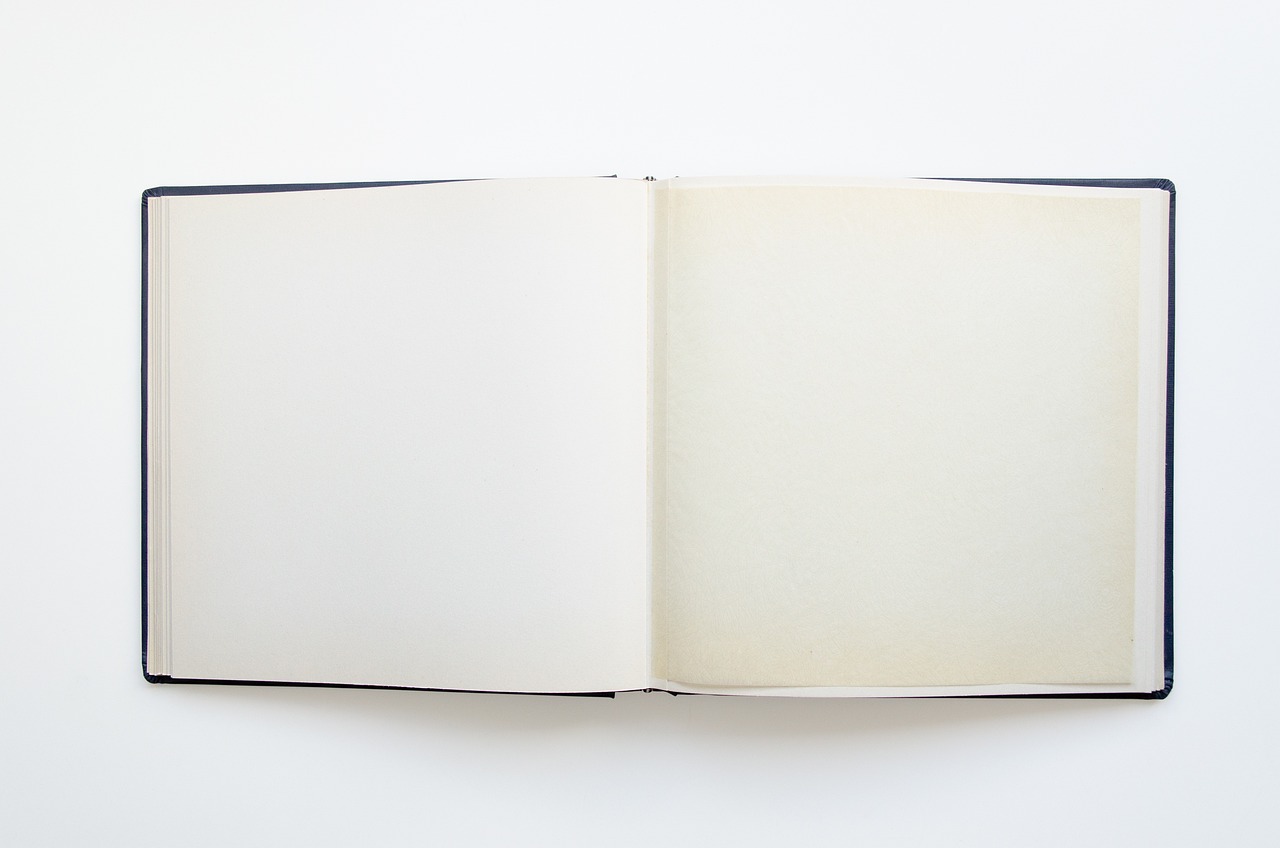
Automate Organization Processes
Learn effective strategies and tools to efficiently manage and organize your digital photo collection, making it easier to find, share, and enjoy your memories.
Organize photos into folders by date, event, or category to easily locate specific images and maintain a structured system for future additions.
Leverage metadata and tags to add detailed information to your photos, making them searchable and sortable based on keywords, locations, dates, and more.
Explore various photo management software options that offer features like facial recognition, automatic tagging, and cloud storage for seamless organization and access.
Establish a backup routine to protect your digital photos from loss or corruption, utilizing external hard drives, cloud storage, or dedicated backup services.
Streamline your photo collection by regularly reviewing and deleting duplicate, blurry, or unnecessary images to free up storage space and declutter your library.
Organize photos into themed albums or galleries to showcase and share specific events or moments with friends and family in a visually appealing way.
Develop a consistent naming system for your photo files to easily identify and search for images based on specific criteria, such as dates, locations, or subjects.
When it comes to managing your digital photo collection efficiently, automation can be a game-changer. By utilizing automation tools and features within photo management software, you can streamline the organization process, saving time and effort. These tools can help you automatically categorize photos, tag them based on content, and even create folders or albums based on predefined criteria. This not only simplifies the organization of your photos but also ensures consistency in how your collection is structured.
Have more questions about organizing your digital photos? Check out some common queries below:
- Q: How often should I backup my photos?
- A: It is recommended to backup your photos regularly, ideally on a weekly or monthly basis, depending on how frequently you add new images to your collection.
- Q: Can I use multiple photo management software?
- A: While you can use multiple software, it is advisable to stick to one primary tool to avoid duplication and confusion in organizing your photos.
- Q: Is it necessary to delete unwanted photos?
- A: Deleting unwanted photos helps in keeping your collection organized and saves storage space. It is recommended to periodically review and remove unnecessary images.
Frequently Asked Questions
- How can I effectively organize my digital photos?
To efficiently organize your digital photos, you can start by creating a folder structure based on dates, events, or categories. Utilizing metadata and tags, employing photo management software, and regularly backing up your photos are also essential steps in maintaining a well-organized collection.
- What is the importance of sorting and deleting unwanted photos?
Sorting and deleting unwanted photos is crucial to declutter your library, free up storage space, and ensure that you only keep high-quality and meaningful images. By streamlining your photo collection, you can easily locate and showcase your favorite memories without the distraction of unnecessary or duplicate photos.
- How can automation tools help in organizing digital photos?
Automation tools within photo management software can significantly streamline the organization process by automatically tagging images, recognizing faces, and categorizing photos based on predefined criteria. These tools save time and effort, allowing you to focus on enjoying and sharing your digital photo collection.


















