Effective Strategies for Managing Email Overload
Are you drowning in a sea of emails, struggling to stay afloat amidst the constant flood of messages inundating your inbox? Fear not, for there are effective strategies you can employ to manage email overload and regain control of your digital communication realm.
One of the fundamental techniques in combating email overload is to establish specific times for checking and responding to emails. By setting designated intervals throughout the day dedicated to email management, you can avoid the incessant distractions caused by constant notifications.
Organizing your emails into folders and utilizing filters can be a game-changer in streamlining the sorting process. By categorizing messages and prioritizing them accordingly, you can ensure that important emails are readily accessible while decluttering your inbox.
Unsubscribing from unnecessary mailing lists and promotional emails is a simple yet powerful way to reduce the influx of messages bombarding your inbox. Clearing out the noise allows you to focus on the essential emails that truly matter.
Adopting the two-minute rule can prevent a backlog of small tasks from piling up. By addressing quick and straightforward emails immediately, you can avoid the accumulation of minor to-dos that can snowball into a mountain of unfinished business.
Embracing email management tools such as filters, labels, and automated responses can revolutionize your inbox organization. These tools can automate repetitive tasks, categorize incoming messages, and streamline your email workflow for enhanced efficiency.
Effective email etiquette is crucial in fostering clear and concise communication. By adhering to proper email practices, you can minimize confusion, reduce unnecessary follow-ups, and enhance overall email productivity.
Delegating emails to the appropriate team members and prioritizing messages based on urgency are essential strategies for efficient email management. By assigning tasks to the right individuals and addressing critical emails promptly, you can ensure that nothing falls through the cracks.
Taking regular breaks from checking emails can prevent burnout and maintain focus on other essential tasks. By stepping away from your inbox periodically, you can recharge your mental energy and approach email communication with renewed clarity.
Establishing clear email policies within your organization is key to fostering effective communication practices. By setting guidelines and expectations for email interactions, you can promote consistency and streamline collaboration among team members.

Set Specific Email Checking Times
In this article, we will explore various techniques and tips to help individuals effectively manage and reduce email overload in their daily work and personal lives.
When it comes to handling the constant influx of emails, setting specific times to check and respond to them can be a game-changer. Imagine your inbox as a bustling train station, and you as the station master. By establishing designated checking times, you can control the flow of emails like scheduling trains, preventing the chaos of constant interruptions caused by frequent email notifications. It's like creating a timetable for your inbox, ensuring that you are in charge of when and how you deal with incoming messages.

Use Email Filters and Folders
In this article, we will explore various techniques and tips to help individuals effectively manage and reduce email overload in their daily work and personal lives.
When it comes to dealing with the constant influx of emails, utilizing email filters and folders can be a game-changer. By setting up filters based on sender, subject, or keywords, you can automatically categorize incoming emails into specific folders. This not only helps in organizing your inbox but also ensures that important messages are easily accessible at a glance.
Imagine your inbox as a well-organized library where each email is neatly placed on the correct shelf. With filters and folders, you no longer need to sift through a sea of emails to find that one important message buried deep within your inbox. It's like having a personal assistant who categorizes and prioritizes your emails for you.
Additionally, creating subfolders within main folders can further refine your email organization system. For example, you can have separate folders for work-related emails, personal correspondence, newsletters, and so on. This level of granularity allows you to drill down into specific categories quickly and efficiently.
Moreover, regularly reviewing and updating your filters can help fine-tune the process and ensure that new emails continue to be sorted accurately. By investing some time upfront to set up an effective filtering system, you can save yourself hours of email management in the long run.
Incorporating email filters and folders into your email management routine not only saves you time but also reduces the mental clutter caused by a chaotic inbox. With a well-organized email system in place, you can focus on what truly matters without being overwhelmed by the constant barrage of incoming messages.

Unsubscribe from Unnecessary Emails
In this article, we will explore various techniques and tips to help individuals effectively manage and reduce email overload in their daily work and personal lives.
When it comes to tackling email overload, one of the most effective strategies is to unsubscribe from unnecessary emails. Constantly receiving emails from mailing lists and promotional campaigns can clutter your inbox and distract you from important messages. By taking the time to unsubscribe from irrelevant sources, you can significantly reduce the influx of emails and streamline your email management process.
Imagine your inbox as a garden, blooming with important messages and notifications. However, amidst the flowers, there are weeds in the form of unnecessary emails that threaten to overtake the garden. By unsubscribing from these unwanted emails, you are effectively pulling out the weeds, allowing your inbox to flourish with only the essential information you need.
Additionally, decluttering your inbox by unsubscribing from unnecessary emails can help you stay focused and organized. Instead of sifting through countless irrelevant messages, you can devote your time and attention to emails that truly matter, increasing your productivity and efficiency.
One way to approach this is by conducting a thorough review of your current subscriptions and identifying those that no longer serve a purpose. By unsubscribing from these sources, you can create a more streamlined and manageable email environment for yourself.
Remember, the goal is not to simply reduce the number of emails you receive, but to curate a personalized inbox that aligns with your priorities and goals. Unsubscribing from unnecessary emails is a proactive step towards regaining control over your inbox and ensuring that you only engage with content that adds value to your life.
Q: How often should I review and unsubscribe from unnecessary emails?
A: It is recommended to conduct a review of your email subscriptions on a regular basis, such as monthly or quarterly, to ensure that your inbox remains clutter-free.
Q: Will unsubscribing from emails affect my access to important information?
A: Unsubscribing from unnecessary emails should not impact your access to critical messages. By prioritizing and organizing your inbox, you can ensure that important information is easily accessible while minimizing distractions from irrelevant content.

Implement the Two-Minute Rule
The Two-Minute Rule is a simple yet powerful strategy that can revolutionize how you manage your emails. The concept is straightforward: if an email can be addressed and resolved in two minutes or less, do it immediately. This rule helps in preventing the accumulation of small, quick tasks that can easily pile up and create a sense of overwhelm in your inbox.
Imagine your inbox as a garden that needs regular weeding. By applying the Two-Minute Rule, you are essentially plucking out the small weeds before they have a chance to grow and take over. This proactive approach ensures that your inbox remains organized and clutter-free, allowing you to focus on more important and time-consuming tasks without feeling bogged down by minor email requests.
Implementing this rule requires a shift in mindset and discipline. It encourages you to make quick decisions and take immediate action on emails that don't require extensive deliberation. By swiftly handling these short tasks, you free up mental space and avoid the mental burden of having a backlog of minor emails waiting to be addressed.
Furthermore, the Two-Minute Rule instills a sense of efficiency and productivity in your email management routine. It helps you stay on top of your inbox by swiftly clearing out the easy tasks, leaving you with more time and mental energy to tackle the more complex and time-consuming emails that require deeper thought and consideration.
Remember, the goal of the Two-Minute Rule is not just to speed through your emails but to prioritize effectively and manage your time efficiently. By promptly addressing quick tasks, you create a sense of momentum and accomplishment that can propel you through the rest of your email workload with greater ease and focus.
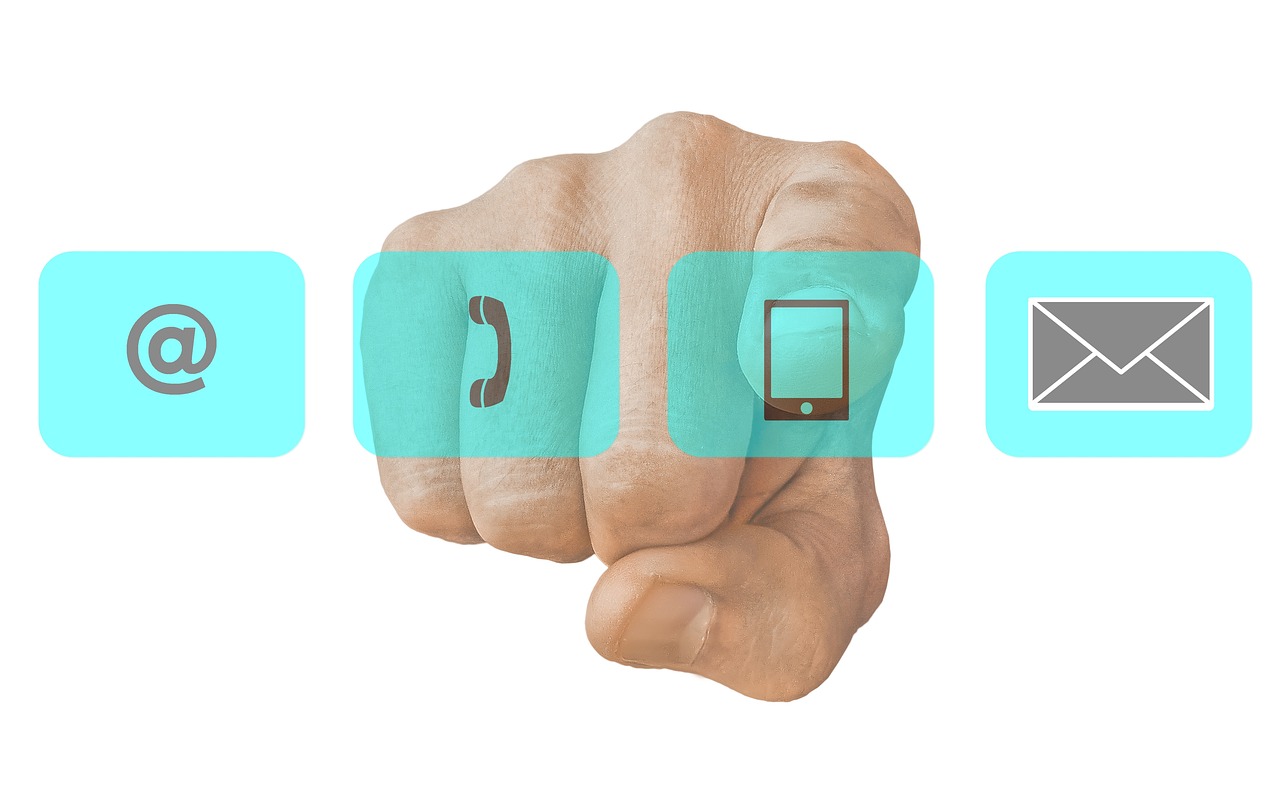
Utilize Email Management Tools
When it comes to managing email overload, utilizing email management tools can be a game-changer. These tools are designed to streamline the email organization process, improve efficiency, and ultimately make your inbox more manageable. By incorporating these tools into your email routine, you can save time and energy that would otherwise be spent sifting through a cluttered inbox.
One of the most popular email management tools is filters. Filters allow you to automatically sort incoming emails based on criteria you set, such as sender, subject line, or keywords. This can help you prioritize important messages and ensure they don't get lost in the sea of emails flooding your inbox.
Another useful tool is labels. Labels enable you to categorize emails into different folders or tags, making it easier to locate specific messages when needed. By organizing your emails in this way, you can quickly find relevant information without wasting time searching through a disorganized inbox.
Automated responses are also a valuable feature offered by email management tools. These responses can be set up to reply to certain types of emails automatically, saving you the hassle of composing individual responses for common inquiries or requests. This can be especially useful for managing customer inquiries or setting expectations for response times.
Furthermore, email management tools often provide analytics that offer insights into your email habits and patterns. By tracking metrics such as response times, email volume, and email open rates, you can identify areas for improvement and optimize your email workflow for greater efficiency.

Practice Effective Email Etiquette
When it comes to managing email overload, practicing effective email etiquette is crucial in ensuring smooth communication and reducing unnecessary clutter in your inbox. Imagine your inbox as a garden that needs regular pruning to flourish; by following proper email etiquette, you can trim away the excess and allow the important messages to bloom.
One key aspect of effective email etiquette is using clear and concise language in your emails. Avoid lengthy paragraphs and get straight to the point. Just like a well-crafted recipe, your email should contain all the necessary ingredients without unnecessary filler.
Additionally, proper subject lines are like signposts guiding recipients to the heart of your message. Make sure your subject lines are descriptive and relevant, enabling the recipient to understand the email's content at a glance.
Another essential element of email etiquette is responding promptly to emails. Just as you wouldn't leave a friend waiting for a response in a conversation, timely email replies show respect for the sender's time and help maintain efficient communication flow.
Furthermore, avoiding unnecessary attachments unless absolutely required can help streamline communication. Excessive attachments can clog up email servers and make it challenging for recipients to find essential information amidst the clutter.
Lastly, using professional language and tone in your emails can enhance your credibility and create a positive impression. Think of email communication as a formal meeting where professionalism and courtesy are key to building strong relationships with your colleagues and clients.

Delegate and Prioritize Emails
When it comes to managing email overload effectively, one key strategy is to delegate and prioritize emails based on their importance and urgency. By assigning emails to the appropriate team members or departments, you can ensure that each message is handled by the most qualified individual, saving time and improving response efficiency. Prioritizing emails allows you to focus on addressing critical messages first, ensuring that important tasks are not overlooked amidst the flood of incoming emails.

Take Regular Email Breaks
In this article, we will explore various techniques and tips to help individuals effectively manage and reduce email overload in their daily work and personal lives.
Amidst the constant influx of emails demanding attention, it's crucial to remember the importance of taking regular breaks. Just like a muscle that needs rest to perform at its best, our minds require breaks from the constant stream of emails to stay sharp and focused.
Imagine email overload as a never-ending marathon. Without breaks, exhaustion sets in, leading to decreased productivity and increased stress levels. By incorporating short email breaks into your daily routine, you allow your mind to recharge and refocus on tasks with renewed energy.
Consider implementing a schedule that includes designated email break times. These breaks can serve as mini mental vacations, offering a brief respite from the digital barrage. Use this time to step away from your inbox, stretch, take a short walk, or simply relax for a few moments.
Research suggests that taking regular breaks throughout the day can enhance productivity and creativity. By consciously stepping away from your emails at intervals, you give your brain the opportunity to process information more effectively and generate fresh ideas.
Just like a well-oiled machine needs periodic maintenance to function optimally, your mind requires breaks to operate at its peak performance. Embrace the concept of regular email breaks as a vital component of your email management strategy, ensuring that you remain productive and energized throughout the day.
Q: How often should I take email breaks during my workday?
A: The frequency of email breaks can vary depending on individual preferences and work demands. However, experts recommend taking short breaks every 60-90 minutes to maintain optimal focus and productivity.
Q: What activities can I engage in during my email breaks?
A: Use your email breaks to engage in activities that promote relaxation and mental rejuvenation. Simple activities such as stretching, deep breathing exercises, or enjoying a quick snack can help recharge your mind and improve overall well-being.
Q: How can email breaks benefit my overall productivity?
A: Taking regular email breaks can prevent burnout, enhance focus, and boost creativity. By giving your mind brief respites from email overload, you can return to tasks with renewed energy and a fresh perspective, leading to improved productivity.

Establish Clear Email Policies
Establishing clear email policies within an organization is crucial for ensuring efficient communication and productivity. These policies serve as guidelines for how emails should be composed, sent, and managed. By setting clear expectations, employees can better understand how to use email effectively and avoid misunderstandings or miscommunications.
Clear email policies can include guidelines on email response times, appropriate language and tone, email signature standards, file attachment protocols, and email subject line conventions. By outlining these details, organizations can create a consistent and professional email communication culture.
Moreover, email policies can address security measures, such as encryption requirements for sensitive information, password protection guidelines, and rules for handling external email links. By establishing these security protocols, organizations can safeguard sensitive data and prevent potential cyber threats.
Regular training sessions and updates on email policies can help employees stay informed about any changes or additions to the guidelines. Additionally, providing examples of proper email communication practices can assist employees in implementing the policies effectively in their daily interactions.
Overall, clear email policies not only promote efficient communication but also contribute to a positive work environment by reducing email-related misunderstandings and conflicts. By establishing and enforcing these guidelines, organizations can streamline their email processes and enhance overall productivity.
Q: How often should I check my email according to these strategies?
A: It is recommended to check your email at designated times throughout the day rather than constantly monitoring it. Setting specific email checking times can help you focus on other tasks without constant interruptions.
Q: How can email filters help in managing email overload?
A: Email filters can automatically sort incoming emails into designated folders based on pre-set criteria, making it easier to prioritize and address important messages first. This can save time and reduce the clutter in your inbox.
Q: Why is it important to establish clear email policies in an organization?
A: Clear email policies set expectations for email communication, ensuring consistency, professionalism, and security within the organization. They help prevent misunderstandings, improve efficiency, and protect sensitive information from potential breaches.
Frequently Asked Questions
- How can setting specific email checking times help with managing email overload?
Setting specific times to check and respond to emails can increase productivity by reducing interruptions from constant email notifications. It allows individuals to focus on other tasks without being constantly distracted by incoming emails.
- Why is unsubscribing from unnecessary emails important in reducing email overload?
Unsubscribing from unnecessary mailing lists and promotional emails helps declutter the inbox by reducing the volume of incoming emails. This decluttering process allows individuals to prioritize important messages and manage their emails more effectively.
- How does practicing effective email etiquette contribute to managing email overload?
Practicing effective email etiquette, such as using clear and concise language, reduces the need for unnecessary back-and-forth communication. By sending well-structured emails, individuals can streamline their email conversations and improve overall efficiency in handling emails.



















