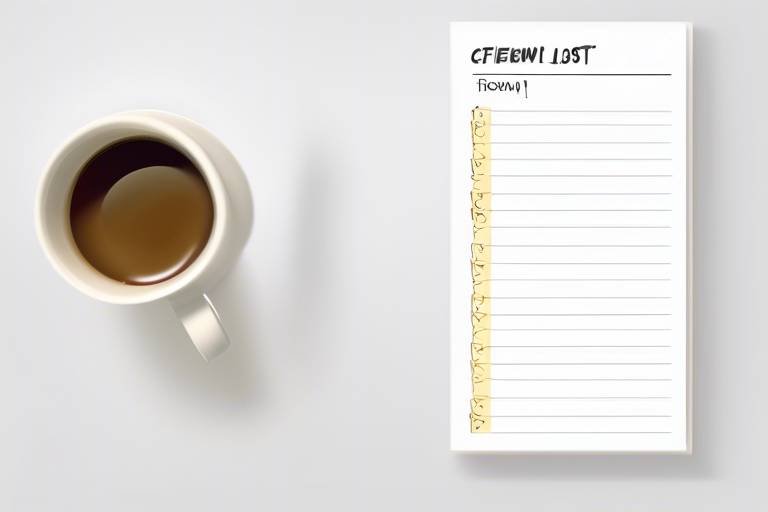How to Develop a System for Managing Emails Effectively
Effective email management is the cornerstone of productivity in today's digital age. With inboxes overflowing with messages, mastering the art of organizing and prioritizing emails is essential for staying on top of your communication game. So, how can you develop a system that allows you to navigate through the sea of emails efficiently while maintaining your sanity?
First and foremost, it's crucial to set clear goals for your email management strategy. Define what success looks like for you - whether it's responding to urgent emails within a specific timeframe, decluttering your inbox regularly, or categorizing messages based on priority. By establishing these objectives, you create a roadmap that guides your email handling practices.
One of the most powerful tools at your disposal is email filtering and automation. By leveraging features like filters, rules, and automated responses, you can streamline the process of sorting through incoming messages. Flagging important emails, categorizing them into folders, and automating repetitive tasks can save you valuable time and mental energy.
Developing a routine for checking and responding to emails is another key component of effective email management. Set aside dedicated time slots in your day to focus solely on emails, rather than allowing them to interrupt your workflow sporadically. By creating this structure, you can maintain productivity in other areas of your work.
Implementing a folder and label system is like creating a filing cabinet for your emails. Organize messages based on projects, clients, or urgency levels to ensure easy access when needed. Color-coding and labeling emails can further enhance your ability to locate specific information quickly.
Practicing good email etiquette is not just about being polite; it's also about streamlining communication. Keep your messages concise, use clear subject lines, and avoid unnecessary CCs to reduce clutter in email threads. By following these etiquette guidelines, you can enhance the efficiency of your email exchanges.
Regular decluttering and archiving of emails are essential to maintaining a clean inbox. Delete irrelevant messages, unsubscribe from mailing lists that no longer serve you, and archive important correspondence for future reference. A clutter-free inbox is a clear mind.
Time management techniques can be a game-changer when it comes to handling emails efficiently. By adopting methods like the Pomodoro Technique, where you work in focused intervals with short breaks in between, you can boost your productivity and prevent email overwhelm. Prioritize tasks and batch similar email responses to make the most of your time.
Lastly, seek feedback from peers or mentors on your email management system. External perspectives can offer valuable insights into areas where you can improve. Regularly evaluate the effectiveness of your email organization methods and be willing to adapt and evolve as needed to optimize your workflow.

Set Clear Email Management Goals
When it comes to managing emails effectively, setting clear goals is essential for staying organized and productive. Imagine your inbox as a bustling city, and your goals as the guiding lights that help you navigate through the chaos. By establishing specific objectives, you can create a roadmap for handling emails efficiently and with purpose.
One way to set clear email management goals is to define criteria for prioritizing messages. Just like a traffic light determines the flow of vehicles, your criteria can signal which emails require immediate attention, which can be addressed later, and which can be archived or deleted. This helps you focus on what matters most and avoid being overwhelmed by the sheer volume of incoming messages.
Additionally, categorizing content based on its importance, urgency, or relevance can further streamline your email management process. Think of these categories as different neighborhoods in your email city, each serving a specific purpose and contributing to the overall organization of your inbox. By assigning emails to the appropriate categories, you can quickly locate information when needed and prevent important messages from getting lost in the shuffle.
Reducing clutter in your inbox is another crucial aspect of setting clear email management goals. Just as a cluttered desk can hinder your productivity, a cluttered inbox can lead to missed deadlines and overlooked opportunities. Establishing a system for decluttering regularly, unsubscribing from unnecessary mailing lists, and archiving old messages can help maintain a clean and efficient email environment.
In summary, setting clear email management goals is like creating a roadmap for navigating the bustling city of your inbox. By defining objectives, prioritizing messages, categorizing content, and reducing clutter, you can streamline your email workflow, stay organized, and boost your productivity.

Utilize Email Filtering and Automation Tools
When it comes to managing your emails effectively, utilizing email filtering and automation tools can be a game-changer. These tools are designed to help you sort through your inbox, prioritize important messages, and automate repetitive tasks, ultimately saving you time and increasing your productivity.
By leveraging email filters, rules, and automation features, you can streamline the process of managing your emails. Filters allow you to automatically categorize incoming messages based on criteria you set, making it easier to identify and prioritize important emails. Automation features can help you schedule emails, set reminders, and even respond to certain messages without manual intervention.
Exploring software options that offer advanced organizational capabilities can further enhance your email management system. Look for tools that provide customizable filtering options, intelligent sorting algorithms, and integration with other productivity apps to create a seamless workflow.
With the right email filtering and automation tools in place, you can take control of your inbox and ensure that you never miss a crucial message again. These tools are designed to simplify the email management process, allowing you to focus on more important tasks without being overwhelmed by a cluttered inbox.

Establish a Routine for Checking and Responding to Emails
Effective email management is crucial for productivity. Learn strategies to organize your inbox, set priorities, utilize filters, schedule dedicated time for emails, unsubscribe from unnecessary lists, and create folders for easy access.
Establishing a routine for checking and responding to emails is essential for maintaining a structured approach to your inbox. Imagine your email inbox as a bustling city; without traffic lights and designated lanes, chaos ensues. Similarly, without a routine, your emails can quickly become overwhelming and disorganized.
One effective way to establish a routine is to allocate specific time slots during your day dedicated solely to managing emails. Just like setting aside time for a workout or a meal, carving out time for email management helps you stay on top of your correspondence without it encroaching on other tasks.
Consider creating a schedule that aligns with your peak productivity hours. For instance, if you are most alert in the morning, designate the first hour of your workday to tackle emails. This way, you can respond promptly to urgent messages and start your day with a sense of accomplishment.
Moreover, resist the temptation to constantly check your inbox throughout the day. By setting boundaries and sticking to your designated email time blocks, you can minimize distractions and maintain focus on more demanding tasks. Treat your inbox like a scheduled meeting; attend to it at the appointed times and then move on to other priorities.
Establishing a routine not only helps you stay organized but also ensures that important emails are addressed promptly. By incorporating this habit into your daily workflow, you can navigate through your inbox with efficiency and purpose.

Implement Folder and Label Systems
Implementing a folder and label system is a fundamental aspect of effective email management. By organizing your emails into specific categories and assigning labels, you can streamline your inbox and easily locate important messages. Think of folders as virtual filing cabinets where you can neatly store emails related to specific projects, clients, or tasks. Labels, on the other hand, act as color-coded tags that provide visual cues for identifying the nature of each email at a glance.
When setting up your folder system, consider creating broad categories that encompass different aspects of your work or personal life. For example, you could have folders for "Work Projects," "Personal Finances," "Travel Plans," or "Newsletters." Within each main folder, further subdivide emails into more specific subfolders to ensure a granular level of organization. This hierarchical structure makes it easier to navigate through your emails and prevents information overload.
Similarly, utilizing labels can significantly enhance your email management efficiency. Assigning labels based on the priority level, status, or type of email can help you prioritize your responses and actions. For instance, you can use labels like "Urgent," "Follow-Up," "Action Required," or "FYI" to quickly identify the next steps for each email. Additionally, color-coding these labels can add a visual element that aids in quick decision-making.
One useful strategy is to create a color legend that defines the meaning of each label, ensuring consistency in your email organization. This legend can serve as a reference guide for both yourself and any collaborators who may access your inbox. By standardizing the labeling system, you establish a common language that simplifies communication and task delegation within your team.

Practice Effective Email Etiquette
When it comes to email communication, practicing effective email etiquette is essential for maintaining professionalism and clarity in your messages. By following established standards and guidelines, you can ensure that your emails are well-received and convey your message clearly to recipients. Effective email etiquette involves various aspects, including the tone of your messages, the use of proper formatting, and the timing of your responses.
One crucial aspect of effective email etiquette is maintaining a professional tone in your messages. Avoid using overly casual language or slang that may be inappropriate in a professional setting. Instead, strive to be polite and respectful in your communication, addressing recipients with appropriate salutations and closing remarks. By maintaining a professional tone, you can establish credibility and respect in your email interactions.
Additionally, using clear and concise language is key to effective email communication. Be mindful of your word choice and structure your sentences in a way that is easy to understand. Avoid rambling or including unnecessary information that may confuse the recipient. By keeping your messages concise and to the point, you can ensure that your emails are read and understood quickly.
Another important aspect of email etiquette is the use of proper formatting in your messages. Utilize formatting tools such as bullet points or numbered lists to organize information clearly and make it easier for recipients to follow. Additionally, consider using bold or italic text to highlight important points or emphasize key information in your emails. By formatting your messages effectively, you can enhance readability and ensure that your message is conveyed effectively.
Timing is also a crucial factor in email etiquette. Aim to respond to emails in a timely manner, especially if the message requires a prompt reply. Avoid delaying responses unnecessarily, as this can give the impression of disinterest or lack of professionalism. If you need more time to craft a thoughtful response, consider sending a brief acknowledgment to the sender to indicate that you have received their message and will provide a detailed response shortly.
In conclusion, practicing effective email etiquette is essential for fostering positive communication and building strong relationships with your contacts. By maintaining a professional tone, using clear and concise language, employing proper formatting, and responding in a timely manner, you can ensure that your emails are well-received and convey your message effectively.

Regularly Declutter and Archive Emails
Effective email management involves more than just organizing incoming messages; it also requires regular decluttering and archiving to maintain a streamlined inbox. By periodically reviewing your emails and implementing a systematic approach to decluttering, you can improve your overall email management efficiency.
One effective strategy is to create a folder specifically for emails that need further action or follow-up. By segregating these messages from your main inbox, you can focus on addressing them at designated times without them getting lost in the sea of other emails.
Consider setting aside a specific time each week to declutter your inbox. During this dedicated time, go through your emails, delete unnecessary ones, archive important messages, and unsubscribe from any mailing lists that no longer serve a purpose. This proactive approach can prevent your inbox from becoming overwhelming and ensure that you only keep what is essential.
Utilizing filters and rules can also aid in decluttering your inbox by automatically sorting incoming emails into designated folders. By setting up these automation features based on sender, subject, or keywords, you can streamline the organization process and ensure that important messages are easily accessible.
Regularly archiving emails that are no longer immediately relevant but may be needed for future reference is another crucial aspect of effective email management. By creating an archive folder and moving older emails that you want to retain but don't need to see daily, you can keep your inbox tidy while still preserving important information.
Remember, decluttering and archiving emails is not a one-time task but an ongoing process. By incorporating these practices into your regular email management routine, you can maintain a clean and organized inbox that enhances your productivity and responsiveness.

Utilize Time Management Techniques for Email Handling
Managing emails efficiently requires more than just sorting through your inbox. It involves utilizing effective time management techniques to handle the constant flow of messages without getting overwhelmed. By implementing strategies like the Pomodoro Technique, you can maximize productivity and focus while addressing emails promptly.
The Pomodoro Technique, a popular time management method, involves breaking work into intervals separated by short breaks. Applying this technique to email handling allows you to dedicate focused periods to processing messages. By setting a timer for, let's say, 25 minutes to check and respond to emails, followed by a short break, you can maintain concentration and avoid getting sidetracked by incoming messages.
Furthermore, prioritizing urgent emails and grouping similar tasks together can streamline your email management process. By batching responses to non-urgent messages or scheduling specific times to address specific types of emails, you can avoid constant interruptions throughout the day.
Another effective time management technique for email handling is setting boundaries and establishing email-free periods. By designating specific times during the day to focus solely on emails, you can prevent them from encroaching on other important tasks. This practice helps maintain a healthy work-life balance and prevents email overload.
Additionally, integrating email management tools and features that support time management can enhance your efficiency. Utilize email scheduling options to send messages at optimal times, automate responses to common inquiries, and use reminders to follow up on important emails promptly.
Overall, incorporating time management techniques into your email handling routine can significantly boost productivity and reduce stress associated with managing a busy inbox. By adopting strategies like the Pomodoro Technique, setting boundaries, and leveraging automation tools, you can stay organized and responsive without sacrificing valuable time and energy.

Seek Feedback and Adapt Your Email Management System
Seeking feedback and adapting your email management system are essential steps in improving efficiency and productivity. By actively soliciting input from colleagues or mentors, you can gain valuable insights into how well your current system is working and identify areas for improvement. Constructive feedback can help you refine your email organization methods and tailor them to better suit your workflow.
Engaging in open communication about email management practices can lead to innovative solutions and fresh perspectives. Discussing strategies with others allows you to learn from their experiences and adopt new approaches that may enhance your own system. Collaboration and feedback exchange can spark creativity and lead to more effective ways of handling emails.
When seeking feedback, be receptive to suggestions and willing to make adjustments. Embrace constructive criticism as an opportunity for growth and refinement. Evaluate the feedback received objectively and consider how it aligns with your email management goals. Adaptation is key to evolving your system and staying adaptable in a dynamic work environment.
Regularly reassessing and refining your email management practices based on feedback ensures that your system remains relevant and efficient. Embrace a mindset of continuous improvement, where feedback serves as a catalyst for positive change. By actively seeking input and being open to adaptation, you can cultivate a streamlined and effective email management system that aligns with your professional objectives.
Frequently Asked Questions
- How can I effectively prioritize my emails?
To prioritize your emails effectively, establish specific criteria based on importance, urgency, and relevance to your goals. Consider using email flags, stars, or color-coding to visually differentiate between messages requiring immediate attention and those that can be addressed later.
- What are some recommended email management tools?
Popular email management tools include Microsoft Outlook, Gmail, and Thunderbird. These platforms offer features like filters, folders, and automation options to streamline email organization. Additionally, productivity apps like Trello and Asana can complement your email management system.
- How can I reduce email clutter effectively?
To declutter your inbox, regularly unsubscribe from unnecessary mailing lists, delete outdated messages, and archive important emails for future reference. Implement a systematic approach to managing incoming mail by setting up filters and organizing messages into folders.