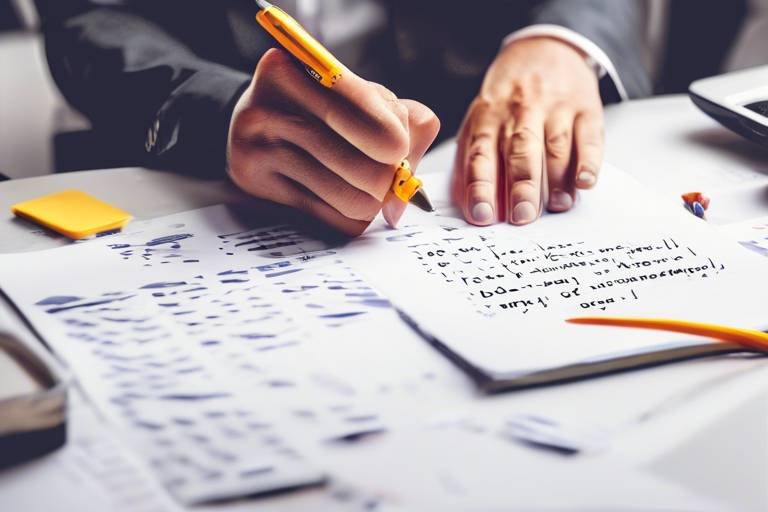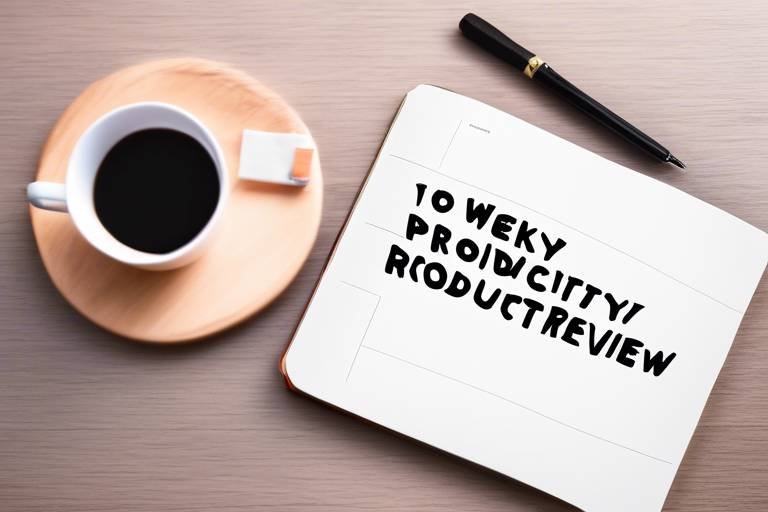How to Use Visual Aids to Improve Task Management
Visual aids play a crucial role in enhancing task management efficiency by providing a clear and organized way to handle various responsibilities. By incorporating visual tools into your task management strategy, you can streamline processes, boost productivity, and stay on top of deadlines more effectively. Let's delve into nine effective ways to leverage visual aids for improved task management.
One powerful visual aid for task management is Kanban boards. These boards offer a visual representation of tasks at different stages of completion, allowing you to prioritize effectively, manage workflow efficiently, and enhance overall productivity. By creating and utilizing Kanban boards, you can visually track progress and ensure tasks are completed in a timely manner.
Mind maps are another valuable tool for task management, enabling you to brainstorm ideas, organize thoughts, and outline tasks in a visually engaging way. By utilizing mind maps, you can enhance creativity, gain clarity on complex projects, and make better decisions throughout the task management process.
Gantt charts provide a visual timeline of tasks, deadlines, and dependencies, making them essential for project planning and progress monitoring. By designing and utilizing Gantt charts effectively, you can allocate resources efficiently, track project milestones, and ensure successful task completion within set deadlines.
Task matrix tables are useful for categorizing tasks based on priority, status, and other criteria, helping you visualize task relationships and identify bottlenecks in your workflow. By creating and customizing task matrix tables, you can streamline task management processes and prioritize tasks more effectively.
Color coding techniques can significantly improve task organization, categorization, and prioritization by adding visual cues to your task management system. By applying color coding effectively, you can enhance visual clarity, make quick decisions, and track tasks more efficiently based on their urgency and importance.
Progress tracking dashboards offer a comprehensive overview of task status, deadlines, and progress indicators, enabling you to monitor project milestones and identify potential delays in real-time. By designing and using progress tracking dashboards, you can ensure timely task completion and stay on top of project timelines.
Flowcharts are valuable for visualizing task dependencies, sequences, and decision points, allowing you to map out workflows, identify critical paths, and optimize task management processes. By creating and interpreting flowcharts, you can streamline task execution, improve efficiency, and minimize potential bottlenecks in your workflow.
Collaborative task management is made easier with shared visual platforms that enable team members to work together seamlessly, communicate in real-time, and coordinate tasks effectively. By utilizing shared visual platforms, teams can enhance collaboration, boost productivity, and achieve project goals more efficiently through visual communication and task coordination.
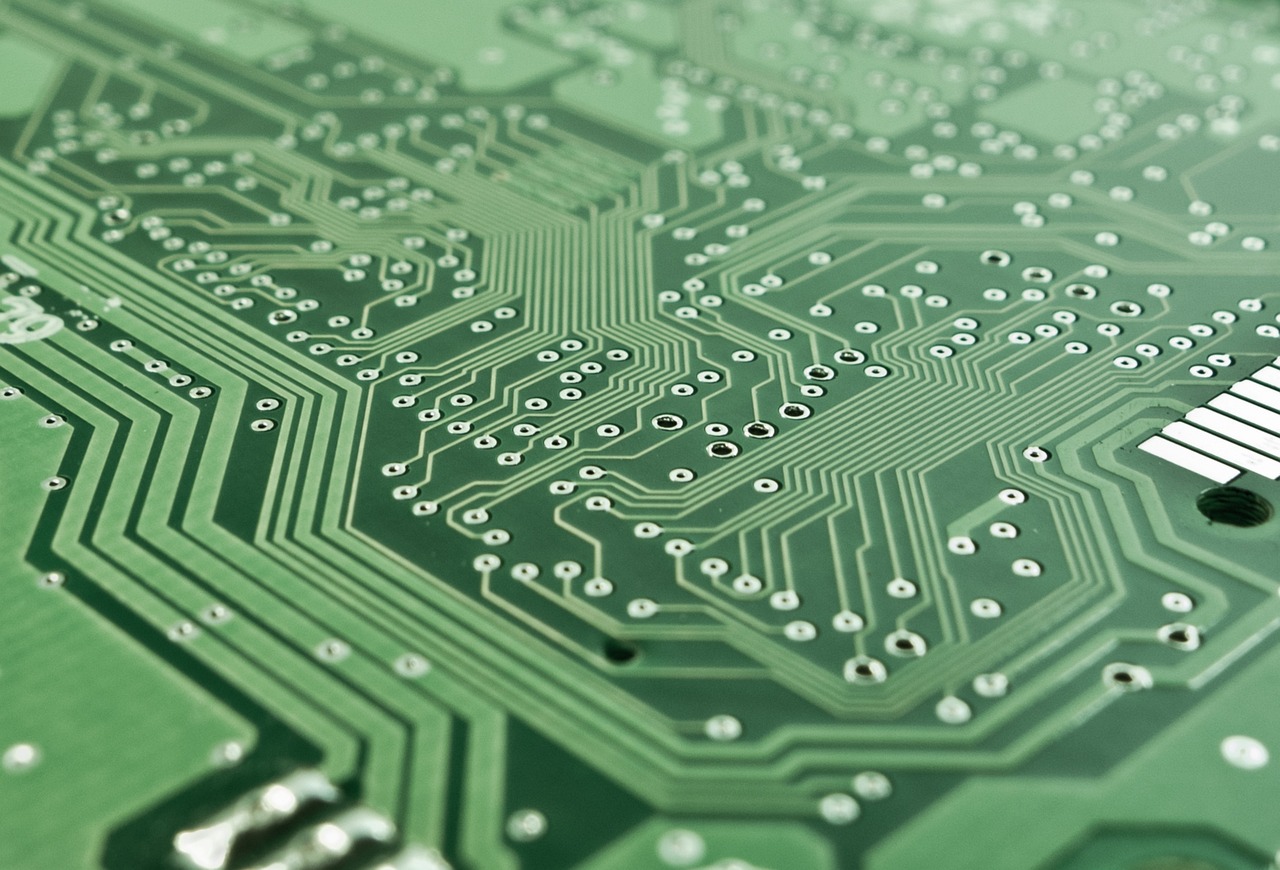
Utilizing Kanban Boards
Visual aids can enhance task management efficiency. Explore nine effective ways to incorporate visuals in organizing tasks, setting priorities, tracking progress, and boosting productivity. Learn how to leverage diagrams, charts, calendars, and other visual tools for better task management.
Kanban boards offer a visual representation of tasks in different stages of completion. By creating and utilizing Kanban boards effectively, you can prioritize tasks, manage workflow, and increase overall productivity. Imagine Kanban boards as a dynamic roadmap that guides you through your tasks, highlighting what needs immediate attention and what can wait. It's like having a visual checklist that keeps you on track without feeling overwhelmed by a long to-do list.

Implementing Mind Maps
Mind maps are versatile tools that can revolutionize the way you approach task management. By visually organizing thoughts and ideas, mind maps can unlock creativity, enhance clarity, and streamline decision-making processes. Imagine a mind map as a virtual brainstorming session where every branch represents a different aspect of your tasks, allowing you to see the big picture while also focusing on the details.
When implementing mind maps in task management, start by identifying the central theme or goal of your project and place it at the center of the map. From there, branch out into subcategories, tasks, and ideas, creating a visual hierarchy that guides your workflow. By structuring information in a non-linear format, mind maps encourage a holistic approach to task organization, enabling you to make connections and associations that may not be apparent in a traditional list format.
One of the key benefits of using mind maps is their ability to stimulate creativity and inspire innovative solutions. As you visually connect different elements of your tasks, you may uncover new perspectives, insights, and opportunities that can propel your project forward. Additionally, the visual nature of mind maps aids in memory retention and information recall, making it easier to stay focused and engaged with your tasks.
Moreover, mind maps promote clarity by breaking down complex tasks into manageable components and illustrating relationships between different elements. By visually representing the flow of ideas and tasks, you can easily identify dependencies, prioritize activities, and establish logical sequences for task completion. This visual clarity not only enhances your understanding of the project but also facilitates effective communication with team members or stakeholders.
When utilizing mind maps for task management, consider using different colors, icons, and shapes to further enhance the visual representation of information. Color coding can help distinguish between task categories or priorities, while icons and symbols can add visual cues for specific actions or milestones. By customizing your mind maps to suit your preferences and workflow, you can create a personalized visual tool that aligns with your unique task management style.
In conclusion, implementing mind maps in task management can lead to improved creativity, clarity, and decision-making. By leveraging the power of visual thinking, you can transform your approach to organizing tasks, generating ideas, and achieving project goals. Whether you are working on a solo project or collaborating with a team, mind maps offer a dynamic and intuitive way to enhance productivity and efficiency in task management.
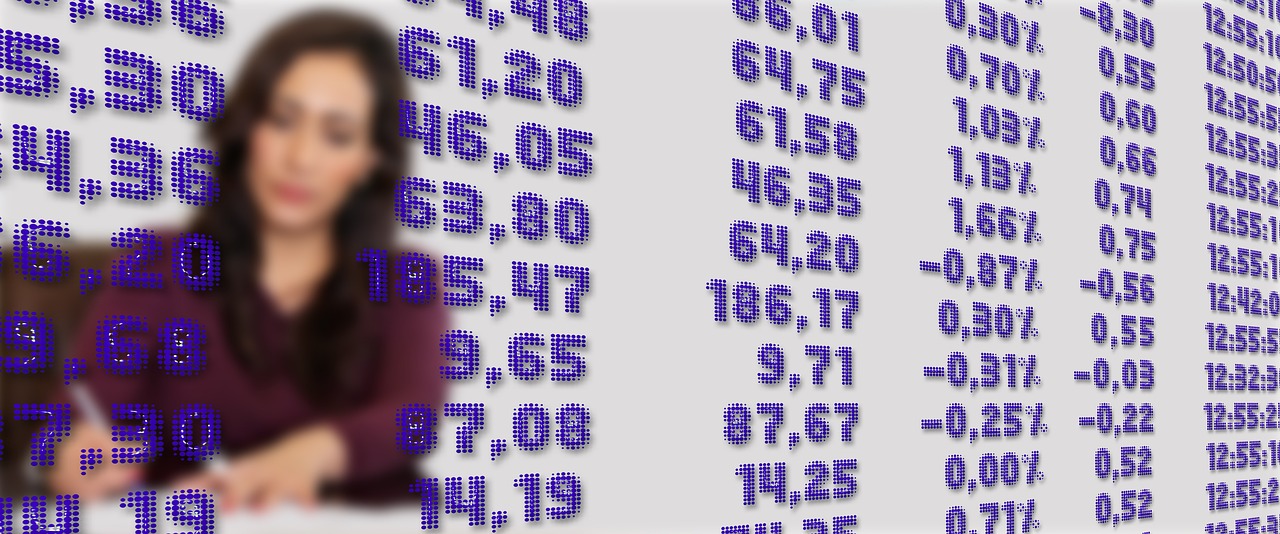
Creating Gantt Charts
Visual aids can significantly enhance task management efficiency by providing a clear and organized way to approach tasks. By incorporating various visual tools, you can streamline your workflow, set priorities effectively, track progress efficiently, and ultimately boost productivity. Let's explore nine effective ways to leverage diagrams, charts, calendars, and other visual aids for better task management.
Gantt charts serve as powerful visual tools that offer a comprehensive timeline view of tasks, deadlines, and dependencies. By creating Gantt charts, you can effectively plan projects, allocate resources optimally, and monitor progress in a structured manner. These charts are invaluable for successful task management as they provide a clear roadmap for task completion.

Designing Task Matrix Tables
Task matrix tables are invaluable tools for organizing and categorizing tasks based on various criteria. When designing task matrix tables, it is essential to consider the key elements that will enhance task management efficiency. By structuring tasks in a matrix format, you can visually represent the relationships between tasks, priorities, statuses, and dependencies.
One effective way to design task matrix tables is to use rows and columns to categorize tasks according to their priority levels, deadlines, assigned team members, and current status. By clearly defining these parameters, you can create a comprehensive overview of the tasks at hand and easily identify which tasks require immediate attention and which ones can be scheduled for later.
Additionally, incorporating color coding in task matrix tables can further improve visual clarity and help differentiate between various task categories. Assigning specific colors to different task priorities or statuses can make it easier to quickly assess the overall task landscape and make informed decisions on task allocation and resource management.
Furthermore, including progress indicators or completion percentages in task matrix tables can provide a quick snapshot of task status and progress. By visualizing the completion status of each task, team members can track the overall project progress and identify any potential bottlenecks or delays that may impact the project timeline.
Moreover, creating a task matrix table that is easily customizable and adaptable to changing project requirements is crucial for effective task management. Being able to update and modify the table as tasks evolve or priorities shift ensures that the task matrix remains relevant and useful throughout the project lifecycle.
In conclusion, designing task matrix tables with a focus on clarity, organization, and flexibility is key to improving task management efficiency. By structuring tasks in a visual matrix format and incorporating essential elements such as priority levels, deadlines, and progress indicators, you can streamline task management processes and enhance overall productivity.

Utilizing Color Coding Techniques
Color coding techniques are powerful tools that can significantly improve task management efficiency. By assigning specific colors to different tasks, categories, or priorities, you can create a visual hierarchy that enhances organization and clarity. Imagine a task list where urgent tasks are highlighted in red, important tasks in yellow, and routine tasks in green. This simple color differentiation can instantly convey the relative importance of each task, allowing you to prioritize effectively and make quick decisions.
One effective way to utilize color coding techniques is to create a color legend that defines the meaning of each color used in your task management system. This legend can serve as a quick reference guide for you and your team members, ensuring consistent understanding and interpretation of the color codes. By establishing a standardized color scheme, you can streamline communication, reduce confusion, and promote uniformity in task management practices.
Moreover, color coding can be applied not only to individual tasks but also to broader categories or project phases. For instance, you can use different colors to represent different project stages such as planning, execution, review, and completion. This visual differentiation allows you to track progress at a glance, identify bottlenecks or delays, and ensure that each phase of the project is moving forward smoothly.
In addition to enhancing visual organization, color coding techniques can also aid in prioritization and decision-making. By associating colors with task priorities or deadlines, you can quickly identify critical tasks that require immediate attention. This visual cue can help you focus on high-priority items, allocate resources effectively, and meet deadlines more efficiently. With color coding, you can transform complex task lists into intuitive visual representations that guide your actions and optimize your workflow.

Employing Progress Tracking Dashboards
Progress tracking dashboards are indispensable tools for effective task management. These visual aids offer a comprehensive overview of task status, deadlines, and progress indicators, allowing teams to monitor project milestones with ease. By employing progress tracking dashboards, project managers can identify potential delays, track task completion timelines, and ensure the timely delivery of projects.
One of the key advantages of using progress tracking dashboards is the ability to visualize complex project timelines in a clear and concise manner. These dashboards provide a snapshot of the project's progress at a glance, enabling stakeholders to quickly assess the status of tasks and make informed decisions. By leveraging progress tracking dashboards, teams can stay on track, prioritize tasks effectively, and address any bottlenecks that may arise during the project lifecycle.
Moreover, progress tracking dashboards enhance transparency and accountability within a team by offering real-time updates on task progress. Team members can easily track their individual responsibilities, monitor deadlines, and collaborate more efficiently towards achieving project goals. The visual representation of task status and progress on these dashboards fosters a sense of ownership and responsibility among team members, leading to improved overall productivity and project outcomes.
When designing progress tracking dashboards, it is essential to customize them according to the specific needs and requirements of the project. By tailoring the dashboard layout, metrics, and visual elements to align with the project objectives, teams can ensure that the dashboard effectively serves its purpose in tracking progress and facilitating decision-making. Regular updates and reviews of the dashboard content can further optimize its utility and relevance throughout the project lifecycle.

Visualizing Task Dependencies with Flowcharts
Visual aids can enhance task management efficiency. Explore nine effective ways to incorporate visuals in organizing tasks, setting priorities, tracking progress, and boosting productivity. Learn how to leverage diagrams, charts, calendars, and other visual tools for better task management.
Flowcharts are valuable tools for visualizing task dependencies, sequences, and decision points. By creating flowcharts, you can map out task workflows, identify critical paths, and optimize task management processes. Visual representations in flowcharts help in understanding the relationships between tasks, highlighting dependencies, and clarifying the order of operations.

Enhancing Collaboration with Shared Visual Platforms
Collaboration is key to successful task management, and shared visual platforms play a crucial role in enhancing teamwork and productivity. By utilizing shared visual platforms, team members can work together in real-time, share insights, and coordinate tasks seamlessly. These platforms offer a centralized space where team members can access project details, updates, and relevant documents, fostering a collaborative environment.
One of the primary benefits of shared visual platforms is the ability to facilitate effective communication among team members. Through features such as comments, notifications, and real-time updates, team members can stay informed about project progress, changes, and feedback. This open communication channel promotes transparency and ensures that everyone is on the same page, leading to improved collaboration and alignment.
Moreover, shared visual platforms enable teams to work on tasks simultaneously, eliminating the need for back-and-forth emails or meetings to discuss project details. With features like task assignment, deadline tracking, and file sharing, team members can collaborate efficiently and effectively, streamlining the task management process. This real-time collaboration enhances productivity and accelerates project completion.
Additionally, shared visual platforms promote accountability and visibility within the team. By providing a centralized location for task assignments, progress updates, and deadlines, these platforms ensure that everyone is aware of their responsibilities and the overall project timeline. Team members can track individual contributions, monitor task dependencies, and address any bottlenecks or delays promptly, fostering a sense of ownership and teamwork.
In conclusion, shared visual platforms are invaluable tools for enhancing collaboration and driving productivity in task management. By leveraging these platforms, teams can communicate effectively, work together seamlessly, and achieve project goals efficiently. The visual nature of these platforms promotes clarity, transparency, and accountability, ultimately leading to successful task completion and project success.
Frequently Asked Questions
- How can visual aids improve task management?
Visual aids enhance task management efficiency by providing a clear and organized way to represent tasks, priorities, and progress. They help in better understanding, prioritizing, and tracking tasks, ultimately boosting productivity.
- What are the benefits of utilizing Kanban boards for task management?
Kanban boards offer a visual representation of tasks in different stages of completion, making it easier to prioritize tasks, manage workflow, and increase overall productivity. They provide a visual snapshot of the work progress and help in identifying bottlenecks.
- How can Gantt charts help in project management?
Gantt charts provide a visual timeline of tasks, deadlines, and dependencies, allowing for effective project planning, resource allocation, and progress monitoring. They assist in tracking project milestones and ensuring timely completion of tasks.
- What is the significance of color coding techniques in task management?
Color coding techniques enhance task organization, categorization, and prioritization by visually distinguishing different tasks or categories. They improve visual clarity, aid in quick decision-making, and facilitate efficient task tracking.
- How do shared visual platforms enhance collaboration in task management?
Shared visual platforms enable real-time communication and seamless task coordination among team members, leading to increased productivity in task management. They facilitate easy sharing of information, feedback, and updates, fostering collaboration and teamwork.