Top Project Management Tools for Better Workflow
When it comes to managing projects effectively and improving workflow efficiency, having the right tools at your disposal can make all the difference. In today's fast-paced business environment, where collaboration and organization are key, project management tools play a crucial role in ensuring that teams stay on track and deliver results. Let's explore some of the top project management tools that can revolutionize the way teams work together and streamline project processes.
One of the most popular project management tools in the market is Trello. Known for its intuitive and user-friendly interface, Trello offers a visual way of organizing tasks, making it easy for teams to collaborate and monitor project progress in real-time. With features like customizable boards, lists, and cards, Trello provides a flexible platform for teams to manage projects efficiently.
Asana is another versatile project management tool that caters to the needs of teams looking to enhance their productivity. With features for task management, team collaboration, and project tracking, Asana helps teams stay organized and focused throughout the project lifecycle. Its user-friendly interface and customizable workflows make it a popular choice among project managers.
For software development teams, Jira is a powerful project management tool that offers advanced features for agile project management, issue tracking, and team collaboration. By providing a centralized platform for managing software development projects, Jira helps teams improve their development workflows and deliver high-quality products efficiently.
Monday.com is a flexible project management tool that stands out for its visually appealing interface and customizable workflows. With features for project planning, task tracking, and team management, Monday.com enables teams to collaborate effectively and manage projects with ease. Its integrations with other tools make it a versatile choice for teams looking to streamline their workflows.
When it comes to handling complex and large-scale projects, Microsoft Project is a comprehensive project management tool that offers advanced features for project planning, scheduling, resource management, and reporting. With its robust set of tools and capabilities, Microsoft Project is ideal for teams working on projects that require detailed planning and execution.
Basecamp is a project management tool that focuses on simplicity and ease of use, offering features for task management, team communication, file sharing, and project tracking. By providing a centralized platform for team collaboration, Basecamp helps teams improve communication, streamline processes, and stay organized throughout the project lifecycle.
ClickUp is an all-in-one project management tool that caters to the diverse needs of modern teams. With features for task management, goal tracking, time tracking, and team collaboration, ClickUp offers a comprehensive platform for teams to streamline their workflows and stay organized. Its customizable dashboards and integrations make it a popular choice among teams looking to boost productivity.
Wrike is a project management tool that offers a wide range of features for project planning, task management, team collaboration, and reporting. With its user-friendly interface and flexible workflows, Wrike enables teams to manage projects of any size and complexity efficiently. Its real-time collaboration features and customizable reporting make it a valuable asset for teams looking to improve their project management processes.

Trello
is a highly acclaimed project management tool that has gained popularity for its intuitive and visually appealing interface. It revolutionizes the way teams collaborate and organize tasks by providing a flexible platform for project management. With Trello, users can create boards to represent projects, lists to categorize tasks, and cards to outline specific action items. This visual approach makes it effortless for team members to track project progress, assign tasks, and communicate effectively.
One of the key strengths of lies in its adaptability to various project management methodologies, whether it's Agile, Scrum, Kanban, or others. Teams can customize their boards and cards to suit their preferred workflow, making it a versatile tool for different project requirements. Additionally, Trello offers seamless integration with other applications and tools, allowing users to streamline their work processes and enhance productivity.
Moreover, fosters collaboration among team members by enabling real-time updates and notifications. Team members can leave comments, attach files, set due dates, and create checklists within the platform, ensuring everyone stays informed and aligned on project goals. This level of transparency and communication contributes to smoother workflows and more efficient project execution.
Furthermore, Trello's mobile app ensures that users can stay connected and productive on the go, making it convenient for remote teams or individuals working outside the office. The accessibility and user-friendly nature of make it a preferred choice for teams of all sizes and industries looking to boost their project management capabilities.

Asana
Explore the top project management tools that can enhance productivity and streamline workflows for teams and individuals working on various projects.
Asana is a versatile project management tool that offers a wide range of features to help teams stay organized and productive throughout the project lifecycle. With its intuitive interface, task management capabilities, and collaboration tools, Asana is a popular choice for teams looking to improve efficiency and communication.
One of the key features of Asana is its task management functionality, allowing users to create tasks, assign them to team members, set due dates, and track progress easily. This helps teams prioritize their work, stay on schedule, and meet project deadlines effectively.
Additionally, Asana provides robust team collaboration tools, enabling team members to communicate, share files, and provide updates on project status within the platform. This fosters a sense of teamwork and ensures that everyone is on the same page, leading to smoother project execution.
Furthermore, Asana offers project tracking capabilities, allowing users to monitor project milestones, dependencies, and overall progress in real-time. This visibility into project status helps teams identify potential bottlenecks, adjust timelines if needed, and ensure successful project completion.
Overall, Asana's combination of task management, team collaboration, and project tracking features makes it a valuable tool for teams seeking to streamline their workflows, boost productivity, and achieve project success.

Jira
Jira is a powerful project management tool specifically tailored for software development teams. Its robust features are designed to enhance agile project management, streamline issue tracking, and foster seamless team collaboration. With Jira, development workflows are optimized for efficiency and productivity.
One of the key strengths of Jira lies in its agile project management capabilities. Teams can easily create and manage agile boards, allowing for flexible planning and execution of tasks. This feature enables teams to adapt to changing requirements and priorities swiftly, ensuring projects stay on track and deliver results effectively.
Additionally, Jira's issue tracking functionality provides teams with a centralized platform to monitor and resolve issues efficiently. By enabling teams to log, prioritize, and assign tasks seamlessly, Jira ensures that roadblocks are identified and addressed promptly, preventing delays and ensuring project progress.
Furthermore, Jira fosters collaboration among team members through its robust team collaboration tools. With features such as real-time communication, shared dashboards, and customizable workflows, teams can work cohesively towards project goals, sharing updates, feedback, and resources seamlessly.
In conclusion, Jira is a comprehensive project management tool that caters to the unique needs of software development teams. By offering agile project management, efficient issue tracking, and seamless team collaboration, Jira empowers teams to streamline their workflows, enhance productivity, and deliver high-quality results consistently.
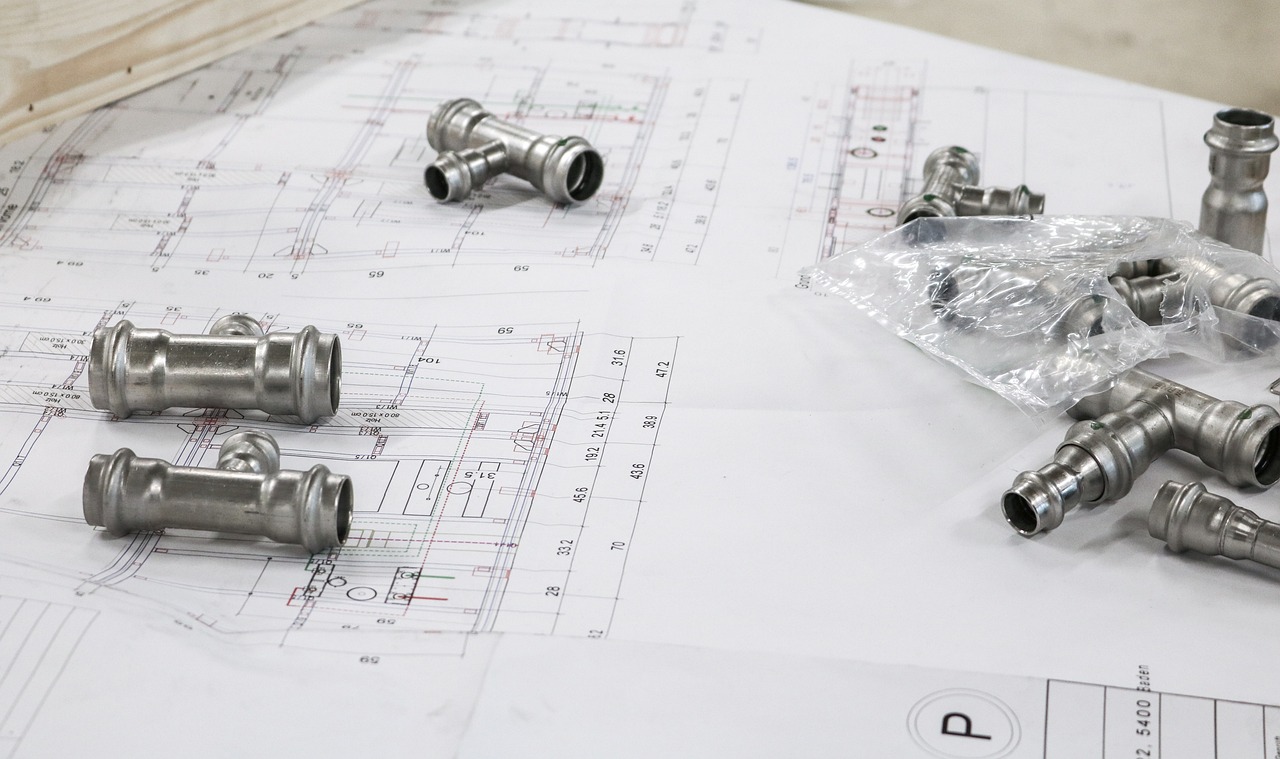
Monday.com
When it comes to project management tools, stands out as a flexible and visually appealing option for teams looking to streamline their workflows and enhance productivity. With its customizable workflows and integrations, Monday.com offers a user-friendly platform to plan, track, and manage projects effectively.
One of the key features of Monday.com is its visual approach to project management, allowing teams to create custom boards and timelines that suit their specific needs. This visual representation of tasks and projects makes it easy for team members to understand project progress at a glance, promoting transparency and collaboration.
Moreover, Monday.com offers a range of templates that teams can use to kickstart their projects quickly. These templates cover various project types and industries, providing a solid foundation for teams to build upon and customize according to their requirements.
Another advantage of Monday.com is its seamless integrations with popular tools such as Slack, Google Drive, and Zoom. These integrations enable teams to centralize their project communication, file sharing, and video conferencing within the Monday.com platform, reducing the need to switch between multiple tools and enhancing efficiency.
Furthermore, Monday.com's user-friendly interface makes it easy for team members to collaborate in real-time, assign tasks, set deadlines, and track progress effortlessly. The platform's drag-and-drop functionality and interactive features create a dynamic and engaging environment for team members to work together towards project success.
In conclusion, Monday.com is a versatile project management tool that offers teams the flexibility and functionality they need to manage projects effectively. Whether you are a small team working on a simple project or a large organization handling complex initiatives, Monday.com provides the tools and features to streamline your workflows and achieve your project goals.

Microsoft Project
Microsoft Project is a comprehensive project management tool that stands out for its advanced features tailored for project planning, scheduling, resource management, and reporting. It is a go-to choice for handling complex and large-scale projects efficiently. The tool offers a wide range of functionalities that cater to the diverse needs of project managers and teams, ensuring a smooth workflow from start to finish.
One of the key strengths of Microsoft Project lies in its robust project planning capabilities. Users can create detailed project plans, set milestones, define tasks, allocate resources, and establish timelines with precision. The tool's Gantt chart feature provides a visual representation of project schedules, allowing for easy tracking and adjustments as needed. This visual aid enhances project clarity and helps teams stay on track.
Moreover, Microsoft Project excels in resource management by enabling users to allocate resources effectively, monitor resource utilization, and optimize resource allocation for maximum efficiency. The tool's resource leveling feature helps balance workloads and prevent resource conflicts, ensuring smooth project execution without overburdening team members.
When it comes to reporting, Microsoft Project offers comprehensive reporting capabilities that provide valuable insights into project progress, performance metrics, and potential risks. Users can generate various reports, such as status reports, resource reports, and cost reports, to keep stakeholders informed and make data-driven decisions to enhance project outcomes.
Additionally, Microsoft Project integrates seamlessly with other Microsoft tools and services, such as Microsoft Teams and SharePoint, enhancing collaboration and communication within teams. This integration fosters a cohesive work environment where team members can easily share project updates, documents, and communicate in real-time, promoting teamwork and efficiency.
In conclusion, Microsoft Project is a powerful project management tool that caters to the needs of project managers and teams handling complex projects. With its advanced features for project planning, resource management, reporting, and integration capabilities, Microsoft Project empowers teams to streamline their workflows, enhance productivity, and achieve project success.

Basecamp
Basecamp is a project management tool that stands out for its simplicity and ease of use. With a focus on enhancing collaboration and efficiency, Basecamp offers a range of features that cater to the needs of teams working on various projects. The platform provides a centralized space for task management, team communication, file sharing, and project tracking, allowing team members to stay organized and informed throughout the project lifecycle.
One of the key strengths of Basecamp is its intuitive interface, which makes it easy for users to navigate and access essential project information. Team members can create to-do lists, set deadlines, and assign tasks effortlessly, promoting transparency and accountability within the team. Additionally, Basecamp's message boards facilitate seamless communication among team members, enabling real-time collaboration and feedback exchange.
Basecamp's file storage and sharing capabilities further streamline project workflows by providing a centralized repository for project-related documents and resources. Team members can upload and access files easily, ensuring that everyone has the necessary information at their fingertips. Moreover, the platform's project tracking features allow teams to monitor progress, identify bottlenecks, and make informed decisions to keep projects on track.
In addition to its core functionalities, Basecamp offers integration options with third-party tools, allowing teams to customize their workflows and enhance productivity. By integrating with tools such as Google Drive, Slack, and Zoom, teams can leverage Basecamp's capabilities in conjunction with their existing tools, creating a seamless working environment tailored to their specific needs.

ClickUp
ClickUp is an all-in-one project management tool that stands out for its comprehensive features designed to streamline workflows and enhance team collaboration. With ClickUp, teams can effectively manage tasks, track goals, monitor time spent on projects, and facilitate seamless communication among team members.
One of the key strengths of ClickUp is its flexibility, allowing users to customize workflows to suit their specific project requirements. Whether it's task management, goal tracking, or team collaboration, ClickUp offers a wide range of functionalities to meet diverse project needs.
Moreover, ClickUp's user-friendly interface and intuitive design make it easy for teams to onboard quickly and start using the tool efficiently. The platform's integration capabilities further enhance productivity by allowing users to connect ClickUp with other essential tools and applications.
Overall, ClickUp is a versatile project management solution that caters to teams of all sizes and industries, offering a robust set of features to optimize project workflows and drive successful project outcomes.

Wrike
When it comes to project management tools, stands out as a comprehensive solution that caters to the diverse needs of teams working on projects of any size and complexity. With its user-friendly interface and robust features, Wrike offers a range of functionalities that facilitate efficient project planning, task management, team collaboration, and reporting.
One of the key strengths of is its flexibility in adapting to different project management methodologies, whether it's agile, waterfall, or hybrid approaches. This adaptability allows teams to customize their workflows according to their specific requirements, ensuring smooth project execution and delivery.
Moreover, provides a centralized platform for teams to collaborate in real-time, streamlining communication and ensuring transparency across all project activities. The tool offers features such as task assignments, progress tracking, and file sharing, enabling team members to stay aligned and informed throughout the project lifecycle.
With 's advanced reporting capabilities, teams can gain valuable insights into project performance, resource allocation, and task dependencies. This data-driven approach empowers project managers to make informed decisions, identify bottlenecks, and optimize workflows for better efficiency and productivity.
Additionally, offers seamless integrations with other tools and platforms, allowing teams to consolidate their project management activities and streamline processes. Whether it's integrating with communication tools like Slack or file storage platforms like Google Drive, enhances collaboration and productivity by bringing all project-related information into one centralized location.
In conclusion, is a versatile project management tool that combines functionality, usability, and scalability to meet the evolving needs of modern teams. By leveraging its features for project planning, task management, team collaboration, and reporting, teams can enhance their workflow efficiency, drive project success, and achieve their goals with ease.
Frequently Asked Questions
- What is a project management tool?
A project management tool is a software application or platform that helps individuals and teams plan, organize, track, and collaborate on projects. It typically includes features for task management, scheduling, communication, and reporting to streamline project workflows.
- How can project management tools benefit teams?
Project management tools can benefit teams by providing a centralized platform for project planning, task allocation, progress tracking, and communication. They help improve efficiency, collaboration, and transparency within teams, leading to better project outcomes.
- Which project management tool is best for software development teams?
Jira is considered one of the best project management tools for software development teams due to its robust features for agile project management, issue tracking, and team collaboration. It is specifically designed to enhance development workflows and productivity.
- How do project management tools help in improving productivity?
Project management tools improve productivity by providing a structured framework for organizing tasks, setting priorities, and tracking progress. They enable better resource allocation, time management, and communication, leading to more efficient project execution.
- Can project management tools be customized to suit specific project needs?
Yes, many project management tools offer customization options to adapt to the unique requirements of different projects and teams. Users can often customize workflows, task lists, fields, and notifications to tailor the tool to their specific needs.


















