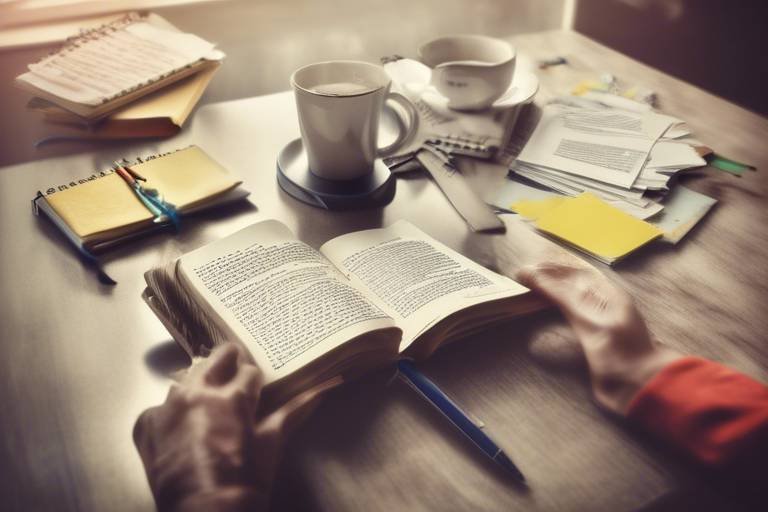Top 10 Time Management Apps for 2024
Are you ready to supercharge your productivity in 2024? Look no further than these top 10 time management apps that are set to revolutionize the way you organize your tasks, set reminders, track progress, and enhance your time management skills. Let's dive into the world of innovative apps designed to make your life easier and more efficient.
First on our list is FocusKeeper, a powerful app that harnesses the Pomodoro technique to boost your focus and productivity. By breaking your work into intervals with timed sessions and breaks, FocusKeeper helps you maintain laser-like concentration on your tasks.
Next up is Todoist, a versatile task manager that goes beyond simple to-do lists. With Todoist, you can organize tasks, set priorities, collaborate with others, and track your progress seamlessly, making it a must-have for anyone looking to stay on top of their workload.
Looking to optimize your time allocation and analyze your productivity patterns? Toggl Track is the app for you. This app offers robust time tracking features that allow you to monitor your work hours, identify areas for improvement, and ensure that you are making the most of your valuable time.
Need a little extra motivation to stay on task? Forest is here to help. This unique app encourages focus and minimizes distractions by growing a virtual tree during your work sessions. The longer you stay focused, the more your tree grows, providing a visual representation of your productivity.
If you're someone who thrives on gamification, Habitica will be right up your alley. This app turns your daily tasks and habits into a role-playing game, offering rewards and incentives for completing your goals. Say goodbye to procrastination and hello to a more engaging approach to productivity.
For those who prefer a more traditional approach to organization, Evernote is a comprehensive note-taking app that allows you to capture ideas, create to-do lists, and sync your notes across all your devices. Stay organized and never lose track of an important thought again with Evernote.
Integrated with Microsoft 365 tools, Microsoft To Do offers a seamless task management experience. From setting reminders to collaborating on projects, this app has everything you need to stay on top of your workload and ensure that nothing falls through the cracks.
When it comes to scheduling events and managing your time efficiently, Google Calendar is a game-changer. With features that allow you to set reminders, share calendars with others, and plan your days with ease, Google Calendar is a must-have for busy individuals looking to stay organized.
Looking to build positive habits and break unhealthy routines? HabitBull is here to help. This app allows you to track your progress, set goals, and gain insights into your daily routines, empowering you to make positive changes and lead a more fulfilling life.

1. FocusKeeper
FocusKeeper is a revolutionary time management app that harnesses the power of the Pomodoro technique to supercharge your productivity. Imagine having a personal coach guiding you through work intervals and breaks, ensuring optimal focus and efficiency. With FocusKeeper, you can say goodbye to distractions and hello to laser-sharp concentration.
By breaking your work into manageable intervals, FocusKeeper helps you tackle tasks with renewed energy and motivation. The structured approach of work sessions followed by short breaks not only prevents burnout but also enhances your overall performance. It's like having a secret weapon in your productivity arsenal.
Moreover, FocusKeeper provides a visual representation of your progress, allowing you to track your productivity levels over time. The app's intuitive interface makes it easy to customize work sessions and breaks according to your preferences, ensuring a personalized time management experience.
Picture this: you start a work session, and as the timer ticks away, you immerse yourself in the task at hand. The sense of accomplishment when completing a session is akin to planting a seed that will eventually blossom into a garden of productivity. FocusKeeper cultivates your focus like a dedicated gardener nurturing a prized plant.

2. Todoist
Todoist is a versatile task manager designed to enhance productivity and organization in daily tasks. This app offers a user-friendly interface that allows individuals to efficiently manage their to-do lists, set priorities, and collaborate with others seamlessly. Whether you are a professional juggling multiple projects or a student keeping track of assignments, Todoist provides a comprehensive solution to stay on top of your tasks.
One of the key features of Todoist is its ability to categorize tasks based on priority levels, deadlines, and projects, enabling users to focus on what matters most. With the option to create sub-tasks and recurring tasks, Todoist ensures that no task is overlooked and helps in breaking down complex projects into manageable steps. Additionally, the app allows for easy collaboration by sharing tasks with colleagues, friends, or family members, facilitating teamwork and project coordination.
Todoist also offers a visual progress tracker that shows completed tasks, providing a sense of accomplishment and motivation to keep moving forward. The app's intuitive design and customizable features make it a valuable tool for individuals seeking to streamline their workflow and boost efficiency in managing daily responsibilities.
Moreover, Todoist syncs across multiple devices, ensuring that users can access their tasks anytime, anywhere. Whether you prefer using the app on your smartphone, tablet, or computer, Todoist provides a seamless experience that adapts to your preferred device. This flexibility allows users to stay organized and productive on the go, without missing any important deadlines or tasks.

3. Toggl Track
Explore the top time management apps that can help boost productivity and efficiency in 2024, offering features to organize tasks, set reminders, track progress, and enhance time management skills.
Toggl Track is a powerful time management app designed to enhance productivity and efficiency. By utilizing advanced time tracking features, Toggl Track allows users to monitor their work hours effectively, analyze productivity patterns, and optimize time allocation for various tasks and projects.
One of the key benefits of Toggl Track is its user-friendly interface, making it easy for individuals and teams to track their time effortlessly. The app provides detailed insights into how time is being spent, enabling users to identify areas for improvement and increase overall efficiency.
With Toggl Track, users can create customizable reports to visualize their time usage, set goals for time management, and even integrate the app with other tools for seamless workflow management. Whether you are a freelancer, a small business owner, or a corporate professional, Toggl Track offers a comprehensive solution to streamline your time management practices.

4. Forest
When it comes to boosting focus and minimizing distractions, Forest stands out as a unique time management app in the sea of productivity tools. This app takes a creative approach to helping users stay on task by incorporating a virtual tree-growing feature. How does this work, you might wonder? Well, when you start a work session on Forest, you plant a virtual tree. As you continue to focus and resist the temptation to leave the app or switch tasks, your tree grows. However, if you succumb to distractions and exit the app, your tree withers away. This gamified approach effectively encourages users to concentrate on their work and resist the urge to check social media or engage in other non-essential activities.

5. Habitica
Habitica is a revolutionary time management app that transforms mundane tasks into an engaging role-playing game. By incorporating gamification elements, Habitica motivates users to complete daily goals and develop positive habits. The app allows individuals to create a virtual avatar and earn rewards for accomplishing tasks, turning productivity into a fun and rewarding experience.
One of the key features of Habitica is its task management system, which categorizes activities into daily tasks, habits, and to-dos. Users can input their tasks, set priorities, and track progress over time. By visualizing their accomplishments and leveling up their avatar, individuals are incentivized to stay on track and consistently work towards their goals.
Moreover, Habitica fosters a sense of community through its social features, enabling users to join guilds, participate in challenges, and engage with like-minded individuals. This social accountability aspect adds an extra layer of motivation, as users can support each other, share tips, and celebrate achievements together.
With Habitica, managing time effectively becomes an exciting adventure where productivity is not just a chore but a game to be won. By blending productivity tools with gamified elements, Habitica offers a fresh approach to time management that makes staying organized and focused a delightful experience.

6. Evernote
Evernote is a versatile note-taking application that has become a staple for individuals and professionals alike. With Evernote, users can capture ideas, create to-do lists, organize thoughts, and sync their notes across multiple devices seamlessly. The app's user-friendly interface and robust features make it a go-to choice for those looking to enhance their productivity and stay organized.
One of the standout features of Evernote is its ability to categorize notes into notebooks, allowing users to keep their thoughts and tasks organized based on different projects or categories. This feature is particularly useful for individuals juggling multiple responsibilities or working on various projects simultaneously. Additionally, Evernote offers powerful search functionality, making it easy to locate specific notes quickly, even amid a large collection of entries.
Moreover, Evernote's collaboration capabilities enable users to share notes and collaborate with team members effortlessly. Whether working on a group project or sharing meeting minutes, Evernote streamlines the process of working together and ensures that everyone stays on the same page. The app's synchronization across devices ensures that users can access their notes anytime, anywhere, making it a valuable tool for professionals on the go.
Furthermore, Evernote supports multimedia content, allowing users to attach files, images, audio recordings, and even handwritten notes to their entries. This versatility makes Evernote a comprehensive platform for capturing ideas in various formats, catering to different learning and working styles. The app's integration with other tools and services further enhances its functionality, enabling users to streamline their workflows and maximize efficiency.
In conclusion, Evernote stands out as a reliable and feature-rich note-taking app that empowers users to stay organized, productive, and focused. Whether you're a student, entrepreneur, or creative professional, Evernote offers the tools and flexibility to adapt to your unique needs and enhance your time management skills.

7. Microsoft To Do
When it comes to managing tasks efficiently and staying organized, Microsoft To Do stands out as a reliable and user-friendly app that integrates seamlessly with Microsoft 365 tools. This integration allows users to access their tasks and to-do lists across various Microsoft platforms, ensuring a cohesive and synchronized experience.
One of the key features of Microsoft To Do is its ability to set reminders and due dates for tasks, helping users stay on top of deadlines and commitments. By utilizing this feature, individuals can prioritize their tasks effectively and ensure that nothing falls through the cracks.
Moreover, Microsoft To Do enables users to create task lists and categorize them based on projects, deadlines, or priorities. This organizational structure helps in breaking down complex tasks into manageable steps, making it easier to track progress and stay focused on the most important activities.
Additionally, the collaborative nature of Microsoft To Do allows users to share task lists with colleagues, friends, or family members, facilitating teamwork and coordination on various projects. This feature is particularly beneficial for individuals working in teams or managing shared responsibilities.
Furthermore, the app offers a simple and intuitive interface that makes it easy to add, edit, and complete tasks with just a few taps or clicks. The clean design and user-friendly layout enhance the overall user experience, ensuring that managing tasks becomes a hassle-free and streamlined process.
In conclusion, Microsoft To Do is a powerful tool for enhancing productivity and time management, offering a range of features that cater to the diverse needs of users. Whether you are a professional looking to stay organized at work or a student juggling multiple assignments, this app provides the functionality and flexibility to help you stay on track and achieve your goals.

8. Google Calendar
Google Calendar is a powerful tool that revolutionizes time management by offering a user-friendly platform to schedule events, set reminders, and share calendars effortlessly. With its intuitive interface and seamless integration with other Google services, Google Calendar becomes an essential companion for organizing your daily life. By utilizing color-coding for different events and tasks, users can easily distinguish between personal and professional commitments, ensuring a well-balanced schedule. Additionally, the ability to create multiple calendars and share them with specific individuals or groups simplifies coordination and collaboration, making it ideal for both personal and professional use.

9. HabitBull
Explore the top time management apps that can help boost productivity and efficiency in 2024, offering features to organize tasks, set reminders, track progress, and enhance time management skills.
HabitBull is a powerful tool designed to help users build positive habits and break unhealthy routines. By tracking progress, setting goals, and providing insights to improve daily routines, HabitBull acts as a personal coach for developing better habits and achieving personal growth.
With HabitBull, users can create custom habits tailored to their specific needs and goals. Whether it's drinking more water, exercising regularly, or practicing mindfulness, HabitBull allows users to set achievable goals and track their progress over time.
The app provides valuable insights into habit patterns, showing users their streaks and progress towards forming lasting habits. By visualizing their achievements, users are motivated to stay consistent and committed to their goals.
Moreover, HabitBull offers a supportive community where users can share their progress, challenges, and successes with like-minded individuals. This social aspect adds a sense of accountability and encouragement, fostering a positive environment for personal growth and habit development.
Overall, HabitBull is a comprehensive tool that empowers users to take control of their habits and transform their daily routines for the better. By leveraging the app's features and insights, users can cultivate a healthier lifestyle, boost productivity, and achieve their long-term goals.
Q: Are these time management apps compatible with all devices?
A: Yes, most of the time management apps mentioned in this article are compatible with both Android and iOS devices, ensuring accessibility across various platforms.
Q: Can I sync my tasks and schedules across multiple devices?
A: Absolutely! Many of the apps discussed offer synchronization features that allow users to access their tasks, reminders, and calendars seamlessly across different devices.
Q: Are these apps suitable for personal and professional use?
A: Definitely! These time management apps cater to a wide range of users, from students and freelancers to business professionals, providing versatile tools for organizing tasks, enhancing productivity, and improving time management skills.
Q: Do these apps offer customization options for individual preferences?
A: Yes, most of the apps allow users to customize settings, prioritize tasks, and tailor features according to their unique preferences and workflow, ensuring a personalized time management experience.
Frequently Asked Questions
- What is the Pomodoro technique used in FocusKeeper?
The Pomodoro technique is a time management method that breaks work into intervals, typically 25 minutes of focused work followed by a short break. FocusKeeper utilizes this technique to help users stay productive and maintain concentration.
- How does Habitica gamify productivity?
Habitica transforms tasks and habits into a role-playing game where users create avatars, earn rewards, and level up by completing real-life tasks. This gamification element adds fun and motivation to daily goal-setting and productivity.
- What makes Evernote a comprehensive note-taking app?
Evernote offers a range of features such as capturing ideas through text, images, and voice notes, organizing content into notebooks, creating to-do lists, and syncing across devices for easy access. Its versatility makes it a powerful tool for personal and professional use.
- How does Google Calendar facilitate efficient time management?
Google Calendar allows users to schedule events, set reminders, and share calendars with others, making it easy to plan and manage time effectively. The ability to access it from any device ensures that users stay organized and on top of their schedules.
- What insights does HabitBull provide to improve daily routines?
HabitBull tracks users' progress on building positive habits and breaking unhealthy routines, offering insights and statistics on goal achievement. By analyzing this data, users can identify patterns, set realistic goals, and make positive changes to their daily routines.