How to Secure Your Personal Devices from Hackers
Protecting your personal devices from hackers is crucial in today's digital age where cyber threats are becoming increasingly sophisticated. By implementing the right security measures, you can safeguard your sensitive information and privacy from malicious actors looking to exploit vulnerabilities. Let's explore some essential tips to fortify the defenses of your devices and keep hackers at bay.

Enable Two-Factor Authentication
Learn essential tips and practices to protect your personal devices from cyber threats and hackers. Safeguard your sensitive information and privacy with these security measures.
Two-factor authentication adds an extra layer of security to your accounts by requiring a second form of verification, such as a code sent to your phone, in addition to your password. This means that even if a hacker manages to obtain your password, they would still need the second factor to access your account, making it significantly harder for unauthorized individuals to breach your security.
Implementing two-factor authentication is like having a double-locked safe. Just like a thief would need to bypass multiple security measures to get to the treasure, hackers would face a formidable challenge trying to break through both your password and the secondary authentication method.
By enabling two-factor authentication on your accounts, you are essentially putting up a sturdy fortress around your personal information, making it much more difficult for cybercriminals to breach your defenses and gain access to your sensitive data.
Remember, when it comes to securing your digital assets, the more barriers you have in place, the better protected you are against potential threats.

Keep Software Updated
Keeping your software updated is crucial in safeguarding your personal devices against potential cyber threats. By regularly updating your operating system, applications, and antivirus software, you ensure that any known vulnerabilities are patched, making it harder for hackers to exploit security loopholes.
Imagine your software is like a fortress protecting your valuable data, and each update is like reinforcing its walls with stronger materials. Ignoring software updates is like leaving holes in the fortress walls for hackers to sneak through, putting your sensitive information at risk.
When you receive notifications prompting you to update your software, it's not just about adding new features or improvements. It's about strengthening the defenses of your digital world, making it more challenging for cybercriminals to breach your security.
Additionally, updating your software can enhance the performance and stability of your devices, ensuring they run smoothly and efficiently. It's like giving your devices a regular check-up to keep them healthy and resilient against potential threats.
Think of software updates as essential maintenance tasks for your digital safety. Just as you wouldn't neglect the maintenance of your car to keep it running smoothly, you shouldn't overlook the importance of updating your software to protect your personal information from falling into the wrong hands.

Use Strong Passwords
When it comes to protecting your personal devices from hackers, one of the fundamental practices you should always prioritize is using strong passwords. These are like the sturdy locks on the doors of your digital world, keeping the intruders at bay. But what exactly makes a password strong? It's not just about using your pet's name or your birthdate; it's about creating a unique combination of letters, numbers, and special characters that only you can crack.
Imagine your password as a shield that guards the entrance to your most valuable possessions online. The stronger and more intricate it is, the harder it becomes for cybercriminals to break through. Think of it as constructing a complex maze where only you hold the map to navigate through safely.
Using the same password for multiple accounts is like using a single key to unlock all the doors in your house – convenient for you, but a goldmine for hackers. Each account you have should have its own fortress, unique and impenetrable. It's like having different keys for your car, your house, and your office – each serving a specific purpose and safeguarding a different part of your life.
So, next time you're creating a password, think beyond the obvious choices and opt for a combination that resembles a cryptic code only you can decipher. Remember, the strength of your password is the first line of defense against cyber threats, so make it as robust as a fortress guarding a kingdom.

Beware of Phishing Attempts
Phishing attempts are one of the most common tactics used by hackers to trick individuals into revealing sensitive information such as usernames, passwords, and credit card details. These fraudulent attempts often come in the form of emails, messages, or calls that appear to be from legitimate sources, such as banks or government agencies. The goal is to deceive the recipient into clicking on malicious links or providing personal information unwittingly.
One way to identify phishing attempts is to carefully examine the sender's email address or the URL of the website in question. Hackers often use slight variations or misspellings of legitimate domains to trick users into thinking they are visiting a trusted site. Additionally, be cautious of urgent or threatening language in the message, as well as requests for confidential information that legitimate organizations would not typically ask for via email.
To protect yourself from falling victim to phishing scams, it is essential to never click on links or download attachments from unknown or suspicious sources. Instead, manually type in the website address of the organization in question or contact them directly through verified channels to verify the legitimacy of the communication. Educating yourself and staying vigilant against these deceptive practices is crucial in safeguarding your personal information and privacy.
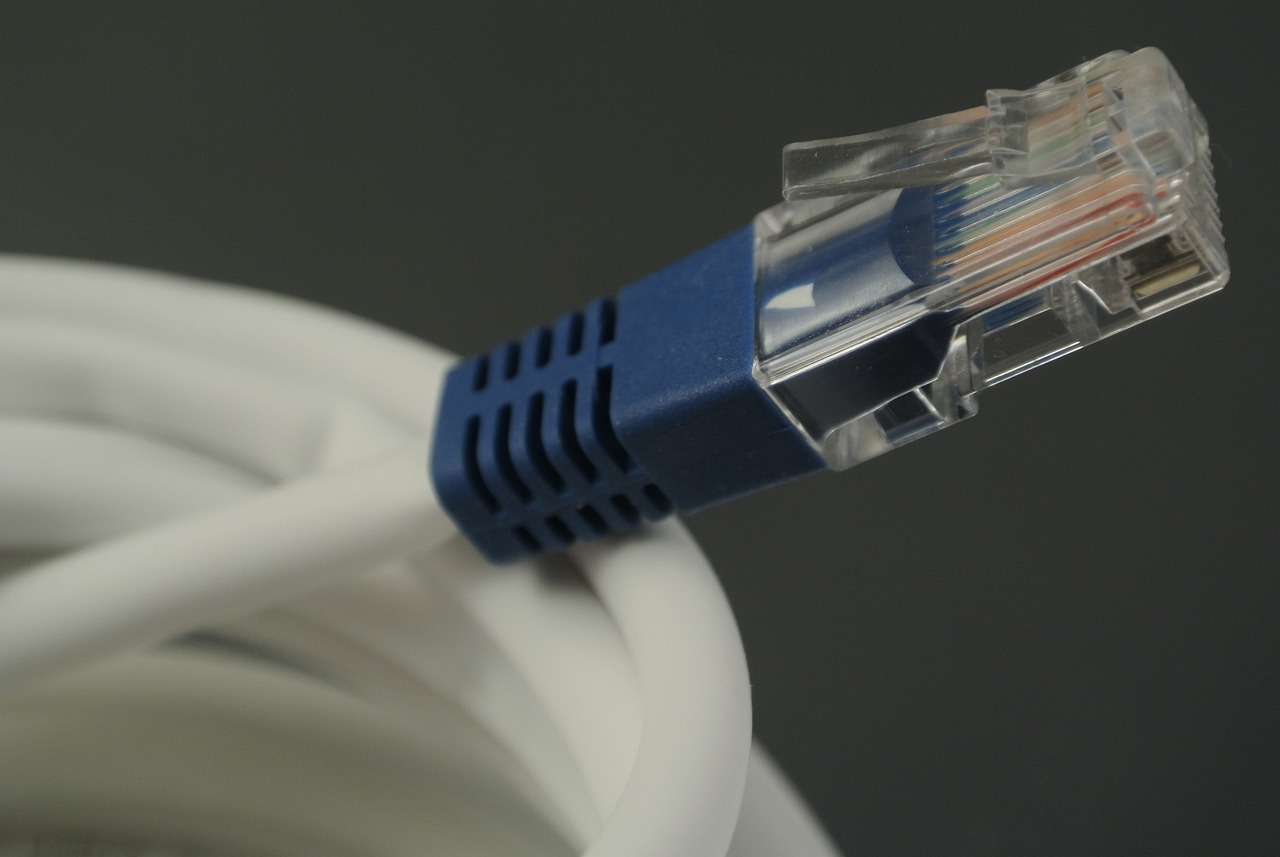
Secure Your Wi-Fi Network
When it comes to securing your personal devices, one crucial aspect that often gets overlooked is the security of your Wi-Fi network. Your Wi-Fi network is the gateway to your online world, and if left unprotected, it can leave you vulnerable to cyber attacks and unauthorized access.
Setting up a strong password for your Wi-Fi network is the first line of defense against potential intruders. Just like you lock the doors to your house to keep out unwanted guests, securing your Wi-Fi network with a robust password ensures that only authorized users can connect to it.
Think of your Wi-Fi password as the key to a secure fortress, where only those with the correct key can enter. By choosing a password that is complex and unique, you make it significantly harder for hackers to crack it and gain access to your network.
Additionally, consider enabling WPA (Wi-Fi Protected Access) or WPA2 encryption on your router. Encryption scrambles the data transmitted between your devices and the router, making it unreadable to anyone trying to intercept it. This adds an extra layer of security to your network and helps safeguard your online activities.
Regularly updating your router's firmware is also essential for maintaining the security of your Wi-Fi network. Just like software updates for your devices, firmware updates for your router often include security patches that address known vulnerabilities. By staying up to date with these updates, you can ensure that your network is protected against the latest threats.
Remember, securing your Wi-Fi network is not just about protecting your devices; it's also about safeguarding your personal information and privacy. By taking proactive steps to secure your Wi-Fi network, you can minimize the risk of falling victim to cyber attacks and enjoy a safer online experience.

Encrypt Your Data
Ensuring the security of your personal data is paramount in today's digital age where cyber threats loom around every corner. One effective way to protect your sensitive information is by encrypting your data. Encryption serves as a digital lock that scrambles your data into an unreadable format, making it indecipherable to unauthorized individuals.
Imagine your data as a valuable treasure chest, and encryption as the intricate lock guarding its contents. By encrypting your data, you add layers of protection that shield your information from prying eyes, ensuring that even if hackers manage to access your files, they would encounter a jumbled mess instead of coherent data.
Implementing encryption involves using algorithms to convert plain text into ciphertext, rendering it unreadable without the corresponding decryption key. This process transforms your data into a secure form that only authorized parties with the decryption key can decipher, safeguarding your privacy and confidentiality.
Encryption can be applied to various forms of data, including emails, files, and communications, providing a secure means of transmitting and storing information. By encrypting your data, you create a secure digital fortress that fortifies your sensitive information against potential breaches and cyber attacks.
**Frequently Asked Questions**- What is encryption?
Encryption is the process of converting data into a secure format that is unreadable without the proper decryption key. It serves to protect sensitive information from unauthorized access. - How does encryption work?
Encryption uses algorithms to scramble data into an unreadable format, known as ciphertext. Only individuals with the decryption key can revert the ciphertext back to its original form. - Why is encryption important?
Encryption is crucial for safeguarding personal and confidential data from cyber threats, hackers, and unauthorized access. It ensures privacy and data security in digital communications and storage. - What are common encryption algorithms?
Common encryption algorithms include Advanced Encryption Standard (AES), RSA, and Triple Data Encryption Standard (3DES), each offering varying levels of security and complexity.

Use a Virtual Private Network (VPN)
When it comes to safeguarding your online activities and data privacy, using a Virtual Private Network (VPN) is a crucial step in protecting your personal devices from hackers. A VPN creates a secure and encrypted connection between your device and the internet, ensuring that your data remains private and secure from potential cyber threats.
By utilizing a VPN, you can mask your IP address, making it difficult for hackers to track your online movements and target your device. This added layer of anonymity not only enhances your online security but also allows you to access geo-restricted content without compromising your privacy.
Moreover, a VPN encrypts your internet traffic, preventing unauthorized parties from intercepting and monitoring your online communications. Whether you are browsing the web, accessing sensitive information, or conducting online transactions, a VPN ensures that your data remains confidential and protected from prying eyes.
When selecting a VPN service, prioritize reputable providers that offer strong encryption protocols, a strict no-logs policy, and a wide range of server locations. By choosing a reliable VPN service, you can enjoy enhanced security and privacy while navigating the digital landscape with peace of mind.
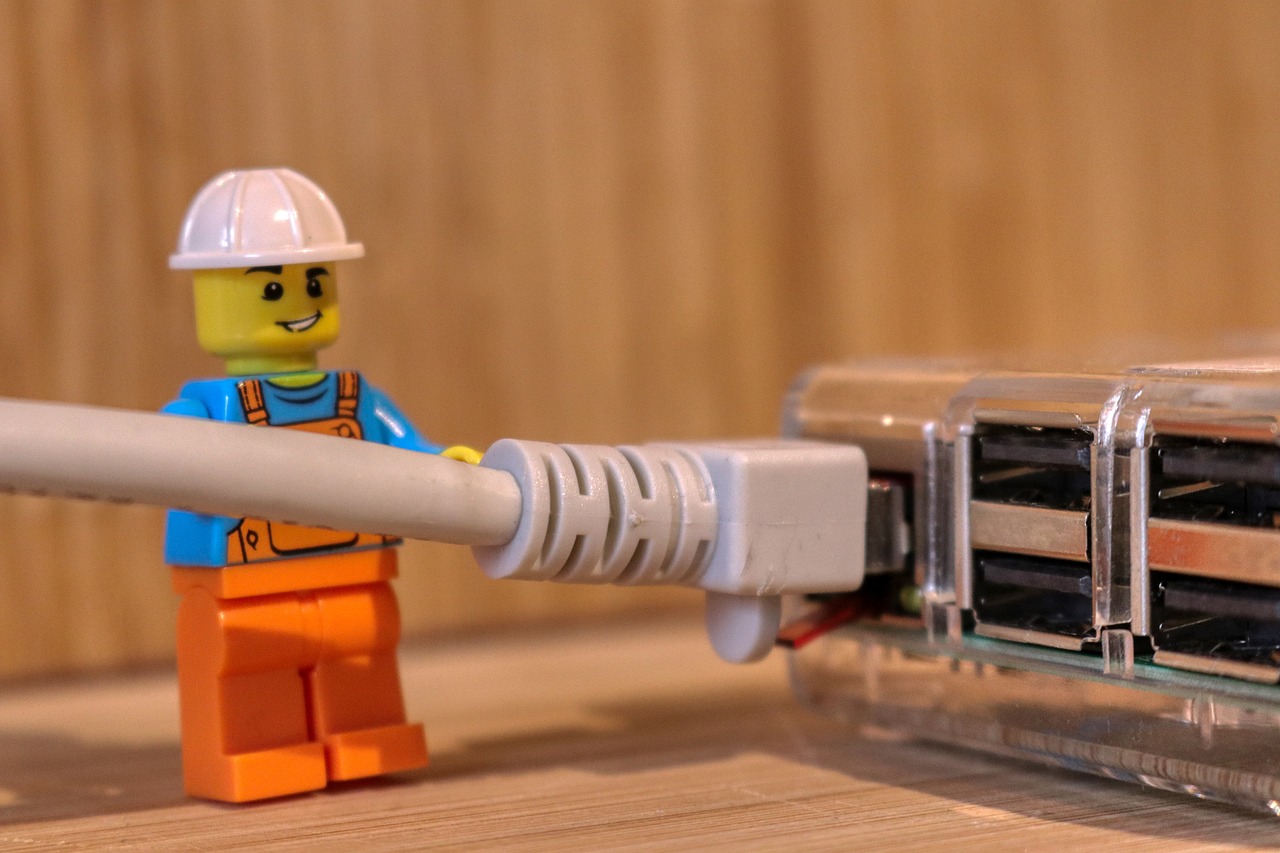
Regularly Backup Your Data
Learn essential tips and practices to protect your personal devices from cyber threats and hackers. Safeguard your sensitive information and privacy with these security measures.
Backing up your data is like creating a safety net for your digital life. Imagine your device suddenly crashing or falling into the wrong hands of a cybercriminal. Without a backup, all your important files, photos, and documents could be lost forever. By regularly backing up your data, you ensure that even in the event of a security breach or hardware failure, you can easily retrieve your valuable information.
One way to backup your data is by using external storage devices such as USB drives or external hard drives. These physical backups provide an offline copy of your data, protecting it from online threats like ransomware. Additionally, cloud services like Google Drive, Dropbox, or iCloud offer convenient and secure options for storing your files remotely. By syncing your data to the cloud regularly, you create a backup that is accessible from anywhere with an internet connection.
Creating a backup schedule can help you stay organized and ensure that your data is consistently protected. Whether you choose to backup daily, weekly, or monthly, establishing a routine will make it easier to maintain the habit of backing up your information. Automating backups through software or built-in features on your devices can also streamline the process, reducing the risk of human error.
Remember, data loss can occur unexpectedly, and prevention is always better than cure. By investing a little time and effort into backing up your data regularly, you can avoid the stress and frustration of losing irreplaceable files. Treat your backups like an insurance policy for your digital assets, providing peace of mind knowing that your information is secure and easily recoverable.
Frequently Asked Questions
- What is two-factor authentication?
Two-factor authentication is a security process that requires users to provide two different authentication factors to verify their identity before gaining access to an account or system. This typically involves something the user knows (like a password) and something the user has (like a code sent to their phone).
- Why is it important to keep software updated?
Keeping software updated is crucial to cybersecurity because updates often contain patches for known vulnerabilities that hackers can exploit. By regularly updating your operating system, applications, and antivirus software, you can protect your devices from potential security threats.
- How can I create strong passwords?
To create strong passwords, you should use a combination of letters (both uppercase and lowercase), numbers, and special characters. Avoid using easily guessable information like birthdays or common words. It's also recommended to use unique passwords for each account to enhance security.
- What is phishing and how can I avoid it?
Phishing is a type of cyber attack where attackers attempt to trick individuals into revealing sensitive information by posing as a trustworthy entity. To avoid falling victim to phishing attempts, refrain from clicking on suspicious links or providing personal information in response to unsolicited emails, messages, or calls.
- Why should I use a Virtual Private Network (VPN)?
Using a VPN helps protect your online privacy and security by encrypting your internet connection and masking your IP address. This can prevent hackers from intercepting your data and tracking your online activities, especially when using public Wi-Fi networks.
- How often should I back up my data?
It is recommended to regularly back up your data, ideally on a daily or weekly basis, depending on how frequently you create or modify important files. By creating backups, you can ensure that your data remains safe and accessible in case of a security breach or device failure.


















