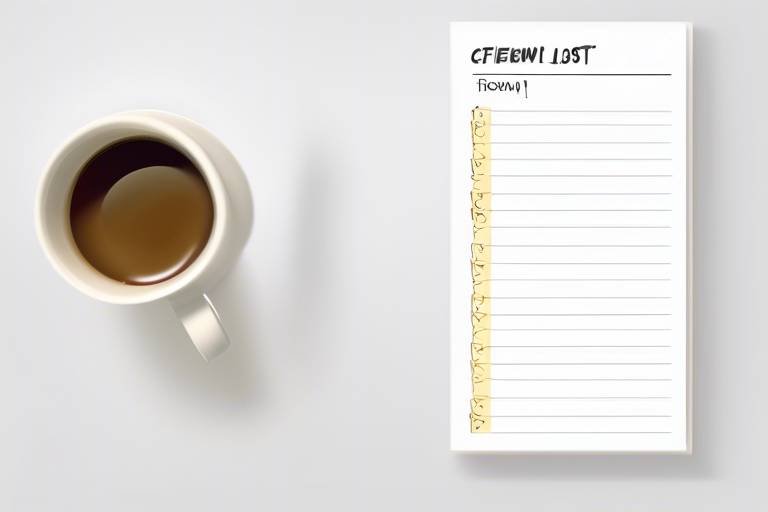Top Productivity Apps for Remote Teams
Remote work has become increasingly prevalent, requiring teams to find innovative ways to collaborate effectively from different locations. In this digital age, the right productivity apps can make all the difference in streamlining communication, enhancing organization, and boosting overall efficiency. Let's delve into some of the top productivity apps tailored for remote teams that are revolutionizing the way we work together.
One of the standout apps in the realm of remote team communication is Slack. This versatile messaging platform offers real-time messaging, file sharing, and seamless integration with various tools. By organizing discussions into channels, Slack simplifies collaboration and ensures that team members stay connected and informed.
For project management and task organization, Trello stands out as a visual and intuitive tool. With its boards, lists, and cards, teams can easily track progress, assign tasks, and prioritize activities. This user-friendly interface provides a comprehensive overview of projects, making it ideal for remote teams.
When it comes to virtual meetings and video conferencing, Zoom is a top choice for remote teams. Offering high-quality video and audio capabilities, screen sharing features, and virtual meeting rooms, Zoom facilitates seamless communication and collaboration among team members regardless of their physical locations.
Asana serves as a powerful task management tool that enables teams to create projects, assign tasks, set deadlines, and monitor progress efficiently. By centralizing project-related information and promoting transparency, Asana fosters accountability and ensures that remote teams stay on track.
Google Workspace, formerly known as G Suite, offers a comprehensive suite of productivity tools including Gmail, Google Docs, Sheets, and Drive. This integrated platform allows remote teams to collaborate in real-time on documents, spreadsheets, and presentations, enhancing productivity and efficiency.
As a unified communication and collaboration platform, Microsoft Teams brings together chat, video meetings, file storage, and app integration in one centralized hub. This all-in-one solution enables remote teams to work seamlessly together, fostering productivity and effective communication.
Monday.com serves as a versatile work operating system that assists teams in managing projects, workflows, and tasks in a visual and customizable manner. With features like timeline views, automations, and integrations, Monday.com empowers remote teams to optimize their productivity and streamline their work processes.
For a comprehensive workspace that combines notes, tasks, wikis, and databases, Notion offers a holistic solution for remote teams. By enabling custom workflows, project collaboration, and centralized information management, Notion enhances organization and efficiency for teams working remotely.
If you have any queries regarding the top productivity apps for remote teams, check out the following frequently asked questions:
- Q: Can these apps be used on multiple devices?
- A: Yes, most of these productivity apps are compatible with various devices including desktops, laptops, tablets, and smartphones.
- Q: Are these apps secure for sharing sensitive information?
- A: Security is a top priority for these apps, and they offer encryption and other security measures to protect your data.
- Q: How do these apps improve collaboration among remote teams?
- A: By providing features like real-time messaging, video conferencing, task management, and file sharing, these apps facilitate seamless collaboration and communication among team members.

Slack
Slack has revolutionized the way remote teams communicate and collaborate. With its user-friendly interface and diverse features, Slack offers a seamless platform for real-time messaging, file sharing, and integration with various tools. The ability to organize conversations into channels ensures that team members can easily find and contribute to relevant discussions, enhancing overall productivity.
One of Slack's key strengths lies in its customization options, allowing teams to tailor the platform to their specific needs. From setting reminders and notifications to integrating with third-party apps, Slack offers a personalized experience that fosters efficient teamwork. Moreover, the search functionality within Slack enables users to quickly locate past messages, files, and information, saving valuable time and streamlining communication.
Slack's integration capabilities are another standout feature, enabling seamless collaboration across different tools and platforms. Whether it's syncing with project management apps like Trello or integrating with Google Drive for file sharing, Slack provides a centralized hub for all team activities. This integration not only simplifies workflow but also ensures that all team members are on the same page, promoting transparency and alignment.
Furthermore, Slack's mobile app allows team members to stay connected on the go, ensuring that communication is not limited to desktop devices. The app's accessibility and synchronization features enable remote teams to collaborate effectively regardless of their location, enhancing flexibility and responsiveness. Overall, Slack serves as a powerful communication tool that fosters teamwork, boosts productivity, and strengthens remote team dynamics.

Trello
Trello is a highly effective visual project management tool that has gained immense popularity among remote teams for its user-friendly interface and versatile features. The platform utilizes a system of boards, lists, and cards to facilitate task organization and prioritization. Each board represents a project, with lists containing related tasks, and cards detailing specific action items. This visual approach allows team members to quickly grasp project status and individual responsibilities at a glance.
One of the key advantages of Trello is its flexibility in adapting to different project management styles. Teams can customize boards to suit their specific workflow, whether following a traditional Kanban method or implementing a more structured approach. Additionally, Trello offers seamless integration with various third-party applications, enabling teams to centralize their tasks and streamline workflows within a single platform.
Collaboration is at the core of Trello's functionality, allowing team members to comment, attach files, and assign tasks to one another directly within the cards. This real-time interaction fosters communication and transparency, ensuring that everyone remains informed and engaged throughout the project lifecycle. Furthermore, Trello's mobile app enables users to stay connected and productive on the go, making it a versatile tool for remote teams with diverse working preferences.

Zoom
Zoom is a versatile video conferencing platform that has gained immense popularity for its user-friendly interface and robust features. With Zoom, remote teams can conduct virtual meetings, webinars, and training sessions with ease. The platform offers high-quality video and audio capabilities, ensuring clear communication among team members scattered across different locations.
One of the standout features of Zoom is its screen sharing functionality, which allows participants to share their screens in real-time. This feature is particularly useful for presentations, collaborative work sessions, and troubleshooting technical issues. Additionally, Zoom provides virtual meeting rooms where team members can join in and interact seamlessly, fostering a sense of togetherness despite physical distance.
Zoom's chat feature enables instant messaging during meetings, making it convenient for participants to ask questions, share links, and provide feedback without interrupting the main discussion. Moreover, the platform supports integrations with other tools, enhancing productivity by allowing users to access and share files from various applications directly within Zoom.
Overall, Zoom is a reliable and efficient solution for remote teams looking to enhance communication and collaboration. Its intuitive interface, comprehensive features, and seamless user experience make it a top choice for organizations seeking to optimize their remote work setup.

Asana
Asana is a versatile task management tool that has gained popularity among remote teams for its user-friendly interface and robust features. With Asana, teams can create projects, break them down into manageable tasks, assign responsibilities, set deadlines, and track progress all in one place. This streamlines workflow and ensures that everyone is on the same page regarding project status and timelines.
One of the key advantages of Asana is its ability to promote transparency and accountability within remote teams. By providing a centralized platform for task management, team members can easily see who is responsible for what, the status of each task, and any upcoming deadlines. This not only enhances collaboration but also helps in identifying bottlenecks and ensuring timely project completion.
Asana offers a range of features such as customizable project templates, task dependencies, priority settings, and progress tracking. Teams can create different projects for various initiatives, assign tasks to specific team members, and communicate within the platform to discuss project details or updates. The intuitive interface and user-friendly design make it easy for remote teams to adapt to Asana and start using it efficiently.
Moreover, Asana integrates seamlessly with other tools commonly used by remote teams, such as Slack, Google Workspace, and Zoom. This integration allows for a more cohesive workflow where tasks, discussions, and documents can be accessed and managed from one central location. By leveraging the power of Asana, remote teams can enhance their productivity, streamline communication, and effectively manage projects regardless of physical location.

Google Workspace
Google Workspace, formerly known as G Suite, is a comprehensive suite of productivity tools designed to enhance collaboration and streamline work processes for remote teams. One of the key advantages of Google Workspace is its seamless integration with various applications such as Gmail, Google Docs, Sheets, and Drive, allowing team members to work on documents simultaneously in real-time.
With Google Workspace, remote teams can easily create, edit, and share documents, spreadsheets, and presentations, fostering efficient collaboration regardless of physical location. The platform offers a range of features including cloud storage, email services, and video conferencing capabilities, making it a one-stop solution for all remote work needs.
Moreover, Google Workspace promotes productivity by enabling team members to access files from any device, collaborate on projects in a centralized space, and communicate effectively through email and chat functionalities. The intuitive interface and user-friendly design of Google Workspace make it a popular choice for remote teams looking to boost efficiency and streamline workflows.

Microsoft Teams
Microsoft Teams is a comprehensive communication and collaboration platform that brings together chat, video meetings, file storage, and app integration in one place. This tool serves as a centralized hub for remote teams to work together seamlessly and efficiently. With its user-friendly interface and diverse features, Microsoft Teams enhances productivity by enabling real-time communication and collaboration.
One of the key features of Microsoft Teams is its chat functionality, which allows team members to communicate instantly through individual or group chats. This feature promotes quick decision-making and fosters a sense of connectivity among team members, even when working remotely. Additionally, the platform offers video meetings with high-quality audio and video capabilities, making virtual meetings feel more personal and engaging.
Microsoft Teams also provides robust file storage and sharing options, allowing team members to access and collaborate on documents, presentations, and other files in real-time. The integration of Microsoft 365 apps like Word, Excel, and PowerPoint further enhances the collaborative experience by enabling seamless editing and sharing of files within the platform.
Moreover, Microsoft Teams offers app integration capabilities, allowing teams to customize their workspace with third-party apps and services. This flexibility enables teams to tailor their collaboration environment to suit their specific needs and workflows, enhancing overall efficiency and productivity.
In summary, Microsoft Teams is a versatile platform that combines essential communication and collaboration tools to empower remote teams to work together effectively. By providing a centralized hub for all team activities, this tool streamlines workflow, fosters collaboration, and ultimately boosts productivity for remote teams.

Monday.com
Monday.com is a highly versatile work operating system that caters to the needs of remote teams by providing a visually appealing and customizable platform for managing projects, workflows, and tasks. One of the standout features of Monday.com is its ability to offer timeline views, which allow teams to visualize project timelines and deadlines effectively. This feature enhances project planning and coordination, ensuring that remote team members are on the same page regarding project progress and milestones.
Moreover, Monday.com offers automation capabilities that streamline repetitive tasks and processes, saving time and increasing efficiency for remote teams. By automating routine actions, teams can focus on more strategic and high-value activities, thereby boosting overall productivity. Additionally, the platform supports various integrations with popular tools and services, enabling seamless connectivity and collaboration across different applications used by remote teams.
With its user-friendly interface and intuitive design, Monday.com simplifies project management for remote teams, allowing them to easily track tasks, monitor progress, and allocate resources efficiently. The platform's customizable features enable teams to adapt workflows to their specific needs and preferences, creating a personalized and tailored experience for each team member. Overall, Monday.com serves as a comprehensive solution for remote teams looking to enhance their productivity and organizational capabilities.

Notion
Notion is an all-in-one workspace that offers a comprehensive solution for remote teams to collaborate effectively and stay organized. It combines the functionalities of note-taking, task management, wikis, and databases into a single platform, creating a centralized hub for team communication and project management.
With Notion, remote teams can create custom workflows tailored to their specific needs, allowing for seamless collaboration on various projects. The platform's versatility enables users to design their workspace according to their preferences, making it a flexible tool for team members with different working styles.
One of the key features of Notion is its ability to centralize information, making it easy for team members to access important documents, notes, and project details in one location. This helps streamline communication and ensures that everyone is on the same page, leading to improved productivity and efficiency within the team.
Additionally, Notion offers robust task management capabilities, allowing teams to create and assign tasks, set deadlines, and track progress in real-time. This feature promotes transparency and accountability, ensuring that everyone is aware of their responsibilities and the status of ongoing projects.
Overall, Notion provides a comprehensive solution for remote teams looking to enhance collaboration, streamline workflows, and improve overall productivity. Its intuitive interface, customizable features, and centralized approach make it a valuable tool for modern remote work environments.
Frequently Asked Questions
- What is the best app for real-time communication and collaboration?
Slack is highly recommended for real-time messaging, file sharing, and seamless integration with other tools. Its channel-based organization makes collaboration efficient for remote teams.
- How can Trello help in project management for remote teams?
Trello offers a visual approach to project management using boards, lists, and cards. It allows teams to prioritize tasks, track progress, and manage projects effectively while working remotely.
- Why is Zoom popular among remote teams?
Zoom is known for its high-quality video and audio, screen sharing capabilities, and virtual meeting rooms, making it a preferred choice for seamless communication and collaboration among remote team members.
- What features does Asana offer for task management?
Asana allows teams to create projects, assign tasks, set deadlines, and track progress in one centralized platform. It promotes transparency, accountability, and efficient task management for remote teams.
- How does Google Workspace enhance collaboration for remote teams?
Google Workspace provides a suite of productivity tools like Gmail, Google Docs, Sheets, and Drive for real-time collaboration on documents, spreadsheets, and presentations. It facilitates seamless teamwork among remote team members.
- What makes Monday.com a valuable tool for remote teams?
Monday.com offers a visual and customizable work operating system to manage projects, workflows, and tasks. With features like timeline views, automations, and integrations, it enhances productivity and project management for remote teams.
- How can Notion benefit remote teams in terms of organization and collaboration?
Notion serves as an all-in-one workspace combining notes, tasks, wikis, and databases. It enables remote teams to create custom workflows, collaborate on projects, and centralize information for better organization and collaboration.