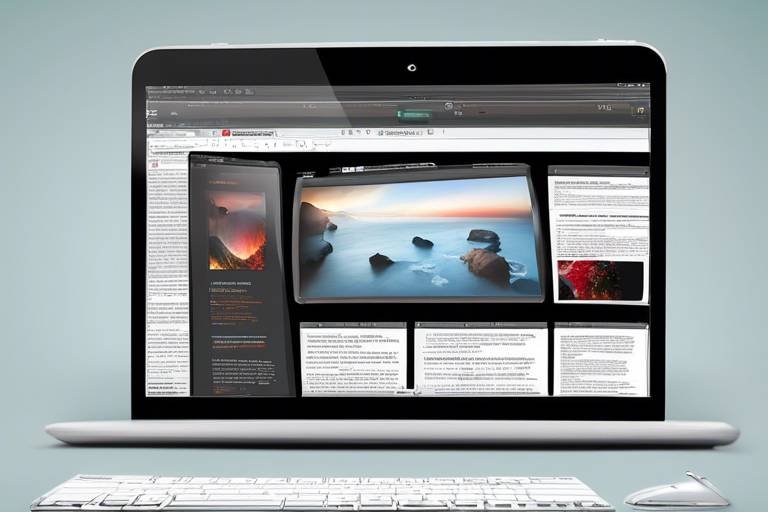How to Use Google Home and Alexa for Home Automation
This article will guide you on leveraging Google Home and Alexa for home automation tasks, enhancing convenience and efficiency in managing your smart devices and creating a connected living environment.

Setting Up Google Home and Alexa Devices
Setting up your Google Home and Alexa devices is the first step towards transforming your house into a smart home oasis. To begin, ensure that your devices are plugged in and powered on. Download the respective Google Home and Alexa apps on your smartphone or tablet to initiate the setup process. Through the apps, you will be guided on connecting your devices to your home Wi-Fi network, enabling seamless communication between your smart assistants and other connected devices.
Once connected to your network, follow the on-screen instructions to configure the initial settings of your Google Home and Alexa devices. This includes selecting your preferred language, setting up your location for accurate weather updates and local information, and personalizing the voice assistant's responses to suit your preferences.
During the setup process, you may be prompted to link your Google or Amazon account to access personalized services and features. This step is crucial for enabling personalized recommendations, calendar integration, and access to your music streaming services for a tailored smart home experience.
After completing the initial setup, take some time to explore the capabilities of your Google Home and Alexa devices. Experiment with voice commands to control basic functions like playing music, setting timers, or asking for weather updates. Familiarize yourself with the voice recognition technology and the range of commands that can be used to interact with your smart assistants effectively.

Controlling Smart Home Devices
Controlling smart home devices with Google Home and Alexa has never been easier. Imagine walking into your living room and simply saying, "Hey Google, dim the lights," or "Alexa, set the thermostat to 72 degrees." These voice assistants can instantly make your commands a reality, providing a seamless and hands-free way to interact with your smart devices.
Through the power of voice commands, you can control a wide range of smart home devices, from lights and thermostats to smart plugs and cameras. With Google Home and Alexa, you can turn your home into a smart sanctuary where your voice is the ultimate remote control.
Not only can you control individual devices, but you can also create scenes and routines for even greater convenience. Picture setting up a "Good Morning" routine that not only turns on the lights and brews your coffee but also provides you with the day's weather forecast and traffic updates.
Furthermore, these voice assistants allow you to customize commands based on your preferences. You can create personalized phrases to control multiple devices simultaneously, making your smart home experience truly tailored to your needs.
With Google Home and Alexa, the power to control your smart home devices is literally at your fingertips, or rather, at the tip of your tongue. Whether you want to adjust the ambiance for a cozy movie night or boost security by turning on outdoor lights, these voice assistants offer a convenient and intuitive way to manage your smart home.

Creating Automation Routines
Creating automation routines with Google Home and Alexa opens up a world of possibilities for streamlining your daily tasks and enhancing your smart home experience. Imagine waking up to your favorite music playing softly, the lights gradually brightening, and the thermostat adjusting to your preferred temperature—all without lifting a finger. With automation routines, you can orchestrate these actions and more with a simple voice command or a scheduled routine.
By setting up automation routines, you can establish a sequence of actions to be executed automatically at specific times or in response to certain triggers. For example, you can create a "Good Morning" routine that turns on the lights, reads out the day's weather forecast, and starts brewing your coffee—all triggered by a single command or scheduled to activate at a particular time each morning.
Moreover, automation routines can help you optimize energy usage and enhance efficiency by coordinating the operation of multiple smart devices simultaneously. Whether you want to dim the lights, adjust the thermostat, and close the blinds when it's time for bed or have your smart assistant remind you of upcoming appointments and deadlines, automation routines can simplify your daily routine and make your home smarter and more responsive to your needs.

Integrating Third-Party Apps
Integrating third-party apps with Google Home and Alexa opens up a world of possibilities for enhancing the functionality of your smart assistants. By connecting additional services and applications, you can customize your smart home experience to suit your specific needs and preferences. Third-party apps can provide you with access to a wide range of features and capabilities that may not be available through the native functions of Google Home and Alexa.
When integrating third-party apps, it's essential to ensure compatibility with your smart assistant devices. Most popular apps and services offer seamless integration with Google Home and Alexa, allowing you to control them using voice commands or through the respective mobile apps. Whether you want to streamline your daily tasks, access information quickly, or enhance entertainment options, there are numerous apps available to cater to your needs.
One of the key benefits of integrating third-party apps is the ability to create custom routines and automate tasks across different platforms. For example, you can set up a routine that turns on your smart lights, adjusts the thermostat, and plays your favorite music playlist simultaneously with a single voice command. This level of customization and automation can significantly improve your daily efficiency and convenience.
Furthermore, integrating third-party apps can enhance the overall smart home ecosystem by connecting various devices and services seamlessly. You can link your smart assistant with popular platforms like smart home security systems, thermostats, lighting controls, and even online services like food delivery or ride-sharing apps. This integration allows for a more cohesive and interconnected smart home experience.

Enhancing Home Security
Enhancing home security with Google Home and Alexa goes beyond just convenience; it provides peace of mind and ensures your loved ones and property are safe. By integrating these smart assistants into your security system, you can take advantage of various features to bolster your home's protection.
One key aspect of enhancing home security with Google Home and Alexa is the ability to set up security alerts. These alerts can notify you of any unusual activity detected by your smart devices, such as motion sensors or door sensors. By receiving instant alerts on your smartphone or through the smart speakers, you can take immediate action in case of any security breach.
Controlling smart locks through Google Home and Alexa adds an extra layer of security to your home. With voice commands or through the respective apps, you can lock or unlock your doors remotely, monitor access to your home, and even create unique access codes for family members or trusted individuals.
Integrating security cameras with Google Home and Alexa further enhances your home security by providing real-time video monitoring. You can check live feeds from your cameras using voice commands or the dedicated apps, ensuring you can keep an eye on your property even when you're away.
Setting up routines for home security tasks can also streamline your efforts in safeguarding your home. For example, you can create a routine that activates all your security devices at night or when you leave the house, ensuring that your home is protected at all times without manual intervention.
Moreover, the ability to receive notifications on your smart devices when specific security events occur, such as a door being opened or motion detected in a certain area, allows you to stay informed and respond promptly to any potential threats.
By combining the capabilities of Google Home and Alexa with your existing home security system, you can create a comprehensive and efficient security setup that not only deters intruders but also provides you with the peace of mind knowing that your home is well-protected.

Managing Entertainment Systems
Managing entertainment systems with Google Home and Alexa opens up a world of possibilities for enhancing your audiovisual experience. Imagine effortlessly controlling your TV, adjusting volume, and even switching between channels using simple voice commands. With Google Home and Alexa, you can transform your living room into a futuristic entertainment hub where your voice is the remote control.
Moreover, streaming music becomes a breeze as you command your smart assistants to play your favorite tunes from popular music services like Spotify or Apple Music. Picture yourself hosting a gathering and seamlessly transitioning from background music to party anthems with just a voice command, all thanks to the convenience offered by Google Home and Alexa.
For those seeking a more immersive audio experience, setting up multi-room audio configurations allows you to synchronize music playback across different rooms in your home. Whether you're cooking in the kitchen or relaxing in the living room, the music follows you seamlessly, creating a harmonious atmosphere throughout your living space.
Additionally, the integration of smart entertainment devices like smart TVs and sound systems enables you to enjoy a truly connected entertainment experience. Imagine dimming the lights, adjusting the temperature, and starting a movie night all with a single voice command. With Google Home and Alexa, managing your entertainment systems becomes not just convenient but also a source of endless entertainment possibilities.

Exploring Advanced Features
When it comes to home automation, Google Home and Alexa offer a plethora of advanced features that can truly elevate your smart living experience. One of the standout capabilities is the ability to create custom routines tailored to your specific needs and preferences. These routines can be personalized to automate multiple tasks simultaneously, such as adjusting the thermostat, turning off lights, and playing your favorite morning playlist with a single voice command.
Moreover, both Google Home and Alexa support multi-step commands, allowing you to string together a series of actions to be executed in sequence. This feature is particularly handy for setting up complex automation scenarios or controlling multiple devices with a single voice prompt. Imagine being able to dim the lights, close the blinds, and start a movie on your smart TV with just a few words.
Another advanced feature worth exploring is voice recognition technology, which enables Google Home and Alexa to distinguish between different users based on their voice patterns. This functionality allows for personalized interactions, where each family member can access their own calendar, music preferences, and reminders simply by speaking to the smart assistant.
Furthermore, both Google Home and Alexa offer compatibility with a wide range of smart home devices and services, giving you the flexibility to customize your connected ecosystem according to your needs. From smart thermostats and security cameras to smart plugs and robotic vacuums, the possibilities for integration are virtually endless.
Overall, delving into the advanced features of Google Home and Alexa opens up a world of possibilities for creating a truly smart and efficient living space. By harnessing the power of these innovative technologies, you can streamline your daily routines, enhance convenience, and enjoy a more connected home environment.

Troubleshooting Common Issues
This article will guide you on leveraging Google Home and Alexa for home automation tasks, enhancing convenience and efficiency in managing your smart devices and creating a connected living environment.
Learn the step-by-step process of setting up your Google Home and Alexa devices, including connecting them to your home network and configuring initial settings for seamless integration.
Discover how to control various smart home devices using voice commands through Google Home and Alexa, enabling you to adjust lighting, temperature, and more with ease.
Explore the process of creating automation routines on Google Home and Alexa, allowing you to schedule tasks, set reminders, and automate repetitive actions for increased efficiency.
Find out how to integrate third-party apps and services with Google Home and Alexa, expanding the capabilities of your smart assistants and enhancing the functionality of your smart home ecosystem.
Learn how to enhance your home security using Google Home and Alexa, including setting up security alerts, controlling smart locks, and integrating security cameras for added peace of mind.
Discover how to manage your entertainment systems with Google Home and Alexa, including controlling your TV, streaming music, and setting up multi-room audio configurations for a seamless entertainment experience.
Explore the advanced features of Google Home and Alexa, such as creating custom routines, setting up multi-step commands, and utilizing voice recognition for personalized interactions.
When using Google Home and Alexa for home automation, you may encounter common issues that can disrupt your smart home experience. Some common problems users face include connectivity issues with smart devices, voice recognition errors, and software glitches. To troubleshoot these issues effectively, ensure that your devices are connected to a stable Wi-Fi network, update the firmware of your smart devices regularly, and check for any compatibility issues between devices and your smart assistants. Additionally, restarting your Google Home or Alexa device, resetting the settings, and reconfiguring the devices can often resolve common issues.
Frequently Asked Questions
- Can I use Google Home and Alexa together in my smart home setup?
Yes, you can use Google Home and Alexa together in your smart home setup. While they are separate platforms, many smart home devices are compatible with both Google Assistant and Amazon Alexa, allowing you to control them using either voice assistant.
- How do I connect new smart devices to Google Home and Alexa?
To connect new smart devices to Google Home and Alexa, you typically need to open the respective app for each assistant, navigate to the device setup section, and follow the instructions to add the new device to your network. Make sure the device is compatible with Google Home or Alexa for seamless integration.
- Can Google Home and Alexa control devices when I'm not at home?
Yes, Google Home and Alexa can control devices when you're not at home as long as the devices are connected to the internet. You can use the respective apps on your smartphone or give voice commands remotely through the assistants to manage your smart home devices from anywhere.
- Are there privacy concerns with using Google Home and Alexa?
Privacy concerns may arise when using Google Home and Alexa due to the always-on nature of these devices that listen for wake words. It's important to review and adjust privacy settings, mute the microphone when not in use, and be cautious about the information shared with these assistants to mitigate potential privacy risks.
- What should I do if my Google Home or Alexa device is not responding?
If your Google Home or Alexa device is not responding, try restarting the device, checking the internet connection, ensuring the microphone is not muted, and updating the device firmware. If issues persist, you can reach out to customer support for further assistance.