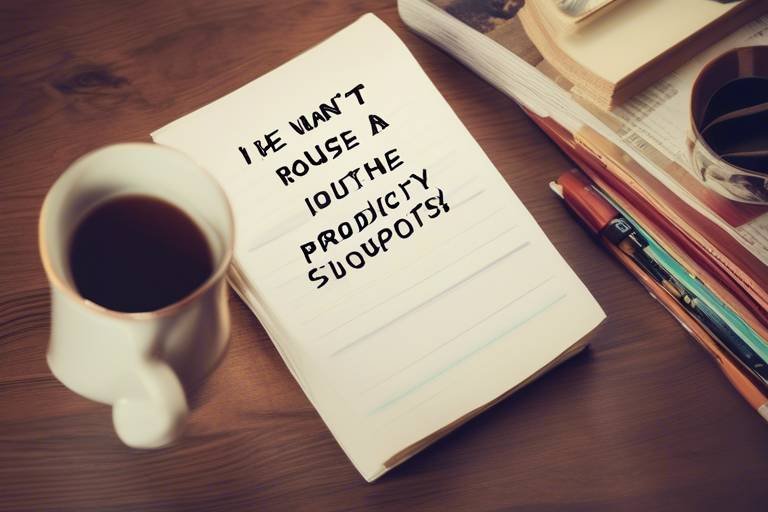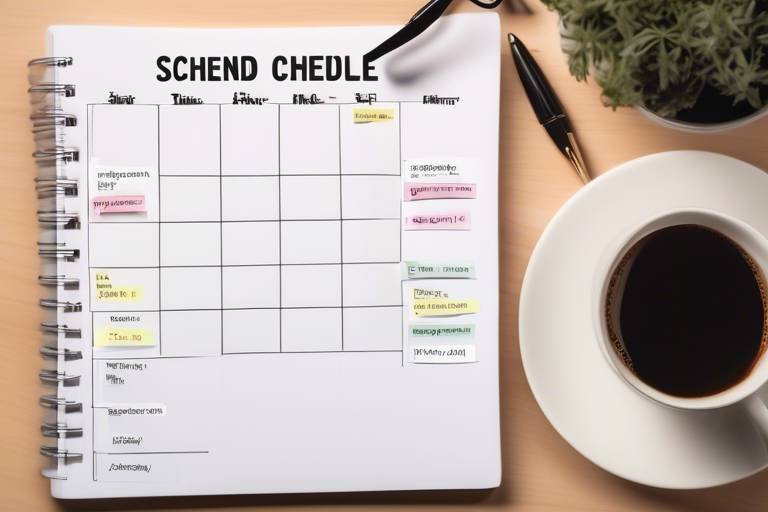How to Use Voice Assistants for Better Time Management
Voice assistants have revolutionized the way we manage our time and tasks, offering a hands-free and efficient way to stay organized and productive. By harnessing the power of popular voice assistant technologies, you can optimize your daily routine and make the most out of your day.
Imagine having a personal assistant at your beck and call, ready to help you with reminders, scheduling, information retrieval, and even communication tasks. Voice assistants are like your digital sidekick, always there to assist you in navigating the demands of your busy life.
With voice commands, you can set reminders for important deadlines, appointments, and tasks, ensuring that nothing slips through the cracks. By syncing your calendar with voice assistants, you can stay on top of your schedule, receive timely notifications, and make the most out of your day.
One of the key benefits of using voice assistants is the ability to automate routine tasks, freeing up your time to focus on more critical activities. Whether it's composing emails, managing to-do lists, or updating your agenda, voice assistants can handle these tasks with ease.
Moreover, integrating voice assistants with productivity apps can supercharge your workflow, allowing for seamless interactions and enhanced efficiency. By connecting with tools like to-do lists, project management apps, and note-taking platforms, you can streamline your tasks and boost your productivity.
Need to quickly access information or find answers to queries? Voice search capabilities allow you to search the web, check the weather, get directions, and retrieve information with a simple voice command. It's like having a virtual encyclopedia at your disposal.
Communication and collaboration are also made easier with voice assistants, enabling you to efficiently interact with colleagues, schedule meetings, share updates, and collaborate on projects. The seamless integration of voice technology enhances teamwork and coordination.
By leveraging voice assistants to track and analyze your productivity, you can gain valuable insights into how you spend your time, identify areas for improvement, and optimize your workflow for better time management. It's like having a personal productivity coach guiding you towards peak performance.

Understanding Voice Assistants
Voice assistants have revolutionized the way we interact with technology, offering a hands-free and efficient approach to managing tasks and accessing information. These AI-powered tools, such as Amazon's Alexa, Apple's Siri, Google Assistant, and Microsoft's Cortana, are designed to understand and respond to natural language commands, making them user-friendly and intuitive.
By simply speaking to your device, you can ask questions, set reminders, play music, control smart home devices, and even order groceries online. Voice assistants leverage machine learning algorithms to continuously improve their accuracy and responsiveness, adapting to individual preferences and speech patterns over time.
Understanding the capabilities and limitations of voice assistants is crucial for maximizing their potential in enhancing productivity and time management. While they excel at executing simple tasks like setting alarms or providing weather updates, complex queries or commands may require specific phrasing or integration with compatible apps and services.

Setting Up Voice Commands
Setting up voice commands on your device can revolutionize the way you interact with technology. Imagine being able to simply speak a command and have your device carry it out seamlessly. It's like having a personal assistant at your beck and call, ready to assist you with various tasks.
Customizing voice commands allows you to tailor your device to your specific needs and preferences. Whether it's setting reminders for important meetings, sending messages to contacts, making hands-free calls while driving, or retrieving information quickly, voice commands can simplify your daily routine.
By setting up personalized voice commands, you can navigate through your device effortlessly and access functionalities with ease. It's all about optimizing your interactions with technology to enhance efficiency and productivity. With just a few simple voice prompts, you can accomplish tasks in seconds that would otherwise take minutes.
Moreover, voice commands can be a game-changer for individuals with busy schedules or those looking to streamline their workflow. Instead of typing or tapping away on your device, you can simply speak your commands and let the technology do the rest. It's like having a virtual assistant that understands your voice and acts accordingly.
Setting up voice commands is not just about convenience; it's about empowering yourself to take control of your digital experience. With a few adjustments and configurations, you can unlock a whole new level of efficiency and hands-free operation. Say goodbye to manual input and hello to the power of voice commands.

Creating Reminders and Alarms
Voice assistants can be powerful tools for improving productivity and time management. Learn how to leverage voice commands, set reminders, schedule tasks, and streamline your daily routine with the help of popular voice assistant technologies.
Voice assistants are AI-powered technologies that can perform various tasks through voice commands, helping users with hands-free interactions and efficient task management.
Customize voice commands on your device to perform specific actions like setting reminders, sending messages, making calls, or accessing information quickly and easily.
Utilize voice assistants to set reminders for important tasks, appointments, deadlines, or events, ensuring you stay organized and never miss a commitment.
Sync your calendar with voice assistants to schedule meetings, set up appointments, block out time for tasks, and receive timely notifications to stay on track.
Delegate repetitive tasks to voice assistants to save time and focus on more critical activities, such as composing emails, managing to-do lists, or updating your agenda.
Connect your voice assistant with productivity apps like to-do lists, project management tools, note-taking apps, and more to streamline your workflow and enhance efficiency.
Quickly access information, search the web, check the weather, get directions, or find answers to queries by using voice commands with your assistant.
Efficiently communicate with colleagues, share updates, schedule meetings, and collaborate on projects by leveraging voice assistants for seamless interactions and coordination.
Use voice assistants to track your time spent on tasks, analyze productivity patterns, identify areas for improvement, and optimize your workflow for better time management.
When it comes to managing your time effectively, creating reminders and alarms plays a crucial role. Voice assistants offer a convenient way to set reminders for important tasks, appointments, deadlines, and events. By simply using voice commands, you can ensure that you stay organized and never miss a commitment. Imagine having a personal assistant reminding you of all your essential engagements, allowing you to focus on your priorities without the fear of forgetting something crucial.
Stay tuned for some frequently asked questions about utilizing voice assistants for better time management.
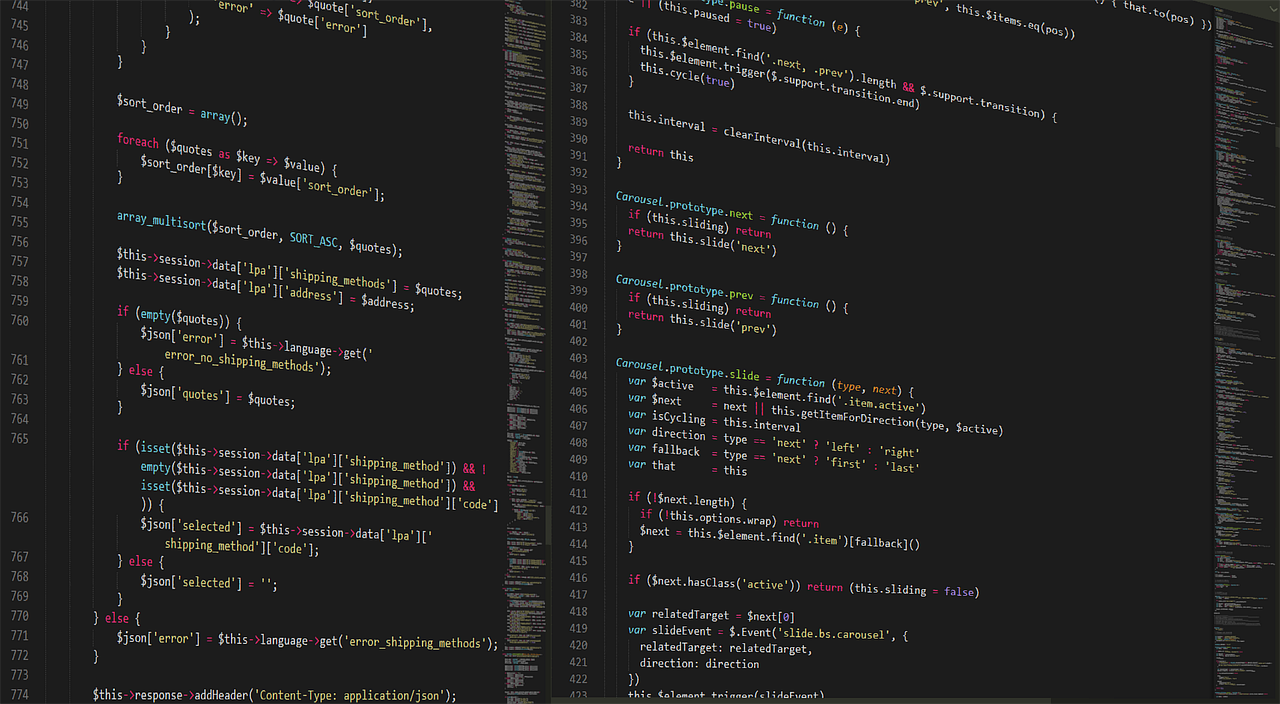
Managing Your Schedule
Managing your schedule effectively is crucial for staying organized and maximizing productivity. With voice assistants, you can seamlessly integrate your calendar and tasks to ensure you never miss an important appointment or deadline. By syncing your schedule with your voice assistant, you can receive timely reminders and notifications to keep you on track throughout the day.
Imagine having a personal assistant that not only reminds you of upcoming meetings but also helps you allocate time for tasks, set priorities, and optimize your daily routine. Voice assistants can be your ultimate time management companion, guiding you through your schedule and ensuring you make the most out of every moment.
Moreover, by utilizing voice commands to manage your schedule, you can easily reschedule appointments, adjust meeting times, and block out dedicated focus periods without the hassle of manual input. This hands-free approach to scheduling allows you to stay agile and adapt to changes on the fly, making your day more flexible and efficient.
Whether you are a busy professional juggling multiple responsibilities or a student trying to balance academics and extracurricular activities, incorporating voice assistants into your schedule management can revolutionize the way you approach time management. Say goodbye to sticky notes and cluttered planners, and hello to a streamlined, organized schedule that adapts to your needs effortlessly.

Automating Routine Tasks
Automating routine tasks is a game-changer when it comes to saving time and increasing efficiency in your daily life. Imagine having your voice assistant take care of mundane and repetitive activities, allowing you to focus on more important and strategic tasks. Whether it's composing emails, updating your to-do list, or managing your agenda, voice assistants can handle these routine tasks seamlessly.
By setting up customized voice commands, you can delegate specific actions to your assistant, such as scheduling meetings, setting reminders, or even ordering groceries. This automation not only simplifies your workflow but also ensures that no task slips through the cracks. It's like having a personal assistant at your beck and call, ready to assist you at any moment.
Moreover, integrating your voice assistant with various productivity apps can further enhance the automation process. By syncing your to-do lists, project management tools, and note-taking apps with your assistant, you create a cohesive system that streamlines your tasks and boosts your productivity. This seamless integration allows for a more organized and efficient approach to managing your daily responsibilities.
Think of automating routine tasks with voice assistants as having a virtual assistant that is always on standby, ready to tackle your tasks with precision and speed. This hands-free approach not only saves you time but also reduces the mental load of remembering and executing repetitive actions. With automation, you can free up valuable mental space to focus on creative endeavors and strategic decision-making.
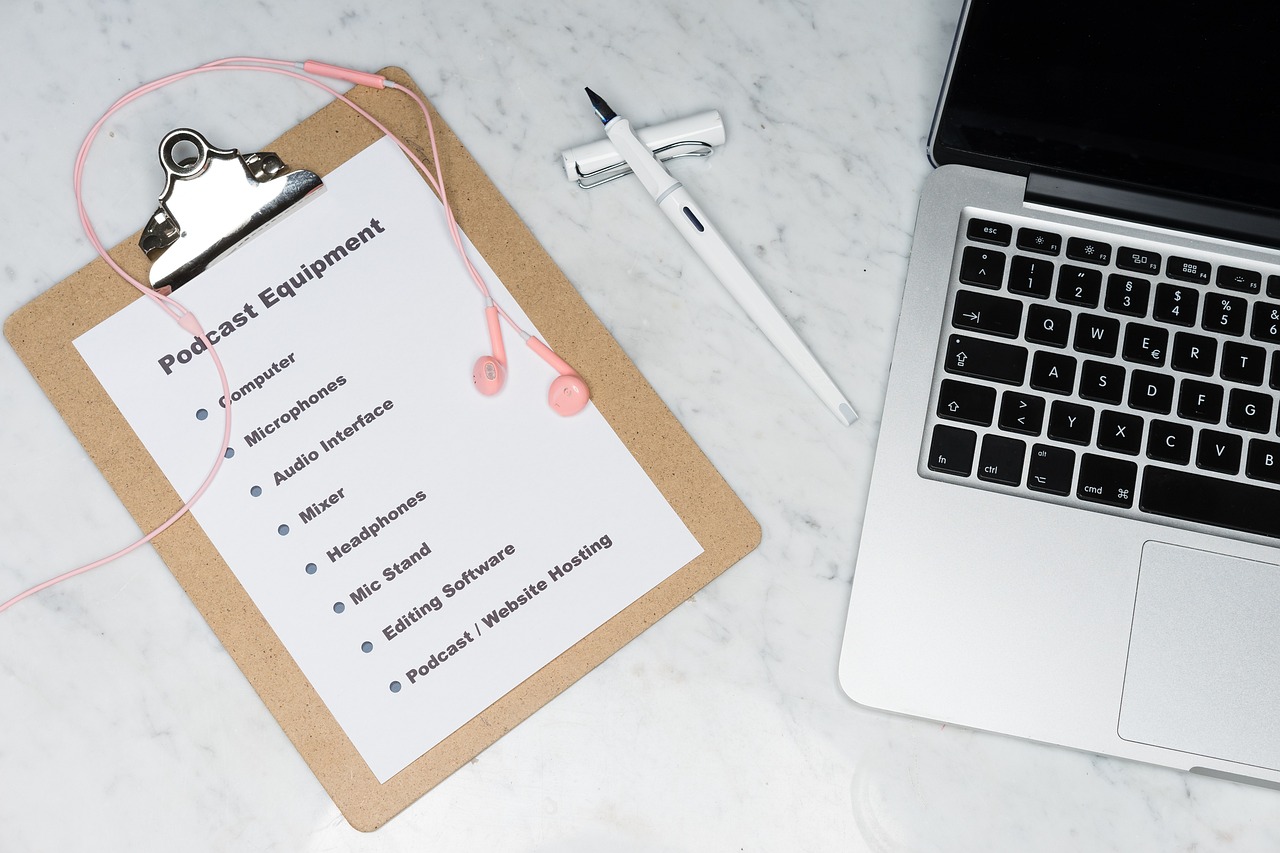
Integrating with Productivity Apps
When it comes to enhancing your productivity and streamlining your workflow, integrating voice assistants with productivity apps can be a game-changer. By connecting your assistant with various tools and applications designed to boost efficiency, you can supercharge your task management and organization skills.
Imagine seamlessly syncing your to-do list with your voice assistant, allowing you to add tasks, set priorities, and receive reminders effortlessly. With this integration, you can stay on top of your responsibilities and never overlook an important deadline again.
Furthermore, by linking project management tools with your voice assistant, you can delegate tasks, track progress, and collaborate with team members more effectively. Whether you need to assign a task, check the status of a project, or update your task list, your voice assistant can simplify the process and keep everyone on the same page.
Additionally, integrating note-taking apps with your voice assistant enables you to capture ideas, jot down important information, and create detailed notes simply by speaking. This seamless integration allows you to access your notes on the go, ensuring that you never miss a crucial detail or forget a brilliant idea.
By leveraging the power of voice assistants and productivity apps, you can transform the way you work, boost your efficiency, and achieve more in less time. Embrace the convenience of voice-activated productivity tools and revolutionize your approach to task management.

Utilizing Voice Search and Information Retrieval
When it comes to , voice assistants offer a convenient and efficient way to access a wealth of information with just a simple command. Imagine being able to ask your device for the latest news updates, check the weather forecast for the day, or even get directions to a new restaurant without lifting a finger. Voice search capabilities have revolutionized the way we seek information, providing instant answers to our queries with remarkable accuracy.
Moreover, with voice assistants, you can effortlessly search the web for specific topics, find answers to burning questions, or even delve into complex research tasks hands-free. Whether you need quick facts for a work presentation or want to explore a new recipe for dinner, voice search enables seamless access to a vast array of information at your fingertips.
Additionally, voice assistants play a crucial role in information retrieval by summarizing content, reading out articles, or providing detailed explanations on various subjects. This feature not only saves time but also enhances accessibility, making it easier for users to consume information on the go or multitask effectively.
By capabilities, you can stay informed, stay connected, and stay ahead in today's fast-paced world. Embrace the power of voice assistants to streamline your information-seeking process and enhance your overall productivity effortlessly.

Enhancing Communication and Collaboration
Enhancing Communication and Collaboration with voice assistants can revolutionize the way you work with your colleagues and team members. Imagine being able to effortlessly share updates, schedule meetings, and collaborate on projects without even lifting a finger. Voice assistants provide a seamless way to interact and coordinate with others, ensuring that communication flows smoothly and collaboration is efficient.
By integrating voice assistants into your workflow, you can quickly send messages, make calls, and share information with your team members. Whether you need to provide project updates, discuss strategies, or simply check in on progress, voice commands make communication instantaneous and hassle-free. No more typing out long messages or searching for contact details – simply speak your commands and let the assistant handle the rest.
Moreover, voice assistants can help you schedule meetings and appointments with ease. Need to set up a team meeting or coordinate a group discussion? Just tell your voice assistant the details, and it will take care of sending out invites, setting reminders, and ensuring everyone is on the same page. This streamlined approach to scheduling can save you valuable time and prevent any miscommunications or missed appointments.
Collaborating on projects becomes more efficient with voice assistants by your side. Whether you're working on a shared document, brainstorming ideas, or assigning tasks to team members, voice commands can simplify the process and keep everyone in sync. By leveraging the power of voice technology, you can enhance teamwork, boost productivity, and achieve better outcomes in your collaborative efforts.

Tracking and Analyzing Your Productivity
Tracking and analyzing your productivity is crucial for effective time management and personal growth. By utilizing voice assistants, you can gain valuable insights into how you spend your time, identify patterns in your workflow, and make informed decisions to enhance your productivity.
One way to track your productivity is by setting specific goals and milestones using voice commands. By clearly defining what you aim to achieve, you can measure your progress and adjust your strategies accordingly. Voice assistants can help you stay accountable and motivated towards reaching your objectives.
Moreover, voice assistants can generate detailed reports and summaries of your daily activities, highlighting the time spent on different tasks and projects. This data can be visualized in charts or tables, providing a clear overview of your productivity levels and areas that require improvement.
By analyzing these reports, you can identify time-wasting activities, distractions, or inefficiencies in your workflow. Voice assistants can suggest optimizations, time-saving techniques, or task prioritization strategies to help you work smarter and achieve better results in less time.
Additionally, voice assistants can integrate with time tracking apps or project management tools to provide a comprehensive overview of your productivity metrics. You can track billable hours, project deadlines, or team collaboration efforts seamlessly, ensuring that you stay on top of your responsibilities.
Furthermore, voice assistants can offer personalized recommendations based on your productivity data, such as setting work-life balance reminders, encouraging short breaks, or suggesting focus-enhancing techniques. By leveraging these insights, you can optimize your workflow for peak performance and well-being.
In conclusion, tracking and analyzing your productivity with the help of voice assistants can revolutionize how you manage your time and achieve your goals. By harnessing the power of AI technology, you can unlock your full potential, maximize efficiency, and lead a more balanced and fulfilling life.
Frequently Asked Questions
- What are voice assistants?
Voice assistants are AI-powered technologies that can perform various tasks through voice commands, providing hands-free interactions and efficient task management.
- How can voice assistants help with time management?
Voice assistants can help with time management by allowing users to set reminders, schedule tasks, automate routine activities, and track productivity, ultimately enhancing efficiency and organization.
- Can voice assistants integrate with productivity apps?
Yes, voice assistants can be integrated with productivity apps such as to-do lists, project management tools, and note-taking applications to streamline workflows and boost productivity.
- What tasks can be automated using voice assistants?
Tasks such as composing emails, managing to-do lists, updating calendars, and retrieving information can be automated using voice assistants, saving time and allowing users to focus on more critical activities.
- How can voice assistants enhance communication and collaboration?
Voice assistants can facilitate communication with colleagues, aid in scheduling meetings, sharing updates, and collaborating on projects, leading to seamless interactions and improved coordination.