How to Use Tech to Organize Your Digital Life
Are you feeling overwhelmed by the chaos of your digital life? Do you find yourself struggling to keep track of important files, tasks, and appointments amidst the sea of digital clutter? Fear not, for technology has the solution to help you regain control and bring order to the digital mayhem. By harnessing the power of various tech tools and applications, you can streamline your digital existence and boost your productivity to new heights.

Cloud Storage Solutions
Cloud storage solutions have revolutionized the way we manage and access our digital files. By utilizing services like Google Drive, Dropbox, and iCloud, users can store their documents, photos, and videos securely in the cloud, making them accessible from any device with an internet connection. The benefits of cloud storage are immense, offering not only convenience but also peace of mind knowing that your data is backed up and easily retrievable.
Google Drive, one of the most popular cloud storage services, provides users with a generous amount of free storage space and seamless integration with other Google apps. Dropbox, on the other hand, is known for its user-friendly interface and file syncing capabilities, making it ideal for collaboration and file sharing. iCloud, Apple's cloud storage service, offers seamless synchronization across Apple devices, ensuring that your files are always up to date.
Organizing your digital files in the cloud is essential for efficient workflow and easy access. By creating folders, using naming conventions, and implementing tagging systems, you can keep your files structured and easily searchable. Imagine having all your important documents, photos, and videos neatly organized in virtual folders, eliminating the need to sift through cluttered desktops or multiple storage devices.
Whether you are a student, professional, or simply someone looking to streamline their digital life, cloud storage solutions offer a convenient and secure way to store, organize, and access your files. With the flexibility and accessibility they provide, cloud storage services have become an indispensable tool in today's digital age.

Task Management Apps
Task management apps are essential tools for staying organized and productive in today's fast-paced digital world. These apps, such as Todoist, Trello, and Asana, offer a range of features to help you manage your tasks efficiently. With the ability to create to-do lists, set reminders, and prioritize tasks, task management apps can streamline your workflow and ensure that nothing falls through the cracks.
Todoist is a popular task management app that allows users to create tasks, set due dates, and organize projects into different categories. With its intuitive interface and cross-platform syncing, Todoist makes it easy to stay on top of your tasks no matter where you are. Trello, on the other hand, uses a visual approach with boards, lists, and cards to help users track and manage their tasks in a more dynamic way.
Asana is another powerful task management app that offers features such as project timelines, task dependencies, and team collaboration tools. By using these apps effectively, you can break down complex projects into manageable tasks, track your progress, and collaborate with team members in real-time.
Whether you're a freelancer juggling multiple projects or a team leader coordinating tasks among team members, task management apps can help you stay organized and focused on what matters most. By incorporating these apps into your daily routine, you can boost your productivity, meet deadlines, and achieve your goals with ease.

Password Managers
Password managers are essential tools for maintaining strong online security in today's digital age. These software applications provide a secure and convenient way to store and manage all your passwords in one encrypted location. By using a password manager like LastPass or Dashlane, you can create complex and unique passwords for each of your accounts without the need to remember them all.
One of the key advantages of password managers is their ability to generate strong passwords automatically, eliminating the risk of using weak or repeated passwords across different platforms. With features like auto-fill and auto-login, these tools streamline the login process and enhance overall security by protecting your sensitive information from cyber threats.
Moreover, password managers offer cross-platform compatibility, allowing you to access your passwords across various devices and browsers seamlessly. This ensures that your login credentials are always within reach, whether you are using your desktop, laptop, or mobile device. Additionally, many password managers offer secure sharing options, enabling you to safely share passwords with trusted individuals when necessary.
By utilizing a password manager, you can significantly reduce the burden of memorizing multiple passwords and enhance your online security posture. These tools serve as digital vaults for your sensitive information, offering peace of mind and convenience in an increasingly interconnected digital world.
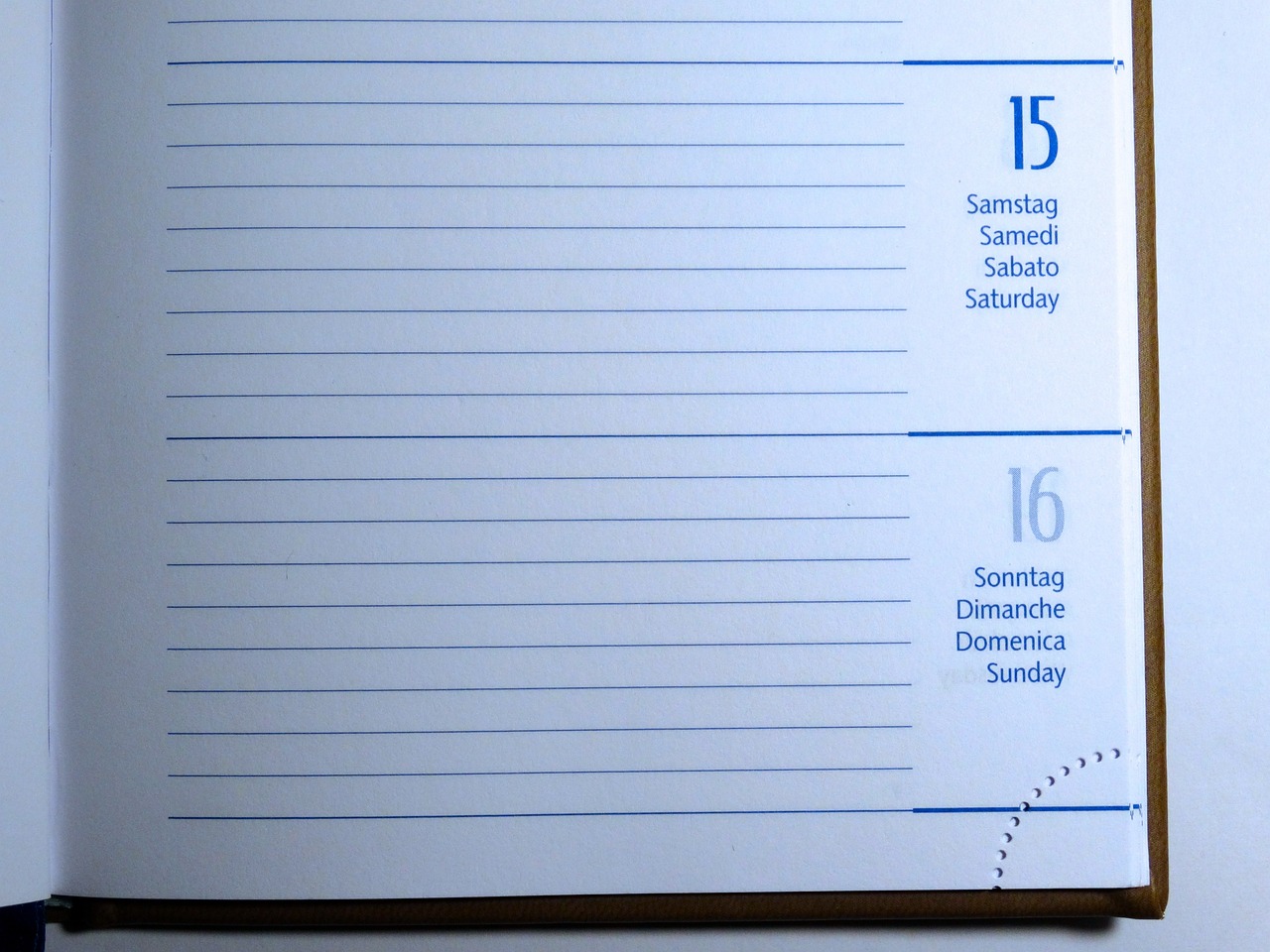
Digital Calendar Tools
When it comes to managing your busy schedule and staying on top of appointments, digital calendar tools can be a lifesaver. These tools, such as Google Calendar and Microsoft Outlook, offer a range of features to help you stay organized and productive.
With digital calendars, you can easily schedule appointments, set reminders, and even share your calendar with others for better coordination. Imagine having your entire schedule at your fingertips, accessible from your computer, phone, or tablet.
One of the key benefits of digital calendar tools is the ability to set reminders for important events. Whether it's a meeting, deadline, or birthday, you can ensure you never miss a crucial date again. These tools can send you notifications via email or push notifications on your device, keeping you informed and on track.
Moreover, digital calendars allow you to color-code events, categorize them into different calendars, and even create recurring events for tasks you need to do regularly. This visual organization makes it easy to glance at your calendar and quickly understand your schedule for the day, week, or month.
Another advantage of using digital calendar tools is the ability to sync across devices. By logging in with your account, you can access your calendar from any device, ensuring you always have your schedule with you, no matter where you are. This seamless synchronization makes it convenient to make changes on the go and stay updated in real-time.
In addition, many digital calendar tools offer integration with other apps and services, allowing you to streamline your workflow. For example, you can link your calendar to your task management app, email client, or even social media platforms, creating a centralized hub for all your activities.
Overall, digital calendar tools are essential for effective time management and organization in today's fast-paced world. By leveraging these tools, you can take control of your schedule, stay on top of your commitments, and make the most out of your day.

File Organization Systems
When it comes to managing your digital files efficiently, having a solid file organization system in place is crucial. By implementing effective file organization techniques, you can ensure that your documents, photos, and other digital assets are easy to find and access whenever you need them.
One common method of organizing digital files is by creating folders based on categories or projects. By grouping related files together in folders, you can keep your digital workspace neat and organized. For example, you might have separate folders for work documents, personal photos, and important receipts.
Another important aspect of file organization is establishing clear naming conventions for your files. By giving your documents descriptive and consistent names, you can quickly identify the contents of each file without having to open it. Avoid generic names like "Document1" and opt for more specific titles that reflect the content of the file.
Utilizing tagging systems can also help streamline your file organization process. Tags allow you to assign keywords or labels to files, making it easier to search for specific documents across your digital storage. By tagging files with relevant terms, you can quickly locate the information you need without sifting through numerous folders.
Creating a hierarchical structure within your file organization system can further enhance accessibility. By organizing folders in a nested format, with subfolders within main folders, you can categorize your files in a more detailed manner. This hierarchical approach can simplify navigation and make it easier to locate specific files within a broader category.
Moreover, consider utilizing metadata to add additional information to your files. Metadata includes details such as the author, creation date, and file type, providing valuable context that can aid in file management. By incorporating metadata into your file organization strategy, you can enhance search capabilities and improve overall organization.

Email Management Strategies
Managing your email inbox efficiently is crucial in today's digital age where communication is primarily done through emails. By implementing effective email management strategies, you can stay organized, save time, and ensure that important messages are not overlooked or lost in the sea of emails.
One key strategy is to use filters and labels to categorize incoming emails based on their content or sender. This allows you to quickly identify and prioritize important emails while keeping your inbox clutter-free. By setting up filters to automatically route emails to specific folders, you can streamline the organization process and ensure that emails are sorted as soon as they arrive.
Creating folders within your email inbox is another useful strategy for email management. By organizing emails into different folders based on categories such as work, personal, or projects, you can easily locate specific emails when needed. This helps in reducing the time spent searching for important information and improves overall productivity.
Utilizing folders in combination with labels can further enhance your email organization system. By assigning labels to emails within folders, you can add an extra layer of categorization and make it easier to sort and retrieve emails based on multiple criteria. This method provides a more flexible and customizable approach to email management, allowing you to tailor your system to suit your specific needs.
Another effective email management strategy is regularly archiving or deleting old emails that are no longer needed. By decluttering your inbox and keeping only relevant emails, you can reduce visual noise, improve search efficiency, and ensure that important messages are not buried under a pile of outdated emails. Setting aside time each week to clean up your inbox can help maintain a streamlined and organized email system.
Furthermore, scheduling dedicated time slots for checking and responding to emails can prevent distractions and improve focus. By setting specific times during the day to handle emails, you can avoid constant interruptions and maintain productivity in other tasks. This approach helps in managing email overload and ensures that your inbox does not become a source of stress or distraction.
In conclusion, implementing effective email management strategies such as using filters, labels, folders, and regular decluttering can significantly improve your email organization and productivity. By adopting these strategies and incorporating them into your daily routine, you can ensure that your email inbox remains organized, efficient, and manageable.

Digital Note-Taking Apps
Digital note-taking apps have revolutionized the way we capture and organize information in a digital format. These apps, such as Evernote and OneNote, offer a plethora of features that cater to different note-taking styles and preferences. With their user-friendly interfaces and powerful functionalities, digital note-taking apps have become essential tools for students, professionals, and anyone looking to streamline their note-taking process.
One of the key benefits of digital note-taking apps is the ability to create and organize notes in a structured manner. Users can easily categorize their notes into different notebooks or folders, making it simple to locate specific information when needed. Additionally, these apps often support tagging systems, allowing users to add keywords to their notes for quick and easy searching.
Moreover, digital note-taking apps enable users to capture ideas on the go, whether through text, images, voice recordings, or even handwritten notes. This versatility ensures that users can store all types of information in a single, easily accessible platform. Furthermore, many apps offer synchronization across multiple devices, ensuring that your notes are always up to date and accessible from anywhere.
Another standout feature of these apps is the ability to create to-do lists and set reminders within your notes. This functionality helps users stay organized and on top of their tasks, whether it's for work projects, personal goals, or daily errands. By having all your notes and tasks in one place, you can effectively manage your time and prioritize your activities.
Overall, digital note-taking apps provide a convenient and efficient way to capture, organize, and access information in today's fast-paced digital world. Whether you're taking meeting notes, brainstorming ideas, or studying for exams, these apps offer a comprehensive solution to all your note-taking needs.

Digital Decluttering Techniques
Digital decluttering is like giving your digital life a much-needed spring cleaning. Just like you tidy up your physical space, it's essential to declutter your digital space to improve productivity and reduce overwhelm. By implementing effective digital decluttering techniques, you can streamline your digital files, photos, and devices for a more organized and efficient digital experience.
One of the fundamental digital decluttering techniques is to start by deleting unnecessary files and apps. Just as you wouldn't keep unused items piling up in your physical space, removing digital clutter can free up storage space and make it easier to find what you need. Sort through your files and applications, deleting anything outdated, irrelevant, or redundant.
Organizing your digital photos is another crucial aspect of digital decluttering. Create folders and subfolders to categorize your photos based on events, dates, or themes. This method not only helps you locate specific photos quickly but also prevents a jumbled mess of images scattered across your devices.
Regularly cleaning up your devices can also significantly impact your digital decluttering efforts. Remove unused apps, clear cache and temporary files, and organize your desktop and folders. By maintaining a clean and organized digital environment, you can enhance your device's performance and your overall digital workflow.
Implementing a digital decluttering schedule can help you stay on top of your organization efforts. Set aside dedicated time each week or month to declutter your digital space, delete unnecessary files, and organize your digital assets. Consistency is key to maintaining a clutter-free digital life.
Remember, digital decluttering is not a one-time task but an ongoing process. Just as you regularly clean and organize your physical space, make digital decluttering a habit to ensure a streamlined and efficient digital experience. By incorporating these techniques into your digital routine, you can declutter your digital life and pave the way for improved productivity and peace of mind.
Frequently Asked Questions
- What is cloud storage and why should I use it?
Cloud storage is a service that allows you to store and access your digital files online. It offers benefits such as accessibility from anywhere with an internet connection, backup and sync capabilities, and the ability to easily share files with others.
- How can task management apps help me stay organized?
Task management apps like Todoist, Trello, and Asana help you create to-do lists, set reminders, and prioritize tasks efficiently. They enable you to track your progress, collaborate with others, and stay on top of your daily responsibilities.
- Why is password security important and how do password managers help?
Password security is crucial to protect your online accounts from unauthorized access. Password managers like LastPass and Dashlane generate and store complex passwords for you, ensuring secure login credentials across different platforms without the need to remember them all.
- What are digital calendar tools and how can they benefit me?
Digital calendar tools such as Google Calendar and Microsoft Outlook help you schedule appointments, set reminders, and organize your daily activities effectively. They enable you to stay on track, manage your time efficiently, and never miss important events.
- How can I improve my email management skills?
Effective email management involves using filters, labels, and folders to prioritize and organize incoming messages. By categorizing emails, setting up rules, and decluttering your inbox regularly, you can streamline communication and focus on important tasks.
- What are digital decluttering techniques and why are they important?
Digital decluttering involves deleting old files, organizing digital photos, and cleaning up devices to improve productivity and reduce digital overwhelm. By decluttering your digital life, you can enhance efficiency, find information quickly, and create a more streamlined digital environment.



















