How To Manage Your Time Effectively with Digital Tools
Managing your time effectively is crucial in today's fast-paced world, where demands are constantly competing for your attention. By harnessing the power of digital tools, you can streamline your workflow, prioritize tasks, and ultimately achieve a better work-life balance. Let's dive into how you can optimize your time management using a variety of digital tools and techniques.
One of the key digital tools for effective time management is calendar apps. These apps allow you to schedule meetings, set reminders, and plan your day with ease. By syncing your calendar across devices, you can access your schedule anytime, anywhere. Utilize features like color-coding and event categorization to stay organized and on top of your commitments.
Task management tools such as Trello, Asana, or Todoist are invaluable for creating to-do lists, assigning tasks, and tracking progress. These tools not only help you stay organized but also boost collaboration with team members. By efficiently managing tasks, you can ensure timely completion of projects and meet deadlines effectively.
Monitoring how you spend your time is essential for improving productivity. Time tracking software like Toggl or RescueTime enables you to analyze your productivity patterns, identify time-wasting activities, and make informed decisions to enhance efficiency. By understanding where your time is being spent, you can make adjustments to optimize your workflow.
Project management platforms like Basecamp or Monday.com are ideal for streamlining workflows, allocating resources, and monitoring project milestones. These platforms enhance team communication and collaboration, ensuring that everyone is on the same page and project deadlines are met. By centralizing project management, you can increase efficiency and productivity.
Note-taking apps like Evernote or Microsoft OneNote are perfect for capturing ideas, creating checklists, and storing important information. With the ability to access notes across devices and organize them with tags and notebooks, you can stay on top of your thoughts and tasks. These apps help you declutter your mind and focus on what matters most.
Managing your email effectively is crucial for staying organized and efficient. Email management tools like Gmail filters, Outlook rules, or Spark can help you organize your inbox, set up automated responses, and prioritize important messages. By implementing email management strategies, you can streamline communication and ensure that nothing falls through the cracks.
To enhance focus and productivity, consider using apps like Forest, Focus@Will, or Freedom. These apps help you block distracting websites, set work intervals, and improve concentration. By eliminating distractions and setting focused work periods, you can boost productivity and accomplish tasks more effectively.
Utilizing cloud storage solutions such as Google Drive, Dropbox, or OneDrive is essential for storing and accessing files from anywhere. These platforms enable real-time collaboration on documents, sharing of large files, and ensuring data security and backup. By leveraging cloud storage, you can streamline file management and enhance productivity.
Communication platforms like Slack, Microsoft Teams, or Zoom are vital for seamless team collaboration. These platforms facilitate virtual meetings, sharing updates in channels, and enhancing overall communication efficiency within your organization. By utilizing communication tools, you can improve teamwork and productivity.

Calendar Apps
When it comes to managing your time effectively, calendar apps are essential tools that can revolutionize the way you plan your day and stay organized. These digital assistants offer a wide range of features to help you schedule meetings, set reminders, and prioritize tasks with ease.
One of the key benefits of using calendar apps is the ability to sync your schedules across multiple devices, ensuring you have access to your plans wherever you go. By color-coding events and categorizing them based on priority, you can quickly glance at your calendar and know what needs your immediate attention.
Imagine having a personal assistant that not only reminds you of important deadlines but also helps you allocate time for crucial tasks. Calendar apps do just that, allowing you to create a structured daily routine that maximizes productivity and minimizes the chances of missing key appointments.
Moreover, these apps offer seamless integration with other digital tools, such as email clients and task management platforms, creating a centralized hub for all your time-related activities. By incorporating calendar apps into your workflow, you can streamline your schedule, reduce stress, and achieve a better work-life balance.
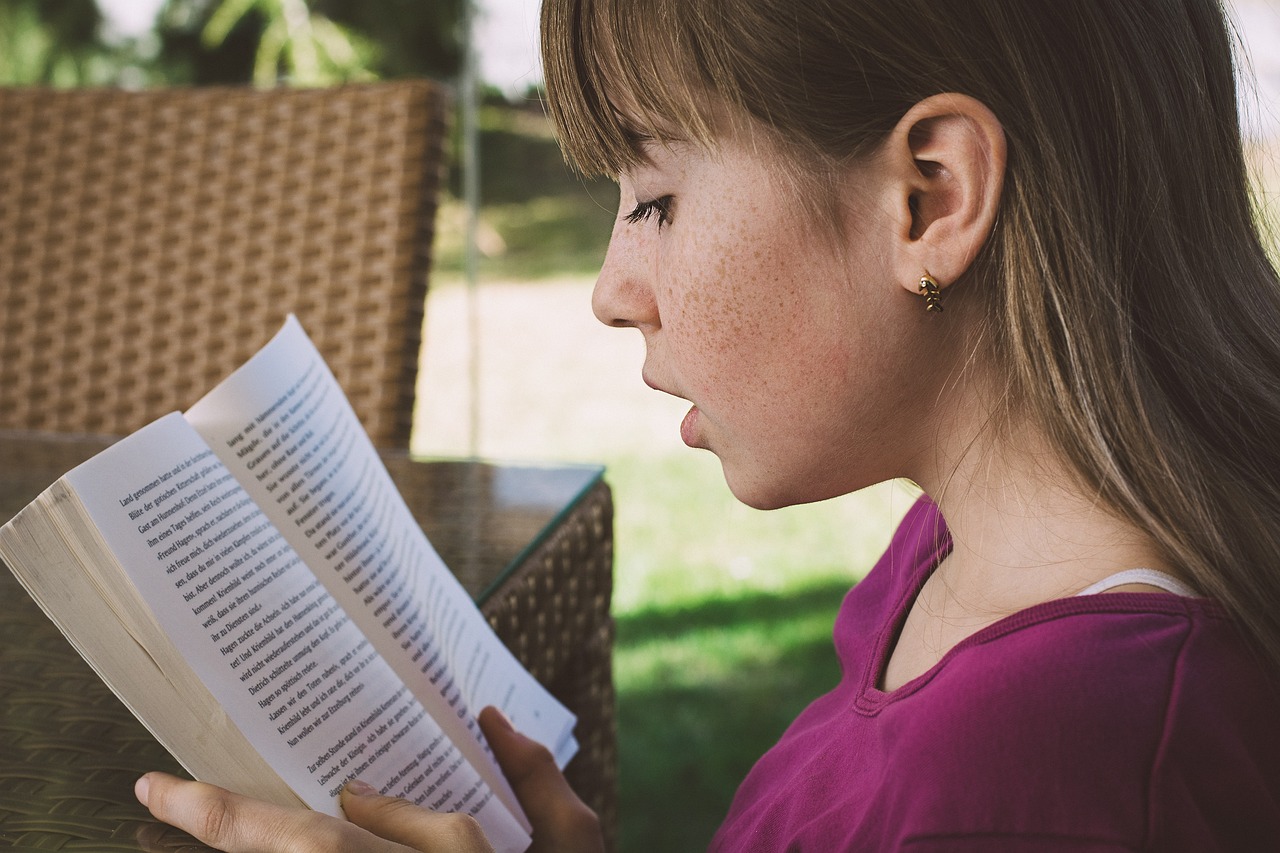
Task Management Tools
Task management tools are essential for organizing your work efficiently and ensuring that tasks are completed on time. These tools, such as Trello, Asana, or Todoist, offer a centralized platform to create to-do lists, assign tasks to team members, and track progress seamlessly. By utilizing task management tools, you can enhance collaboration within your team, set clear priorities, and monitor the status of projects in real-time.
With features like Kanban boards, Gantt charts, and task categorization, these tools provide a visual representation of your tasks and deadlines, making it easier to stay on top of your workload. Assigning due dates, setting reminders, and establishing dependencies between tasks are functionalities that streamline the project management process and boost productivity.
Moreover, task management tools allow you to break down complex projects into smaller, manageable tasks, facilitating a more organized approach to work. By tracking the progress of each task and monitoring timelines, you can identify potential bottlenecks, allocate resources effectively, and ensure that projects are completed within the specified timeframe.

Time Tracking Software
Managing your time effectively requires a deep understanding of how you allocate your hours throughout the day. Time tracking software plays a crucial role in this process by providing insights into your daily activities. By utilizing tools like Toggl or RescueTime, you can gain valuable data on where your time is being spent the most. This information allows you to identify patterns, analyze productivity levels, and make informed decisions on how to optimize your workflow.
Imagine having a digital assistant that records every minute of your workday, categorizing tasks and highlighting areas where you might be losing precious time. With time tracking software, you can set specific goals, track progress, and even receive notifications when you deviate from your planned schedule. It's like having a personal productivity coach right at your fingertips, guiding you towards better time management practices.
Moreover, these tools offer detailed reports that break down your time usage, showing you the exact breakdown of productive hours versus time spent on distractions. By visualizing this data, you can pinpoint inefficiencies, eliminate time-wasting activities, and establish a more structured routine. It's akin to shining a spotlight on your work habits, allowing you to fine-tune your schedule for maximum efficiency.
Time tracking software not only benefits individual users but also proves invaluable for businesses looking to enhance their team's performance. By implementing these tools across an organization, managers can gain insights into employee productivity, identify bottlenecks in workflows, and allocate resources more effectively. The data provided by these platforms can lead to smarter decision-making, improved project outcomes, and a more streamlined work environment.
In a world where time is a precious commodity, harnessing the power of time tracking software can be a game-changer. Whether you're a freelancer juggling multiple projects or a team leader overseeing complex assignments, these tools offer a strategic advantage in managing your time more efficiently. By embracing technology to track and analyze your time usage, you can unlock new levels of productivity and achieve your goals with greater ease.

Project Management Platforms
Project Management Platforms play a crucial role in streamlining workflows, enhancing team collaboration, and ensuring the successful completion of projects. These platforms, such as Basecamp or Monday.com, offer a centralized hub for project management activities, allowing teams to allocate resources efficiently and monitor project milestones effectively.
By utilizing Project Management Platforms, teams can break down complex projects into manageable tasks, assign responsibilities, and set clear deadlines. This structured approach helps in maintaining focus, tracking progress, and identifying potential bottlenecks early on in the project lifecycle.
Furthermore, these platforms facilitate seamless communication among team members, enabling real-time updates, file sharing, and collaboration on project-related documents. With features like task dependencies, Gantt charts, and progress tracking, Project Management Platforms empower teams to work cohesively towards common goals.
Moreover, project managers can use these platforms to generate reports, analyze performance metrics, and make data-driven decisions to optimize project outcomes. By having a centralized platform for project management, teams can enhance efficiency, productivity, and overall project success rates.

Note-Taking Apps
When it comes to managing your time effectively, note-taking apps play a crucial role in capturing ideas, organizing thoughts, and storing important information. These digital tools, such as Evernote or Microsoft OneNote, offer a convenient way to jot down notes, create checklists, and keep track of essential details. With the ability to access your notes across multiple devices, you can ensure that important information is always at your fingertips.
One of the key features of note-taking apps is the option to categorize notes using tags and notebooks. This organizational structure allows you to easily group related information together, making it simpler to find what you need when you need it. Whether you're brainstorming ideas for a project or keeping track of meeting notes, these apps provide a centralized location for all your thoughts and insights.
Moreover, note-taking apps offer seamless integration with other digital tools, allowing you to enhance your productivity further. You can attach files, images, or links to your notes, creating a comprehensive repository of information. This versatility enables you to consolidate all relevant materials in one place, eliminating the need to switch between multiple applications.
Additionally, the search functionality in note-taking apps enables quick retrieval of specific information, saving you time and effort. Instead of sifting through piles of paper or scrolling through endless digital documents, you can simply enter a keyword and locate the relevant note instantaneously. This feature streamlines the process of information retrieval, making your workflow more efficient and organized.
In conclusion, note-taking apps are indispensable tools for managing your time effectively and staying organized in today's fast-paced digital world. By leveraging the functionalities of these apps, you can streamline your note-taking process, enhance collaboration, and boost productivity. Whether you're a student, professional, or entrepreneur, incorporating a reliable note-taking app into your daily routine can make a significant difference in how you manage your time and tasks.

Email Management Tools
When it comes to managing your email effectively, having the right tools can make a significant difference in your productivity. Email management tools such as Gmail filters, Outlook rules, and Spark offer various features to help you stay organized and efficient in handling your inbox.
Gmail filters enable you to automatically categorize incoming emails, prioritize messages, and sort them into specific folders based on criteria you set. By creating filters for different types of emails, you can streamline your inbox and focus on important communications without being overwhelmed by clutter.
Outlook rules function similarly to Gmail filters, allowing you to automate email organization and management. You can set rules to move emails to designated folders, flag important messages, or forward specific emails to colleagues, saving you time and effort in sorting through your inbox manually.
Spark is a popular email client that offers smart inbox management features, including the ability to snooze emails, schedule messages, and set reminders for follow-ups. With Spark, you can prioritize important emails, declutter your inbox, and ensure timely responses to critical communications.
By utilizing these email management tools effectively, you can streamline your workflow, reduce email overload, and improve your overall communication efficiency. Whether you're a busy professional or a remote worker, having the right tools at your disposal can help you stay on top of your emails and focus on more important tasks.

Focus and Productivity Apps
When it comes to boosting your focus and productivity, there are numerous apps available to help you stay on track and accomplish your tasks efficiently. These apps are designed to minimize distractions, enhance concentration, and ultimately improve your overall performance.
One popular app that can assist you in maintaining focus is Forest. This app employs a unique concept where you plant virtual trees during work intervals. If you succumb to distractions and leave the app, your tree will wither. This visual representation of focus can be a powerful motivator to stay on task and avoid interruptions.
Another noteworthy app is Focus@Will, which offers personalized music tracks scientifically proven to enhance concentration. By selecting music that matches your cognitive rhythm, you can create an optimal environment for productivity. This app is ideal for individuals who find background noise helpful in staying focused.
For those struggling with internet distractions, Freedom is a valuable tool. Freedom allows you to block access to specific websites or apps for designated periods, enabling you to concentrate fully on your work without the temptation of browsing non-essential sites. By setting up customized blocklists, you can tailor your focus sessions to suit your preferences.
By incorporating these focus and productivity apps into your daily routine, you can effectively manage your time, increase your output, and achieve your goals with greater efficiency.

Cloud Storage Solutions
Cloud storage solutions have revolutionized the way we store and access our digital files. By utilizing platforms such as Google Drive, Dropbox, or OneDrive, users can securely store their documents, photos, and videos in the cloud, allowing for easy access from anywhere with an internet connection.
One of the key benefits of cloud storage is the ability to collaborate on documents in real-time. Teams can work together on projects, make edits simultaneously, and track changes without the hassle of emailing multiple versions back and forth. This streamlined approach to collaboration enhances productivity and ensures that everyone is working on the most up-to-date information.
Furthermore, cloud storage solutions enable users to share large files with ease. Whether it's sharing a presentation with a client or sending a high-resolution video to a colleague, cloud storage eliminates the need for cumbersome file transfers. With just a few clicks, files can be shared securely and efficiently, saving time and reducing the risk of file corruption.
Data security and backup are paramount in today's digital age, and cloud storage offers a reliable solution. By storing files in the cloud, users can rest assured that their data is protected from hardware failures, theft, or disasters. Additionally, many cloud storage providers offer automatic backup features, ensuring that files are safely stored and easily recoverable in the event of data loss.
In conclusion, cloud storage solutions provide a convenient and efficient way to store, access, and collaborate on digital files. By leveraging platforms like Google Drive, Dropbox, or OneDrive, individuals and teams can enhance their productivity, streamline their workflows, and ensure the security of their valuable data.

Communication Platforms
Communication platforms play a crucial role in facilitating seamless collaboration and enhancing communication efficiency within organizations. By leveraging platforms like Slack, Microsoft Teams, or Zoom, teams can connect, share information, and work together regardless of physical location.
Slack, a popular communication platform, offers a centralized space for teams to communicate through channels, direct messages, and integrations with other tools. It allows for real-time messaging, file sharing, and collaboration on projects, promoting transparency and teamwork.
Microsoft Teams, integrated with Office 365, provides a comprehensive solution for team communication and collaboration. Teams can conduct virtual meetings, share documents, and collaborate on projects within a unified platform. Features like chat, video calls, and file sharing enhance productivity and streamline communication.
Zoom, known for its video conferencing capabilities, enables teams to host virtual meetings, webinars, and conferences with ease. With features like screen sharing, recording options, and breakout rooms, Zoom fosters interactive communication and engagement among team members.
These communication platforms offer diverse features tailored to meet the specific needs of teams, whether for daily interactions, project discussions, or company-wide announcements. By utilizing these tools effectively, organizations can enhance collaboration, improve communication flow, and boost overall productivity.
Frequently Asked Questions
- What are the benefits of using calendar apps for time management?
Calendar apps help in scheduling meetings, setting reminders, and planning your day efficiently. They allow for easy access across devices, organization through color-coding, and categorization of events.
- How can task management tools improve productivity?
Task management tools like Trello, Asana, or Todoist enable the creation of to-do lists, task assignment, and progress tracking. They enhance collaboration among team members and ensure timely completion of projects.
- Why is time tracking software important for effective time management?
Time tracking software such as Toggl or RescueTime helps monitor time usage, analyze productivity patterns, identify time-wasting activities, and make informed decisions to enhance efficiency.
- How can project management platforms benefit workflow management?
Project management platforms like Basecamp or Monday.com streamline workflows, allocate resources, and monitor project milestones. They enhance team communication and ensure project deadlines are met.
- What advantages do note-taking apps offer for organizing information?
Note-taking apps like Evernote or Microsoft OneNote aid in capturing ideas, creating checklists, and storing important information. They provide accessibility across devices and organization through tags and notebooks.
- How do email management tools help in efficient communication?
Email management tools like Gmail filters, Outlook rules, or Spark assist in organizing inboxes, setting up automated responses, and prioritizing important messages for effective communication.
- What role do focus and productivity apps play in enhancing work efficiency?
Focus and productivity apps like Forest, Focus@Will, or Freedom help in blocking distracting websites, setting work timers, and improving concentration to accomplish tasks effectively.
- Why should one consider using cloud storage solutions for file management?
Cloud storage solutions such as Google Drive, Dropbox, or OneDrive offer the ability to store and access files from anywhere, collaborate on documents in real-time, share large files, and ensure data security and backup.
- How can communication platforms facilitate team collaboration?
Communication platforms like Slack, Microsoft Teams, or Zoom enable seamless team collaboration through virtual meetings, channel updates sharing, and overall enhancement of communication efficiency within organizations.


















