How to Make the Most of Your Tablet for Work
Are you looking to supercharge your productivity at work? Your tablet can be a powerful tool to help you achieve just that. By optimizing its settings, utilizing the right apps, and mastering communication and collaboration features, you can transform your tablet into a productivity powerhouse. Let's dive into how you can make the most of your tablet for work tasks and take your efficiency to the next level.

Optimizing Your Tablet Settings
Discover how to maximize productivity with your tablet for work tasks, from organization to communication and collaboration.
Customizing your tablet settings is crucial to enhance efficiency and functionality for work-related activities. By tweaking the settings to suit your work style, you can significantly improve your overall productivity. For example, adjusting the display brightness, setting up notifications for important work apps, and configuring security settings can all contribute to a smoother work experience.
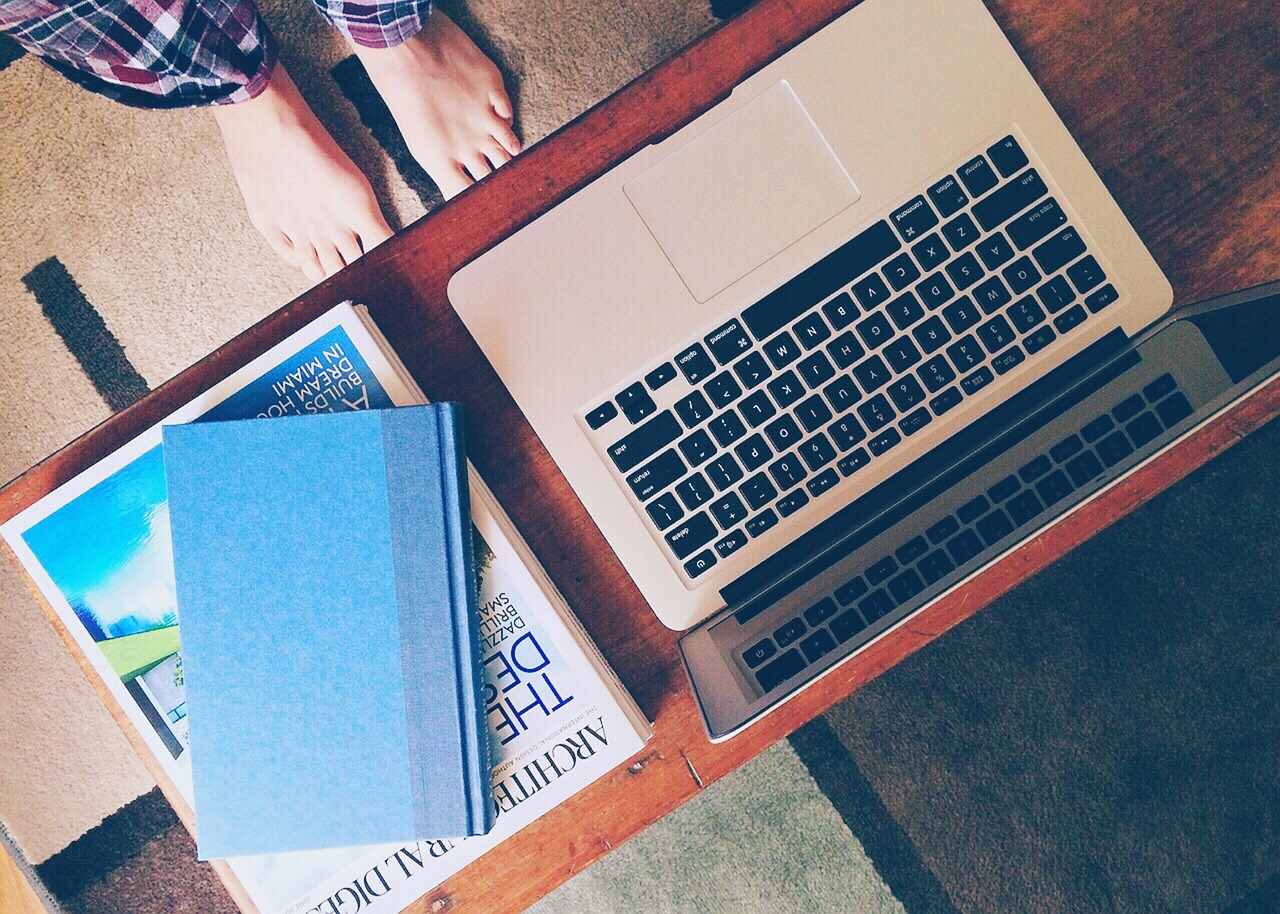
Utilizing Productivity Apps
When it comes to boosting productivity on your tablet for work tasks, utilizing productivity apps is key. These apps are designed to streamline your workflow, enhance efficiency, and help you manage projects effectively. By incorporating the right productivity apps into your tablet, you can transform it into a powerful tool that caters to your work needs.
Productivity apps come in various forms, catering to different aspects of work tasks. From project management tools to note-taking apps and communication platforms, there is a wide range of options available to suit your specific requirements. These apps are designed to simplify complex processes, automate repetitive tasks, and facilitate collaboration with team members.
One popular productivity app worth considering is Trello, a project management tool that allows you to organize tasks, set deadlines, and track progress in a visual and intuitive way. With Trello, you can create boards for different projects, assign tasks to team members, and keep everyone on the same page.
Another essential productivity app is Microsoft Office Suite, which includes Word, Excel, and PowerPoint. These apps enable you to create, edit, and collaborate on documents, spreadsheets, and presentations seamlessly on your tablet. With the ability to work on-the-go, you can stay productive no matter where you are.
For those who need to stay on top of their schedules and deadlines, apps like Todoist or Any.do can help you manage tasks, set reminders, and prioritize your workload effectively. These apps provide a structured approach to organizing your day and ensuring that nothing falls through the cracks.
Furthermore, communication apps such as Slack or Microsoft Teams are essential for staying connected with your team members, facilitating quick discussions, sharing files, and coordinating projects efficiently. These apps enable real-time communication and collaboration, enhancing teamwork and productivity.
By integrating these productivity apps into your tablet, you can optimize your work processes, stay organized, and maximize your efficiency. Whether you are working on individual tasks or collaborating with a team, these apps can significantly enhance your productivity and help you achieve your work goals effectively.
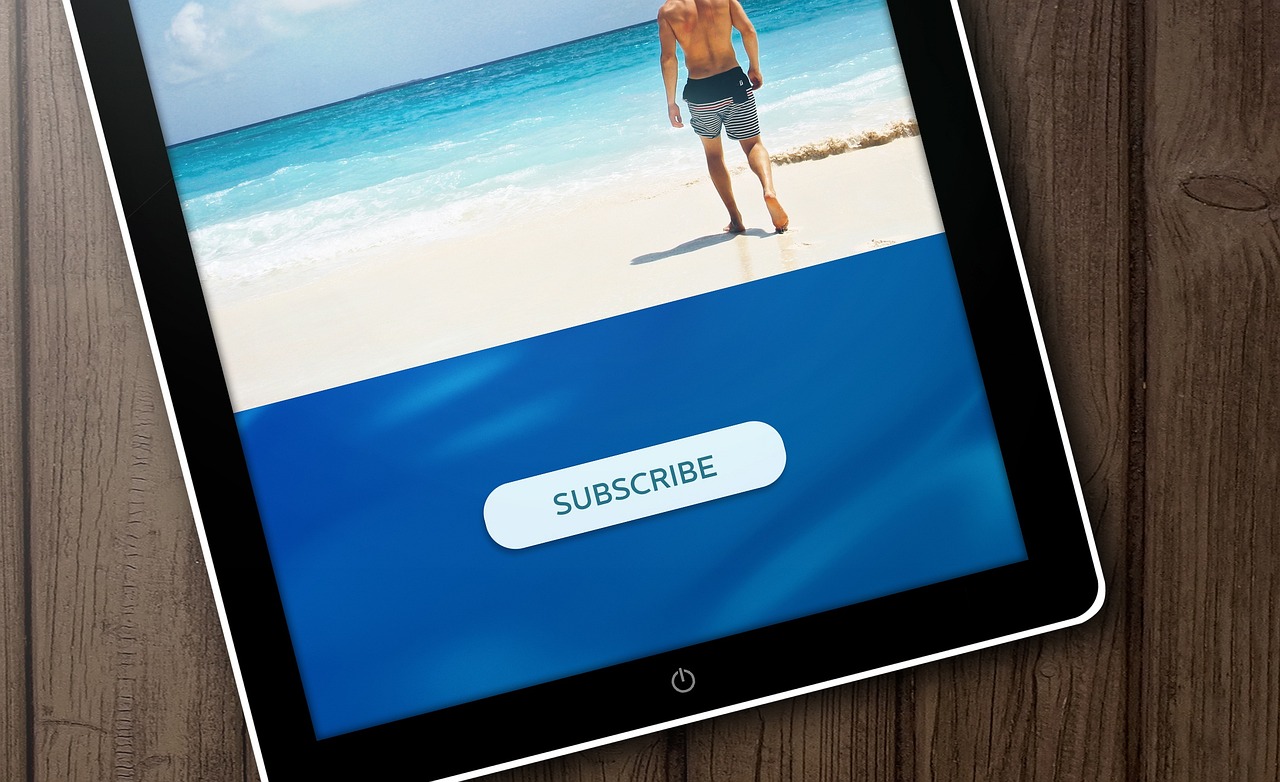
Enhancing Communication
Enhancing communication with your tablet is crucial for seamless work interactions. By utilizing various communication tools and apps, you can stay connected with colleagues and clients effectively. Email applications such as Outlook or Gmail allow you to manage your inbox efficiently and respond promptly to work-related messages. Video conferencing apps like Zoom or Skype enable face-to-face meetings regardless of your location, fostering real-time collaboration and discussion.
Furthermore, messaging apps like Slack or Microsoft Teams facilitate quick exchanges and group chats, enhancing team communication and coordination. These tools not only streamline communication but also promote a sense of unity and camaraderie among team members, even when working remotely. With the ability to access these communication channels on your tablet, you can stay connected and engaged in work discussions anytime, anywhere.

Creating and Editing Documents
When it comes to creating and editing documents on your tablet, having the right tools and techniques can significantly improve your work efficiency. Whether you need to draft reports, edit spreadsheets, or collaborate on presentations, your tablet can be a powerful ally in your productivity arsenal.
One of the key advantages of using a tablet for document creation is the portability it offers. You can work on your documents anytime, anywhere, without being tied to a desk. This flexibility allows you to seize the moment and capture your ideas on the go, whether you're in a coffee shop, on a train, or at a client meeting.
To make the most of creating and editing documents on your tablet, consider utilizing cloud-based storage solutions. Storing your documents on platforms like Google Drive, Dropbox, or Microsoft OneDrive ensures that your work is securely backed up and easily accessible across devices. This seamless integration enables you to pick up where you left off, whether you're switching between your tablet, laptop, or smartphone.
When it comes to editing documents, having the right apps can make a world of difference. Look for productivity suites like Microsoft Office, Google Docs, or Apple iWork that offer robust editing features and compatibility with popular file formats. These apps allow you to track changes, format text, insert images, and collaborate with colleagues in real-time.
Additionally, consider investing in a stylus or keyboard accessory for your tablet to enhance your document creation experience. A stylus can provide greater precision when annotating PDFs or sketching diagrams, while a keyboard attachment can transform your tablet into a laptop-like workstation for extended typing sessions.
Organizing your documents effectively is also crucial for maintaining productivity. Create folders and categories to keep your files neatly arranged and easily searchable. This organizational strategy can save you time and frustration when retrieving specific documents or referencing past work.
Lastly, don't forget to take advantage of the multitasking capabilities of your tablet. Many modern tablets support split-screen functionality, allowing you to view and edit multiple documents simultaneously. This feature can boost your productivity by eliminating the need to constantly switch between different apps or windows.

Managing Tasks and Schedules
Managing tasks and schedules efficiently is crucial for productivity in any work environment. With the convenience of a tablet, you can easily organize your workload and stay on top of deadlines. One effective way to manage tasks is by utilizing task management apps that allow you to create to-do lists, set priorities, and track progress. These apps provide a visual representation of your tasks, making it easier to prioritize and manage your time effectively.
In addition to task management apps, your tablet can also be used to maintain a structured schedule. Calendar apps are great tools for scheduling meetings, setting reminders, and planning events. By syncing your calendar across devices, you can ensure that you never miss an important appointment or deadline. With the ability to access your schedule on-the-go, you can stay organized and efficient in your work tasks.
Moreover, creating a daily or weekly routine can help you allocate time for different tasks and projects. By setting aside dedicated time slots for specific activities, you can avoid procrastination and ensure that all tasks are completed in a timely manner. Breaking down larger projects into smaller tasks and assigning deadlines to each task can also help in managing your workload effectively.
Furthermore, prioritizing tasks based on urgency and importance is key to successful task management. By categorizing tasks into different priority levels, you can focus on high-priority tasks first and prevent last-minute rushes. This approach ensures that you allocate your time and energy efficiently, leading to increased productivity and reduced stress.

Securing Your Work Data
When it comes to securing your work data on your tablet, it's crucial to take proactive measures to safeguard sensitive information from potential threats. One of the first steps in ensuring the security of your data is to set up strong authentication methods, such as passcodes, biometric recognition, or two-factor authentication. These additional layers of security can prevent unauthorized access to your tablet and the work-related data stored on it.
Furthermore, encrypting your work data is essential to protect it from being accessed by unauthorized users. By encrypting your files and folders, you can ensure that even if your tablet is lost or stolen, the data remains secure and inaccessible to anyone without the proper decryption key.
Another important aspect of securing your work data is to regularly update both your tablet's operating system and any work-related apps installed on it. Software updates often include security patches that address known vulnerabilities, reducing the risk of exploitation by cyber attackers.
Additionally, consider using a reputable mobile security solution to further enhance the protection of your work data. Mobile security apps can provide features such as antivirus protection, anti-theft tools, and secure browsing capabilities, adding an extra layer of defense against malicious threats.
When sharing work data or collaborating with colleagues using your tablet, be mindful of the security implications. Use secure communication channels, such as encrypted messaging apps or secure file-sharing platforms, to ensure that sensitive information is transmitted safely and confidentially.
Lastly, always remember to back up your work data regularly. In the event of data loss or a security breach, having backups ensures that you can recover important files and documents without significant disruption to your work.

Collaborating with Team Members
Collaborating with team members is essential for successful work projects. Your tablet can be a powerful tool for fostering teamwork and enhancing productivity within your team. By utilizing collaborative tools and techniques, you can streamline communication, share resources, and work efficiently towards common goals.
One effective way to collaborate with team members using your tablet is through project management apps. These apps allow you to assign tasks, track progress, and share documents in real-time. By centralizing project information on your tablet, team members can stay updated and aligned on project milestones and deadlines.
Additionally, video conferencing apps are valuable for virtual meetings and discussions. With just a few taps on your tablet, you can connect with team members from anywhere in the world, fostering real-time communication and collaboration. Video calls enable face-to-face interactions, enhancing the sense of teamwork and camaraderie among remote team members.
Furthermore, cloud storage services play a crucial role in team collaboration. By storing files and documents on cloud platforms accessible from your tablet, team members can collaborate on shared documents, provide feedback, and make real-time edits. This ensures that everyone is working on the latest version of a document, promoting seamless collaboration and reducing version control issues.
When collaborating with team members on your tablet, it's important to establish clear communication channels and guidelines. Setting expectations for response times, meeting schedules, and project updates can help streamline collaboration and prevent misunderstandings. By leveraging the full potential of your tablet for team collaboration, you can enhance teamwork, boost productivity, and achieve successful outcomes for your work projects.

Troubleshooting Common Issues
Discover how to maximize productivity with your tablet for work tasks, from organization to communication and collaboration.
Customize settings to enhance efficiency and functionality for work-related activities.
Explore top productivity apps to streamline tasks, manage projects, and boost overall productivity.
Learn how to leverage your tablet for effective communication through emails, video calls, and messaging apps.
Master document creation and editing on your tablet for seamless work on-the-go.
Utilize your tablet to organize tasks, set reminders, and maintain a structured schedule for work projects.
Implement security measures to protect sensitive work data stored on your tablet from unauthorized access.
Discover collaborative tools and techniques to work efficiently with colleagues using your tablet.
When it comes to troubleshooting common issues with your tablet for work, it's essential to address them promptly to avoid disruptions in your productivity. One of the most common problems users encounter is slow performance, which can be caused by excessive background apps running. To resolve this, close unnecessary apps and clear cache regularly to optimize your tablet's performance. Additionally, if your tablet freezes or becomes unresponsive, try restarting it or performing a soft reset. Connectivity issues, such as Wi-Fi or Bluetooth not working, can often be fixed by toggling the respective settings on and off or restarting your device. If you experience software glitches or crashes, check for system updates and install them to ensure your tablet is running the latest software version. By troubleshooting these common issues proactively, you can ensure smooth and uninterrupted work on your tablet.
Frequently Asked Questions
- Can I use any tablet for work tasks?
While most tablets can be used for work tasks, it is recommended to choose one with sufficient processing power and compatibility with productivity apps to ensure smooth performance.
- How can I secure my work data on a tablet?
To secure your work data, consider using encryption, setting up strong passwords, enabling remote wipe capabilities, and regularly updating security software on your tablet.
- What are some common issues I may face while using a tablet for work?
Common issues include connectivity problems, software glitches, battery drainage, and compatibility issues with certain apps. Troubleshooting these issues may involve restarting the tablet, updating software, or seeking technical support.
- Are there specific productivity apps recommended for work on a tablet?
There are various productivity apps available for different work tasks, such as project management apps, note-taking apps, and communication tools. It is advisable to explore and choose apps based on your specific work requirements.
- How can I collaborate with team members using a tablet?
You can collaborate with team members by using collaborative tools like shared document editing platforms, project management apps with team features, and communication apps for real-time discussions and updates.



















