How to Set Up a Smart Doorbell for Home Security
Setting up a smart doorbell is a smart move towards enhancing the security of your home. Not only does it provide convenience, but it also offers peace of mind knowing that you can monitor your front door from anywhere. In this guide, we will walk you through the process of setting up a smart doorbell step by step, ensuring that you maximize its features and benefits for a comprehensive home security solution.
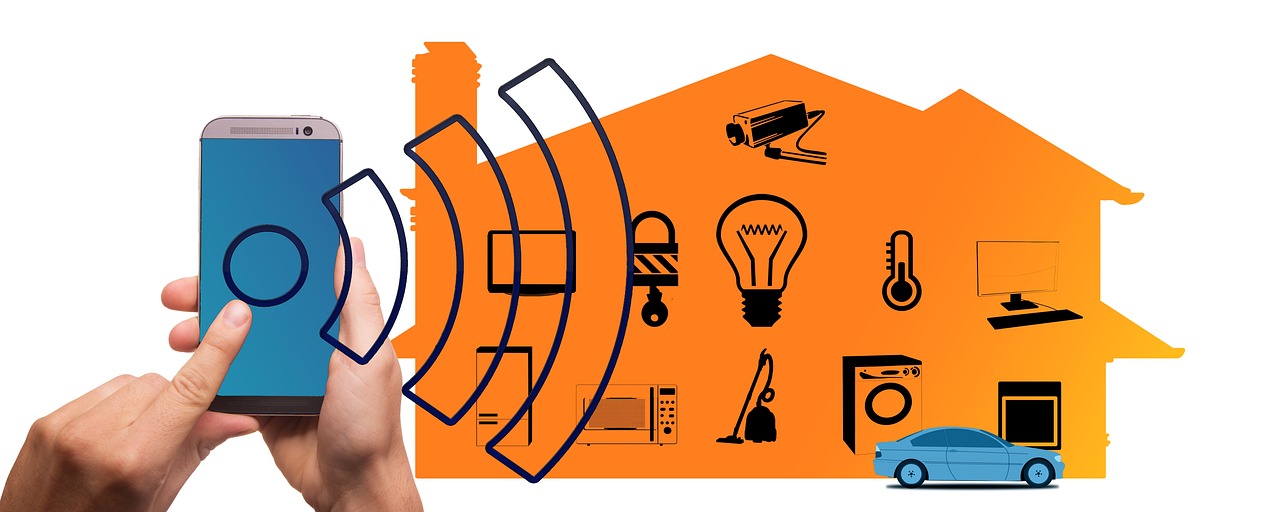
Choosing the Right Smart Doorbell
When it comes to choosing the right smart doorbell for your home security needs, several factors should be taken into consideration to ensure that you select a device that meets your requirements and integrates seamlessly into your existing setup. One of the primary considerations is compatibility with your current systems. Make sure the smart doorbell you choose is compatible with your Wi-Fi network and any other smart home devices you may have.
Video quality is another crucial aspect to look out for when selecting a smart doorbell. Opt for a device that offers high-definition video resolution to ensure clear and crisp footage of any activity at your front door. Additionally, motion detection capabilities play a vital role in the effectiveness of a smart doorbell. Choose a model that provides reliable motion detection to alert you to any movement outside your home.
Integration with other smart home devices is also essential for creating a cohesive and interconnected home security system. Look for a smart doorbell that can easily integrate with your existing voice assistants, security cameras, and smart locks to streamline your home automation experience.
Lastly, consider the overall design and features of the smart doorbell. Some models offer additional features such as facial recognition, cloud storage options, and customizable alert settings. Evaluate these features based on your specific needs and preferences to ensure you make the right choice for your home security setup.

Installation Process
Installing a smart doorbell is a pivotal step in upgrading your home security system. The installation process involves several key steps to ensure the device functions optimally and provides the desired level of security. To begin, carefully unpack the smart doorbell and all accompanying components. Familiarize yourself with the device and its features before proceeding with the installation.
Next, determine the ideal location to mount the smart doorbell. Consider factors such as visibility, accessibility, and Wi-Fi signal strength. The device should be positioned at a height that allows for clear video footage and easy interaction with visitors. Ensure that the mounting surface is secure and can support the weight of the doorbell.
Once you have selected the mounting location, proceed to attach the smart doorbell using the provided screws or adhesive backing. Ensure that the device is securely fastened to prevent any potential tampering or theft. If the smart doorbell requires connection to existing doorbell wiring, follow the manufacturer's instructions carefully to avoid any electrical mishaps.
After physically installing the smart doorbell, the next step is to connect it to your home's Wi-Fi network. Access the device's settings through the corresponding mobile app and follow the on-screen instructions to establish a connection. Ensure that the Wi-Fi signal is strong and stable to enable seamless communication between the smart doorbell and your mobile device.
Once the smart doorbell is successfully connected to Wi-Fi, perform a test to verify its functionality. Press the doorbell button to check if the device rings inside your home and triggers notifications on your mobile device. Adjust the positioning or settings if necessary to optimize performance.
Lastly, consider setting up additional features such as motion detection, night vision, and two-way audio communication to maximize the security benefits of your smart doorbell. Familiarize yourself with the device's settings and customization options to tailor its functionality to your specific security needs.

Connecting to Mobile Devices
Connecting your smart doorbell to mobile devices is a crucial step in maximizing its functionality and enhancing home security. By syncing the doorbell with your smartphone or tablet, you gain the ability to receive real-time alerts, view live footage of your front door, communicate with visitors remotely, and monitor your property from anywhere.
To initiate the connection process, you typically need to download the corresponding mobile app provided by the smart doorbell manufacturer. This app serves as the central hub for managing your device and accessing its features. Once the app is installed on your mobile device, follow the on-screen instructions to pair the doorbell with your phone or tablet via Wi-Fi or Bluetooth.
After successfully linking the smart doorbell to your mobile device, you can customize various settings to suit your preferences. These settings may include adjusting notification preferences, setting up motion detection zones, enabling two-way audio communication, and configuring video recording options.
One of the key benefits of connecting your smart doorbell to a mobile device is the ability to receive instant alerts whenever motion is detected or someone rings the doorbell. This feature allows you to stay informed about any activity at your front door, whether you're at home or away. Additionally, the live video streaming capability enables you to visually confirm visitors before deciding to answer the door.

Adjusting Settings for Security
When it comes to ensuring the security of your home with a smart doorbell, adjusting the settings plays a crucial role in maximizing its effectiveness. By customizing various parameters, you can tailor the device to meet your specific security needs and preferences. One key setting to consider is the motion sensitivity, which determines how easily the doorbell detects movement and triggers alerts. Finding the right balance is essential to avoid false alarms while ensuring that all relevant activity is captured.
Another important aspect to focus on is notification preferences. By fine-tuning when and how you receive alerts from the smart doorbell, you can stay informed about visitors or potential security threats without being overwhelmed by constant notifications. Whether you prefer instant alerts or scheduled notifications, adjusting this setting can significantly enhance your overall user experience.
Additionally, exploring the video recording options available with your smart doorbell can provide valuable insights into any events that occur at your doorstep. From adjusting the resolution and frame rate to enabling continuous recording or event-triggered clips, customizing these settings allows you to capture and review footage according to your security requirements.
When it comes to access controls, setting up user permissions and restrictions can further enhance the security of your smart doorbell system. By defining who can view live feeds, answer the doorbell, or adjust settings, you can ensure that only authorized individuals have access to sensitive information and functionalities, adding an extra layer of protection to your home.

Integrating with Smart Home Systems
Integrating a smart doorbell with other smart home systems opens up a world of possibilities for enhancing your home security setup. By connecting your smart doorbell to devices like voice assistants, security cameras, and smart locks, you can create a seamless ecosystem that works together to keep your home safe and secure.
Imagine being able to see who's at your front door through your security camera feed, while simultaneously unlocking the door for a trusted visitor using your smart lock, all from the convenience of your smartphone. This level of integration not only adds convenience to your daily life but also provides an extra layer of security by allowing you to monitor and control access to your home remotely.
When integrating your smart doorbell with other smart home systems, compatibility is key. Ensure that the devices you are connecting are compatible with each other and can communicate effectively. This will allow you to create automated routines and responses based on specific triggers, such as motion detection or doorbell rings.
Furthermore, integrating your smart doorbell with voice assistants like Amazon Alexa or Google Assistant can provide hands-free control over your home security setup. You can use voice commands to check the status of your doorbell, view live footage, or even arm and disarm your security system, making home security more intuitive and accessible.
By creating a connected network of smart devices within your home, you can establish a comprehensive security system that works in harmony to protect your property and loved ones. Whether you're at home or away, having full control and visibility over your smart doorbell and integrated devices gives you peace of mind and confidence in your home's security.

Maximizing Features and Benefits
When it comes to smart doorbells, the possibilities are endless. These innovative devices offer a plethora of features that can truly transform your home security experience. One of the key benefits of a smart doorbell is the two-way audio communication feature. Imagine being able to speak to visitors at your door from anywhere in the world, giving the impression that you're always home, even when you're miles away.
Additionally, many smart doorbells come equipped with cloud storage options, allowing you to store and access recorded footage remotely. This means you can review past events, keep track of deliveries, or simply check who's been at your door while you were away. The convenience and peace of mind this feature provides are invaluable.
Another essential aspect to consider is night vision capabilities. With the ability to see clearly in low-light conditions, you can rest assured that your home is protected around the clock. Whether it's a late-night visitor or a suspicious noise outside, night vision ensures that nothing goes unnoticed.
Smart alerts are also a game-changer in the realm of home security. By customizing notifications for specific events, such as motion detection or doorbell rings, you can stay informed in real-time about what's happening at your front door. This proactive approach to security gives you the upper hand in monitoring your home.
Moreover, smart doorbells often offer integration with other smart home devices, creating a seamless ecosystem of interconnected technologies. By linking your doorbell to voice assistants, security cameras, and smart locks, you can enhance the overall security and convenience of your home. Imagine being able to unlock your door remotely for a trusted guest or checking your camera feed directly from your doorbell app.
Overall, maximizing the features and benefits of a smart doorbell not only elevates your home security but also simplifies your daily routine. With advanced functionalities like two-way audio, cloud storage, night vision, smart alerts, and integration with other devices, you can create a comprehensive security solution tailored to your needs.

Troubleshooting Common Issues
When it comes to setting up a smart doorbell for home security, encountering common issues during the installation or operation process is not uncommon. However, with the right troubleshooting techniques, these challenges can be easily resolved to ensure the smooth functioning of your smart doorbell system.
One common issue that users may face is connectivity problems between the smart doorbell and their mobile device. If you experience difficulties in syncing the devices, ensure that both the doorbell and your smartphone are connected to the same Wi-Fi network. Additionally, check for any software updates for both devices that may improve compatibility.
Another frequent issue is related to motion detection sensitivity. If your smart doorbell is either too sensitive, causing false alerts, or not sensitive enough, missing important events, adjusting the motion sensitivity settings through the mobile app can help fine-tune the detection levels to suit your preferences.
In some cases, users may encounter issues with the video quality or live streaming capabilities of their smart doorbell. To address this, check the strength of your Wi-Fi signal near the doorbell installation location and consider installing a Wi-Fi extender if needed to ensure a stable connection for clear video footage.
If you are experiencing delays in receiving notifications or accessing live footage from your smart doorbell, reviewing the notification settings on your mobile device and ensuring that the app has the necessary permissions to send alerts and access the camera feed can help resolve these issues.
In the event that your smart doorbell is not responding to prompts or commands from the mobile app, restarting both the doorbell device and the app itself can often resolve temporary glitches or software hiccups that may be causing the unresponsiveness.
Lastly, if you encounter persistent issues that cannot be resolved through basic troubleshooting steps, referring to the user manual or contacting the manufacturer's customer support for advanced technical assistance can provide tailored solutions to address specific problems with your smart doorbell system.

Security and Privacy Considerations
When it comes to setting up a smart doorbell for home security, it's crucial to prioritize . As technology advances, so do the risks associated with connected devices. Ensuring that your smart doorbell system is secure from potential cyber threats is paramount to safeguarding your home and personal information.
One key aspect to consider is the encryption measures employed by the smart doorbell manufacturer. Encryption helps protect the data transmitted between the doorbell, your mobile device, and the cloud storage. Look for devices that use end-to-end encryption to prevent unauthorized access to your video feeds and sensitive information.
Additionally, it's essential to stay informed about software updates released by the manufacturer. These updates often include security patches that address vulnerabilities and enhance the overall security of the device. Regularly checking for and applying updates can help mitigate potential risks.
Another consideration is user privacy. Smart doorbells have the capability to capture audio and video footage of your property, raising concerns about data privacy and compliance with regulations such as the General Data Protection Regulation (GDPR). Be mindful of where your data is stored, who has access to it, and how long it is retained.
When integrating your smart doorbell with other smart home devices, ensure that each component meets security standards and follows best practices for data protection. By creating a secure network within your smart home ecosystem, you can minimize the risk of unauthorized access and potential breaches.
Lastly, educating yourself about common cyber threats targeting smart devices can help you proactively protect your smart doorbell system. By being aware of phishing scams, malware attacks, and other cyber risks, you can take preventative measures to fortify your home security setup.
Frequently Asked Questions
- How do I choose the right smart doorbell for my home?
When selecting a smart doorbell, consider factors such as compatibility with your existing systems, video quality, motion detection capabilities, and integration with other smart home devices. Assess your specific needs and preferences to find the best fit for your home security setup.
- What is the installation process like for a smart doorbell?
The installation process typically involves mounting the device, connecting it to your existing doorbell wiring or Wi-Fi network, and ensuring it is positioned correctly for optimal performance. Follow the manufacturer's instructions carefully to set up your smart doorbell effectively.
- How can I connect my smart doorbell to my mobile device?
To connect your smart doorbell to your smartphone or tablet, you will need to download the corresponding app, follow the app's instructions for syncing the devices, and ensure a stable internet connection for real-time alerts and remote monitoring capabilities.
- What security and privacy considerations should I keep in mind?
It is crucial to secure your smart doorbell system against cyber threats by using strong passwords, enabling encryption measures, and keeping the firmware updated. Additionally, prioritize user privacy by adjusting access controls, being cautious with sharing footage, and staying informed about potential vulnerabilities.
- What are some common troubleshooting issues with smart doorbells?
Common issues users may encounter include connectivity problems, motion detection inaccuracies, and software glitches. Troubleshooting tips may involve checking the Wi-Fi signal strength, adjusting motion sensitivity settings, and ensuring the device firmware is up to date.



















