How to Create a Paperless Office Using Tech
Creating a paperless office using technology is a transformative journey that offers numerous benefits and efficiency improvements. By embracing digital solutions, businesses can significantly reduce their environmental impact, cut costs, and streamline their operations. Transitioning to a paperless office involves leveraging various tech tools and strategies to digitize documents, enhance collaboration, and ensure data security.

Benefits of Going Paperless
Transitioning to a paperless office offers a multitude of benefits that extend beyond just saving trees. By going digital, businesses can significantly reduce their environmental footprint, contribute to sustainability efforts, and align with eco-friendly practices. Moreover, the cost savings associated with eliminating paper usage can be substantial, from reducing expenses on printing supplies to minimizing storage costs for physical files. Efficiency improvements are also a key advantage of going paperless, as digital documents can be easily accessed, shared, and organized, streamlining workflows and enhancing productivity.

Document Scanning and Digitization
Document scanning and digitization play a crucial role in transitioning to a paperless office environment. By converting physical documents into digital files, organizations can streamline their operations, enhance accessibility, and reduce their environmental impact. The process involves scanning paper documents using specialized equipment to create digital copies that can be stored and managed electronically.
One key benefit of document scanning and digitization is the significant reduction in physical storage space required for paper documents. By digitizing files, businesses can free up valuable office space that would otherwise be taken up by filing cabinets and storage boxes. This not only improves the organization's efficiency but also contributes to a more sustainable work environment.
Moreover, digital documents are easier to search, retrieve, and share compared to their paper counterparts. With the right document management software in place, employees can quickly locate specific files, collaborate on projects more effectively, and ensure that information is always up to date. This enhanced accessibility can boost productivity and streamline workflow processes within the organization.
Document scanning and digitization also offer improved security and disaster recovery capabilities. Digital files can be encrypted, backed up regularly, and protected with access controls to prevent unauthorized access. In the event of a natural disaster or data breach, organizations can rest assured that their critical documents are safe and can be quickly restored from backup copies.
Overall, embracing document scanning and digitization is a strategic move towards a more efficient, sustainable, and secure office environment. By investing in the right technology and processes, businesses can unlock a myriad of benefits while reducing their reliance on paper-based workflows.
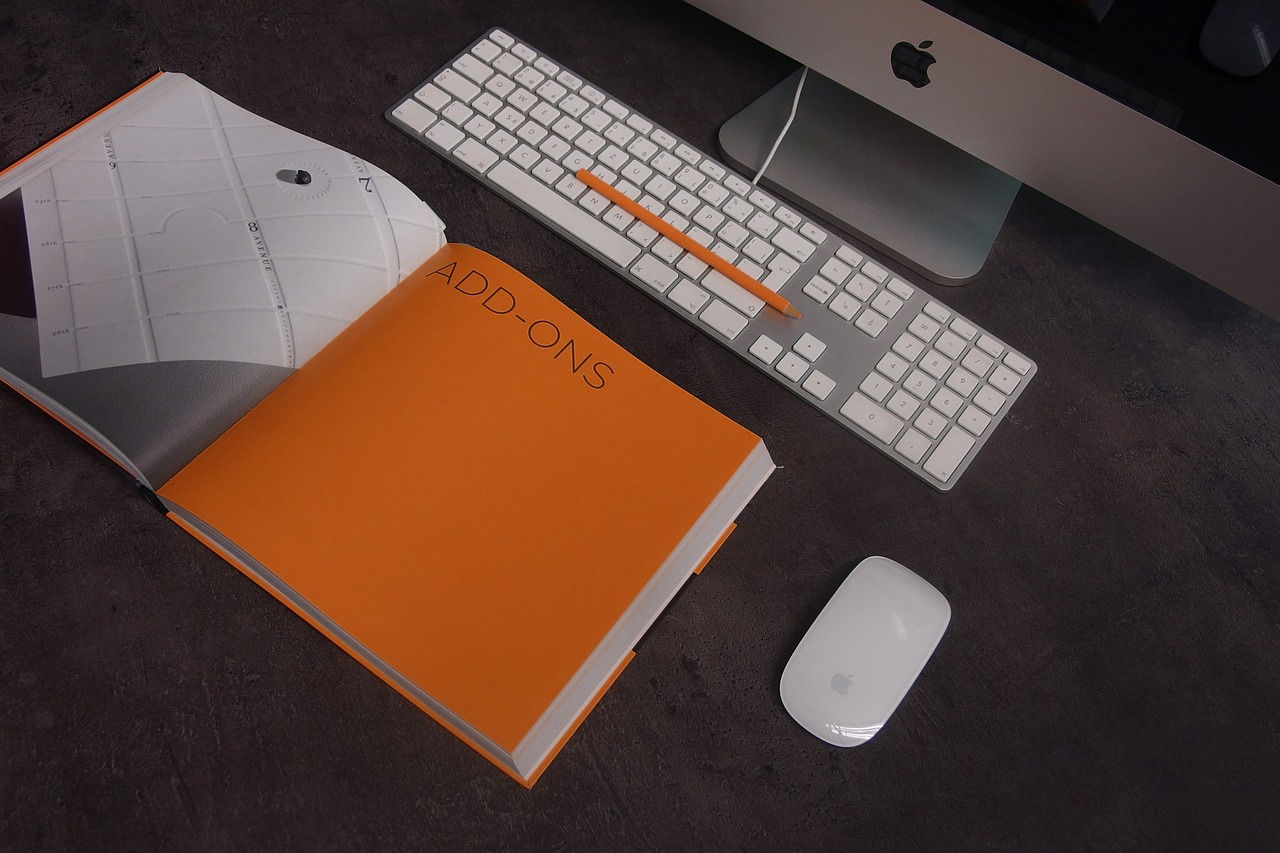
Choosing the Right Document Management Software
When it comes to transitioning to a paperless office, choosing the right document management software is crucial for ensuring a smooth and efficient digital document workflow. The software you select should align with your organization's specific needs and requirements, providing robust features for document organization, storage, retrieval, and collaboration.
One key factor to consider when choosing document management software is scalability. Ensure that the software can grow with your business and accommodate increasing document volumes and user needs over time. Scalable software will prevent the need for frequent system upgrades or replacements as your organization expands.
Another important consideration is the user interface and ease of use. Opt for software that offers a user-friendly interface and intuitive navigation, making it simple for employees to adapt to the new system and access documents efficiently. A complex or cumbersome interface can hinder adoption and productivity.
Integration capabilities are also essential when selecting document management software. Look for software that seamlessly integrates with your existing tools and systems, such as email clients, cloud storage platforms, and collaboration software. Integration ensures a seamless workflow and eliminates the need for manual data entry or duplicate work.
Security features should be a top priority when evaluating document management software options. Choose a solution that offers robust security measures, such as encryption, access controls, audit trails, and data backup capabilities. Protecting sensitive information and maintaining data integrity is paramount in a paperless office environment.
Lastly, consider the support and training provided by the software vendor. Opt for a vendor that offers comprehensive training resources, ongoing support, and regular updates to the software. Adequate training will ensure that employees can effectively utilize the software's features, maximizing its benefits for your organization.

Cloud Storage Solutions
Cloud storage solutions offer a convenient and secure way to store and access digital files from anywhere with an internet connection. By leveraging the power of the cloud, businesses can eliminate the need for physical storage devices and easily share documents with colleagues or clients. Cloud storage providers offer varying levels of storage capacity, security features, and collaboration tools to meet the needs of different organizations.
One of the key benefits of cloud storage is the ability to access files remotely, enabling employees to work from any location. This flexibility can improve productivity and collaboration among team members who may be geographically dispersed. Additionally, cloud storage solutions often include automatic backup features, ensuring that important documents are protected in case of hardware failure or data loss.
When choosing a cloud storage provider, it is essential to consider factors such as data security, scalability, and pricing. Some providers offer end-to-end encryption to protect sensitive information, while others may have tiered pricing plans based on storage capacity and additional features. It's important to assess your organization's specific needs and choose a provider that aligns with your requirements.

Electronic Signatures and Workflow Automation
Electronic signatures and workflow automation play a crucial role in modernizing office operations and streamlining document processes. By incorporating electronic signature tools, businesses can expedite the approval process, reduce paperwork, and enhance overall efficiency. These tools allow users to sign documents digitally, eliminating the need for physical signatures and enabling remote collaboration. Additionally, workflow automation tools help in automating repetitive tasks, setting up approval workflows, and tracking document progress seamlessly.

Security Measures for Digital Documents
When it comes to transitioning to a paperless office environment, ensuring the security of digital documents is paramount. Implementing security measures is crucial to safeguard sensitive information and maintain data integrity. One of the key strategies for protecting digital documents is encryption. By encrypting files, you can prevent unauthorized access and ensure that only authorized personnel can view and modify the information.
In addition to encryption, access controls play a vital role in securing digital documents. Setting up access permissions based on roles and responsibilities helps limit who can view, edit, or delete specific files. This helps prevent data breaches and unauthorized alterations to critical documents. Regularly reviewing and updating access controls is essential to adapt to organizational changes and ensure data security.
Another important security measure for digital documents is backup protocols. Creating regular backups of digital files ensures that data is not lost in case of system failures, cyber attacks, or accidental deletions. Storing backups in secure locations, both on-site and off-site, provides an added layer of protection against data loss.
When it comes to protecting digital documents in a paperless office, training employees on security best practices is crucial. Educating staff on how to identify and respond to security threats, such as phishing scams or malware attacks, can help prevent data breaches. Additionally, promoting a culture of security awareness within the organization can empower employees to take proactive measures to protect sensitive information.

Training and Change Management
When transitioning to a paperless office, one of the key aspects to focus on is training and change management. It's essential to ensure that all employees are equipped with the necessary skills and knowledge to navigate the new digital landscape effectively. Training programs should be comprehensive, covering not only the technical aspects of using digital tools but also emphasizing the importance of data security and document management best practices.
Change management plays a crucial role in successfully implementing a paperless office strategy. It involves managing resistance to change, fostering a culture of adaptability, and communicating the benefits of going paperless to all stakeholders. By involving employees in the decision-making process and addressing their concerns proactively, organizations can facilitate a smoother transition and increase buy-in from staff members.
Moreover, providing ongoing support and resources for employees as they adjust to the new way of working is essential. This could include regular training sessions, access to help desks for technical assistance, and creating a collaborative environment where employees can share tips and best practices for optimizing digital workflows.

Monitoring and Continuous Improvement
When it comes to transitioning to a paperless office, monitoring and continuous improvement play a crucial role in ensuring the long-term success of the initiative. By establishing effective monitoring mechanisms and continuously seeking ways to enhance the paperless workflow, organizations can optimize their digital document management processes and maximize the benefits of going paperless.
One key aspect of monitoring involves setting up metrics to track progress and performance in the paperless environment. These metrics can include the volume of digital documents processed, time taken for document retrieval, cost savings achieved through reduced paper usage, and overall efficiency gains. By regularly analyzing these metrics, organizations can identify areas that require improvement and make informed decisions to enhance their paperless operations.
In addition to monitoring performance metrics, continuous improvement efforts should focus on refining existing processes and implementing new technologies to further streamline document management tasks. This could involve upgrading document management software to incorporate advanced features, integrating workflow automation tools to enhance efficiency, or adopting new security measures to strengthen data protection in the digital environment.
Collaboration and feedback from employees are also essential for driving continuous improvement in a paperless office. By encouraging staff to provide input on their experiences with digital document management tools and processes, organizations can gain valuable insights into areas that need enhancement and implement targeted improvements to optimize workflow efficiency.
Furthermore, regular training sessions and workshops can help employees stay updated on the latest technologies and best practices for paperless document management. By investing in ongoing training initiatives, organizations can ensure that their staff are equipped with the necessary skills and knowledge to effectively navigate the digital landscape and contribute to the continuous improvement of the paperless office environment.
Frequently Asked Questions
- What are the main benefits of transitioning to a paperless office?
Transitioning to a paperless office offers several benefits, including reducing environmental impact by saving trees, lowering costs associated with paper usage, and improving efficiency by streamlining document management processes.
- How can I ensure the security of digital documents in a paperless environment?
To ensure the security of digital documents, it is essential to implement encryption methods, access controls, and regular backup procedures. Additionally, using secure cloud storage solutions and access management tools can enhance document security.
- What factors should I consider when choosing document management software?
When selecting document management software, consider factors such as ease of use, scalability, integration capabilities with existing systems, security features, and the ability to customize workflows to meet your organization's specific needs.
- How can electronic signatures and workflow automation benefit my organization?
Electronic signatures and workflow automation can streamline document approval processes, reduce turnaround times, minimize errors, and enhance overall productivity by eliminating the need for manual document handling and signing.
- What are some best practices for training employees during the transition to a paperless office?
Best practices for training employees include providing comprehensive training sessions, offering hands-on practice with document management tools, creating user guides and tutorials, and fostering a culture of continuous learning and adaptation to new technologies.


















