Top Collaboration Tools for Enhancing Teamwork
Collaboration is the cornerstone of successful teamwork, driving productivity and efficiency within organizations. In today's fast-paced digital world, having the right tools at your disposal can make all the difference in how effectively your team can work together towards common goals. Let's explore some of the top collaboration tools that can revolutionize the way your team collaborates and communicates.
Slack stands out as a popular messaging app that revolutionizes team communication. With real-time messaging, file sharing capabilities, and seamless integration with other tools, Slack streamlines collaboration and keeps teams connected regardless of their physical location.
Google Workspace, formerly known as G Suite, offers a comprehensive suite of productivity tools such as Docs, Sheets, and Drive. These tools enable real-time collaboration on projects, allowing team members to work together on documents, spreadsheets, and presentations effortlessly.
Trello provides a visual project management platform that uses boards, lists, and cards to organize tasks and projects. This intuitive tool simplifies task management and enhances team collaboration by providing a clear overview of project progress and individual responsibilities.
Zoom has become a go-to platform for virtual meetings, webinars, and screen sharing. With its user-friendly interface and reliable video conferencing capabilities, Zoom fosters communication and collaboration among remote teams, making distance irrelevant in the digital workspace.
Microsoft Teams offers an all-in-one collaboration solution that combines chat, video meetings, file storage, and app integration. This comprehensive tool enhances teamwork within organizations by providing a centralized hub for communication, project management, and collaboration.
Asana is a powerful project management tool that helps teams organize tasks, set deadlines, and track project progress. By promoting transparency and accountability, Asana facilitates collaboration among team members and ensures that everyone is on the same page throughout the project lifecycle.
Monday.com is a visual project management tool that allows teams to plan, track, and collaborate on projects using customizable boards and workflows. This flexible platform streamlines project management processes and promotes collaboration by providing a visual representation of tasks and deadlines.
GitHub serves as a collaboration platform for software development teams, enabling them to collaborate on code, track changes, and manage projects efficiently. With robust version control tools and issue tracking features, GitHub enhances collaboration among developers and ensures the smooth execution of coding projects.
Notion offers an all-in-one workspace for note-taking, project management, and task collaboration. With its customizable platform, teams can organize and share information seamlessly, fostering collaboration and knowledge sharing within the organization.
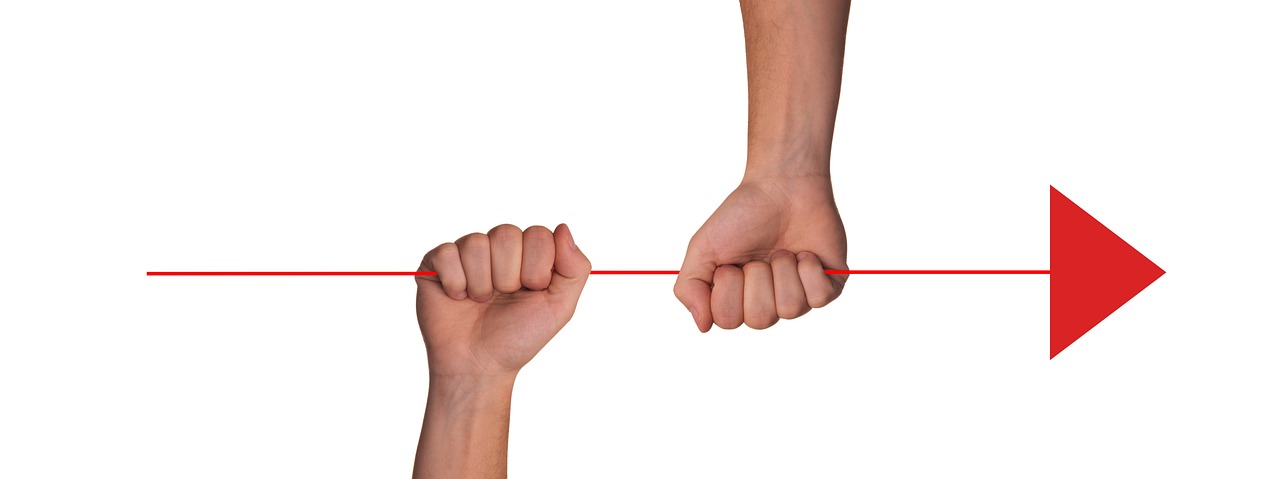
Slack
Explore the best tools available to improve teamwork and collaboration within your team, leading to increased productivity and efficiency.
Slack is a popular messaging app that revolutionizes team communication with its real-time messaging features. It offers a seamless platform for team members to exchange ideas, share files, and collaborate effortlessly. With channels dedicated to specific topics or projects, Slack keeps conversations organized and ensures that everyone stays in the loop. Additionally, Slack integrates with a wide range of tools and services, making it a versatile hub for team collaboration.

Google Workspace
Google Workspace, formerly known as G Suite, is a comprehensive suite of productivity tools designed to enhance collaboration and streamline work processes within teams. This platform offers a range of applications including Google Docs, Sheets, Slides, and Drive, allowing team members to create, edit, and share documents in real-time.
One of the key features of Google Workspace is its cloud-based nature, enabling seamless access to files and projects from any device with an internet connection. This flexibility promotes teamwork by facilitating easy sharing and editing of documents, fostering a cohesive work environment.
With Google Workspace, teams can collaborate on projects simultaneously, making it ideal for remote teams or those working across different locations. The ability to comment, suggest edits, and track changes in real-time enhances communication and ensures that everyone is on the same page.
Furthermore, the integration of Google Workspace with other Google services such as Gmail, Calendar, and Meet enhances productivity by centralizing communication and scheduling tools in one platform. This integration simplifies workflow management and encourages efficient collaboration among team members.
In summary, Google Workspace is a powerful tool for enhancing teamwork and collaboration within organizations. By providing a suite of productivity applications that promote real-time editing, seamless file sharing, and integrated communication tools, Google Workspace empowers teams to work together efficiently and effectively.

Trello
Trello is a highly effective visual project management tool that revolutionizes the way teams collaborate and organize their tasks. Imagine Trello as a digital whiteboard where you can create boards for different projects, lists for various stages of tasks, and cards for individual assignments. This visual approach not only enhances clarity but also promotes teamwork by providing a clear overview of the project progress.
One of the key features of Trello is its flexibility in adapting to different project management styles. Whether your team follows the Kanban method, Scrum, or a custom workflow, Trello can accommodate it all. With the ability to drag and drop cards across lists, assign tasks to team members, set deadlines, and add comments, Trello simplifies task management and fosters collaboration.
Moreover, Trello's integration with various apps and services enhances its functionality. By connecting Trello with tools like Google Drive, Slack, or GitHub, teams can streamline their workflow and centralize information in one place. This seamless integration not only saves time but also ensures that all team members are on the same page, promoting effective communication and collaboration.
Furthermore, Trello's user-friendly interface makes it easy for team members to grasp the project status at a glance. Whether you are a visual learner who prefers a kanban board layout or a list-oriented individual, Trello caters to diverse preferences, making collaboration effortless and engaging.
In conclusion, Trello is more than just a project management tool; it is a catalyst for teamwork and collaboration. By providing a visual representation of tasks, fostering communication among team members, and offering seamless integration with other tools, Trello empowers teams to work together efficiently towards a common goal.

Zoom
Zoom is a versatile video conferencing platform that has become essential for remote teams to connect seamlessly. With its user-friendly interface and robust features, Zoom enables teams to conduct virtual meetings, webinars, and training sessions with ease. The platform offers high-quality video and audio capabilities, making it feel like an in-person meeting even when team members are miles apart.
One of Zoom's standout features is its screen sharing functionality, which allows team members to present their work, collaborate on documents in real-time, and provide feedback efficiently. This feature is particularly useful for brainstorming sessions, project reviews, and training workshops where visual aids play a crucial role in communication.
Moreover, Zoom's recording feature enables teams to capture important meetings and sessions for future reference or for team members who couldn't attend. This ensures that no valuable information is lost and allows team members to revisit discussions, decisions, and action items at their convenience.
Additionally, Zoom offers a chat feature that allows team members to communicate during meetings without disrupting the flow of the conversation. This feature is handy for sharing links, resources, or quick comments without interrupting the speaker, promoting smooth and efficient collaboration among team members.
Furthermore, Zoom's breakout rooms feature is a game-changer for larger teams or workshops. It allows hosts to split participants into separate virtual rooms for group discussions or activities, fostering collaboration in smaller settings within the larger meeting. This feature enhances engagement and participation, creating a more interactive and dynamic meeting experience for all team members.

Microsoft Teams
Microsoft Teams is a comprehensive collaboration tool designed to enhance teamwork within organizations. It offers a wide range of features that facilitate communication, project management, and file sharing, all in one platform. With Microsoft Teams, teams can easily chat, hold video meetings, share files, and integrate with other Microsoft applications seamlessly.
One of the key advantages of Microsoft Teams is its integration with the entire Microsoft 365 suite, allowing users to access tools like Word, Excel, and PowerPoint directly within the platform. This integration streamlines workflow and enables teams to collaborate on documents in real-time, increasing efficiency and productivity.
Teams can create channels within Microsoft Teams to organize conversations and files by topic, project, or department. This structure helps team members stay focused and easily find relevant information, fostering collaboration and transparency within the team.
Moreover, Microsoft Teams offers a variety of collaboration features such as screen sharing, whiteboarding, and virtual meeting capabilities. These tools enable teams to brainstorm ideas, work on projects together in real-time, and conduct virtual meetings with remote team members effortlessly.
Additionally, Microsoft Teams provides robust security and compliance features to protect sensitive data and ensure regulatory compliance. With end-to-end encryption, multi-factor authentication, and data loss prevention capabilities, teams can collaborate with confidence knowing their information is secure.
In summary, Microsoft Teams is a powerful collaboration tool that combines chat, video meetings, file storage, and app integration to enhance teamwork and productivity within organizations. By leveraging the features of Microsoft Teams, teams can communicate effectively, collaborate efficiently, and achieve their project goals seamlessly.

Asana
Asana is a powerful project management tool designed to streamline team collaboration and project organization. With Asana, teams can easily create tasks, assign them to team members, set deadlines, and track progress all in one place. The platform offers a user-friendly interface that allows for seamless communication and transparency among team members.
One of the key features of Asana is its ability to create visual project timelines, making it easy to see project milestones and deadlines at a glance. This visual representation helps teams stay on track and ensures that everyone is aware of project progress and upcoming tasks. Additionally, Asana allows users to create custom project templates, streamlining the process of setting up new projects and ensuring consistency across different tasks.
Collaboration is at the core of Asana, with features such as commenting on tasks, attaching files, and tagging team members to keep communication centralized and organized. Team members can also use the platform to share updates, ask questions, and provide feedback, facilitating a collaborative work environment where everyone is on the same page.
Furthermore, Asana integrates with a variety of other tools and platforms, allowing teams to connect their favorite apps and streamline their workflow. Whether it's integrating with communication tools like Slack or file storage services like Google Drive, Asana ensures that teams can work seamlessly across different platforms without any hiccups.
In conclusion, Asana is a versatile project management tool that empowers teams to work together efficiently and effectively. By providing a centralized hub for task management, communication, and collaboration, Asana helps teams stay organized, productive, and focused on achieving their goals.

Monday.com
Monday.com is a versatile visual project management tool that caters to the diverse needs of teams looking to enhance collaboration and productivity. With its intuitive interface and customizable boards, teams can efficiently plan, track, and collaborate on projects of any scale.
One of the key features of Monday.com is its flexibility in adapting to different project management styles. Whether your team follows Agile, Waterfall, or any other methodology, Monday.com provides the tools to create workflows that suit your specific requirements.
With Monday.com, teams can easily assign tasks, set deadlines, and track progress in real-time. The platform's visual nature allows team members to visualize project timelines, dependencies, and responsibilities, promoting transparency and accountability within the team.
Moreover, Monday.com offers seamless integration with various third-party tools, allowing teams to centralize their project-related activities in one place. This integration capability streamlines workflows and reduces the need to switch between multiple applications, ultimately saving time and increasing efficiency.
Teams using Monday.com can benefit from features such as timeline views, Kanban boards, and automation tools that simplify complex project management processes. By providing a clear overview of project status and individual responsibilities, Monday.com empowers teams to work collaboratively towards achieving their goals.
In conclusion, Monday.com is a powerful project management tool that fosters collaboration, transparency, and efficiency within teams. Whether you are working on a small-scale project or a large-scale initiative, Monday.com offers the tools and features necessary to streamline your workflow and drive success.

GitHub
When it comes to software development teams, stands out as a vital collaboration platform that revolutionizes the way code is managed and projects are executed. This platform offers a comprehensive set of tools that enable teams to work together seamlessly, track changes efficiently, and manage projects effectively.
One of the key features of is its version control system, which allows developers to track modifications made to the codebase, revert to previous versions if needed, and collaborate on coding tasks without the risk of losing crucial changes. This ensures that team members are always on the same page and can work together harmoniously towards achieving project goals.
Moreover, provides robust issue tracking capabilities, enabling teams to report bugs, suggest enhancements, and assign tasks to team members easily. This streamlined process helps in maintaining project transparency, resolving issues promptly, and ensuring that project deadlines are met efficiently.
Additionally, offers a collaborative environment where developers can work together on projects, share knowledge, and learn from each other's expertise. By fostering a sense of community and collaboration, not only enhances teamwork but also accelerates the pace of project development and innovation.
Furthermore, integrates seamlessly with a wide range of development tools and services, allowing teams to customize their workflow, automate repetitive tasks, and streamline the development process. This integration capability enhances team productivity, reduces manual effort, and ensures that projects are delivered on time and within budget.
In conclusion, is more than just a code repository; it is a powerful collaboration platform that empowers software development teams to work together efficiently, deliver high-quality code, and achieve project success. By leveraging the features and capabilities of , teams can elevate their collaboration efforts to new heights and drive innovation in the ever-evolving world of software development.

Notion
Notion is an all-in-one workspace that combines note-taking, project management, and task collaboration in a single platform. It offers a highly customizable interface that allows teams to create databases, wikis, and kanban boards to organize and share information efficiently.
One of the key features of Notion is its flexibility, enabling users to design their workspace according to their specific needs. Teams can create templates for different projects, set up workflows, and establish hierarchies to streamline collaboration and communication.
With Notion, teams can centralize all project-related information in one place, reducing the need for multiple tools and platforms. This consolidation promotes transparency and ensures that everyone is on the same page, leading to more effective teamwork and improved project outcomes.
Furthermore, Notion allows for seamless integration with other tools and services, enhancing its functionality and adaptability. Teams can connect their Notion workspace with apps like Slack, Google Drive, and Trello to create a cohesive workflow and optimize productivity.
Frequently Asked Questions
- What is Slack and how can it benefit team collaboration?
Slack is a popular messaging app that offers real-time communication features, file sharing capabilities, and seamless integration with other tools. It benefits team collaboration by providing a centralized platform for team members to communicate, share updates, and collaborate on projects efficiently.
- How does Trello help in project management and team collaboration?
Trello is a visual project management tool that uses boards, lists, and cards to help teams organize tasks, set priorities, and track project progress. It facilitates team collaboration by providing a clear overview of project status, assigning tasks to team members, and fostering transparency in project workflows.
- What are the key features of Microsoft Teams for enhancing teamwork?
Microsoft Teams is an all-in-one collaboration tool that offers chat functionality, video meetings, file storage, and app integration. It enhances teamwork by providing a unified platform for team communication, project coordination, and seamless collaboration on shared documents and tasks.
- How can GitHub benefit software development teams in collaboration?
GitHub is a platform designed for software development teams to collaborate on code, track changes, and manage projects effectively. It offers version control tools, issue tracking features, and project management capabilities that streamline collaboration, code review processes, and project deployment within development teams.
- What makes Notion a valuable tool for task collaboration and project management?
Notion is an all-in-one workspace that combines note-taking, project management, and task collaboration features. It is valued for its customizable platform that allows teams to create databases, share information, and collaborate on tasks in a flexible and organized manner, enhancing productivity and teamwork.


















