How To Integrate Task Management Software into Your Daily Routine
Integrating task management software into your daily routine can revolutionize the way you approach tasks and boost your productivity to new heights. By seamlessly incorporating this powerful tool into your workflow, you can stay organized, focused, and on top of your responsibilities like never before.
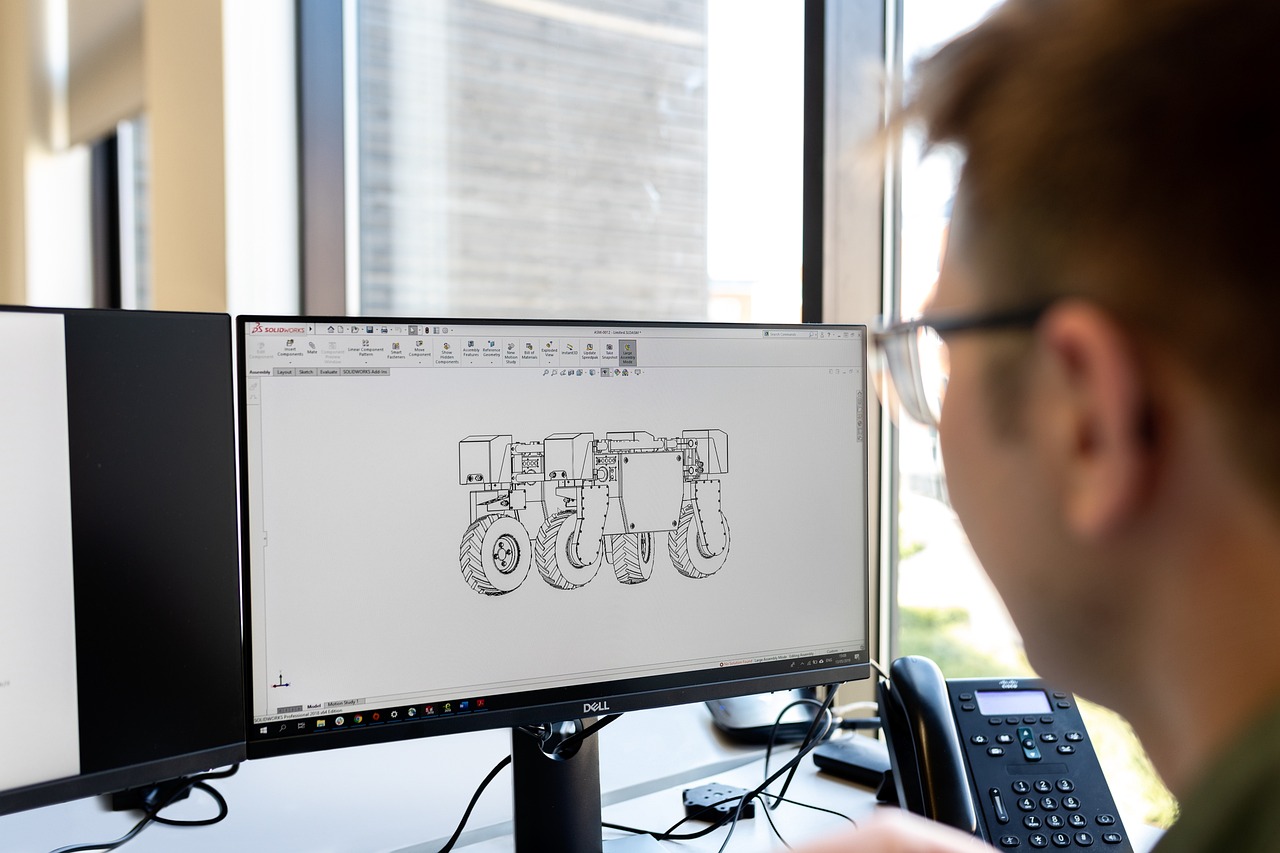
Understanding Task Management Software
Discover effective strategies for seamlessly incorporating task management software into your everyday schedule to boost productivity and organization.
Task management software is a powerful tool designed to help individuals and teams organize, prioritize, and track their tasks efficiently. By utilizing task management software, you can centralize all your tasks in one place, set deadlines, assign responsibilities, and monitor progress with ease. This software essentially acts as your digital assistant, keeping you on track and ensuring that nothing falls through the cracks.
Setting up a task management system is the first step towards enhancing your productivity and efficiency. It involves choosing the right software that aligns with your needs, preferences, and workflow. Consider factors such as user interface, integrations with other tools you use, and mobile accessibility when selecting the ideal task management software.
When choosing task management software, prioritize user-friendly interfaces that are intuitive and easy to navigate. Look for software that offers seamless integrations with other tools you frequently use, such as calendars and email platforms. Additionally, ensure that the software is accessible on mobile devices so you can manage tasks on the go.
To maximize the efficiency of your task management system, adopt best practices for creating, categorizing, prioritizing, and organizing tasks within the software. Utilize features such as tags, labels, and due dates to categorize tasks based on urgency and importance, making it easier to focus on what matters most.
Integrating task management software into your daily routine requires establishing consistent habits and routines around its usage. Make it a habit to review and update your tasks regularly, set aside dedicated time for planning and organizing, and leverage the advanced features of the software to enhance your productivity.
Develop a daily routine that includes checking your task management software first thing in the morning to plan your day ahead. Use the software to create to-do lists, set reminders, and track your progress throughout the day. By integrating these habits into your routine, you can stay focused and organized.
Explore the advanced features and functionalities offered by task management software, such as recurring tasks, subtasks, dependencies, and integrations with other productivity tools. These features can help you streamline complex projects, automate repetitive tasks, and collaborate effectively with team members.
Regularly monitor your progress within the task management software to evaluate your productivity levels and identify areas for improvement. Use data analytics and reporting features to track key performance metrics, identify bottlenecks, and make necessary adjustments to optimize your task management system.

Setting Up Your Task Management System
Setting up your task management system is a crucial step towards enhancing your productivity and staying organized. It involves creating a structured framework that aligns with your workflow and preferences, allowing you to effectively manage your tasks and responsibilities.
When setting up your task management system, start by evaluating your current workflow and identifying areas that need improvement. Consider the types of tasks you handle regularly and how you prefer to organize them. This assessment will help you choose the right software that meets your specific needs.
Next, customize your task management software to suit your preferences. This may involve setting up categories or tags to classify different types of tasks, creating priority levels to indicate urgency, and establishing deadlines to ensure timely completion.
Organizing tasks within your system is essential for efficient task management. Group related tasks together, create subtasks for larger projects, and use labels or color-coding to differentiate between different types of tasks. This organization will help you easily navigate through your tasks and focus on what needs to be done.
Additionally, consider integrating your task management software with other tools and applications you use regularly. This integration can streamline your workflow by allowing for seamless data transfer between different platforms, ultimately saving you time and effort.
Regularly review and update your task management system to ensure it remains effective and relevant to your needs. Make adjustments as necessary based on your evolving workflow and priorities, and continue to optimize your system for maximum efficiency.

Choosing the Right Software
When it comes to choosing the right task management software for your needs, several key factors should be taken into consideration. One of the primary aspects to look at is the user interface of the software. A user-friendly interface can significantly impact your overall experience with the software, making it easier to navigate and utilize its features efficiently.
Additionally, consider the integrations that the task management software offers. Integration with other tools and platforms that you use on a daily basis can streamline your workflow and ensure seamless connectivity between different applications, enhancing productivity and efficiency.
Another crucial factor to keep in mind is the mobile accessibility of the software. In today's fast-paced world, the ability to access your task management system on the go is essential. Ensure that the software you choose has a mobile app or a responsive mobile website to stay productive even when you are away from your desk.
Furthermore, take into account the scalability of the software. As your needs and responsibilities grow, you want a task management system that can grow with you. Look for software that offers scalability options to accommodate your evolving workload without compromising performance or usability.
Lastly, consider the pricing and subscription model of the software. Evaluate whether the features and functionalities offered align with the pricing structure and if it fits within your budget. Some software may offer a free basic version with limited features, while others may require a monthly or annual subscription for full access.

Creating and Organizing Tasks
When it comes to creating and organizing tasks within your task management software, it's essential to follow a structured approach to ensure efficiency and effectiveness in managing your daily responsibilities. Start by outlining all the tasks you need to accomplish, breaking them down into smaller, manageable subtasks. This not only helps in prioritizing your workload but also provides a clear roadmap of what needs to be done.
Utilizing categories and labels can further enhance the organization of your tasks. By assigning specific categories or labels to different types of tasks, you can easily filter and sort them based on their nature or urgency. This allows for a quick overview of your tasks and helps in focusing on what requires immediate attention.
Setting deadlines and reminders is another crucial aspect of task organization. By establishing deadlines for each task and setting up reminders, you can stay on track and ensure that nothing falls through the cracks. This proactive approach helps in avoiding last-minute rushes and ensures timely completion of tasks.
Moreover, consider leveraging the power of collaboration features if you are working in a team environment. Task management software often offers collaboration tools that allow team members to assign tasks, share updates, and track progress collectively. This fosters teamwork, enhances communication, and ensures everyone is on the same page regarding task assignments and deadlines.
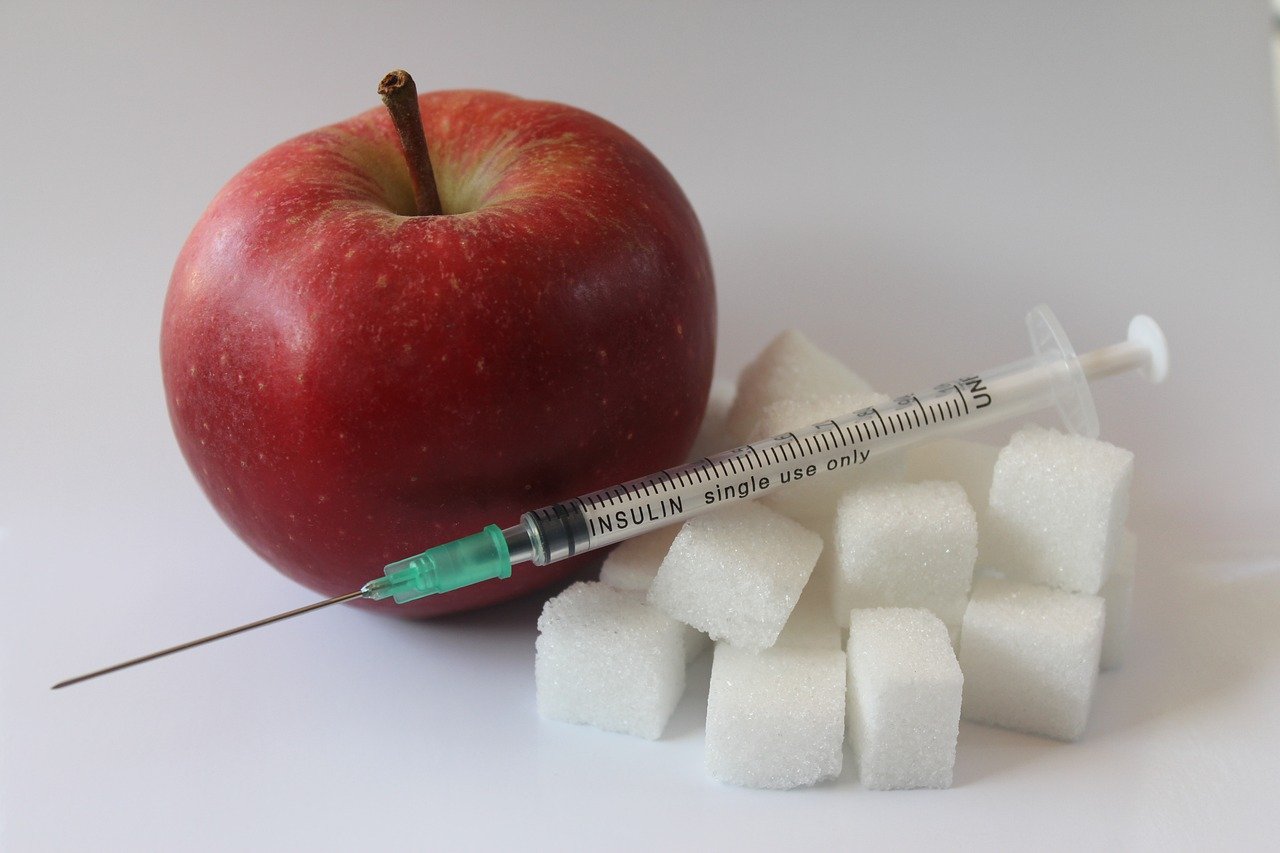
Integrating Software into Your Routine
Integrating task management software into your daily routine can significantly improve your productivity and organization. To seamlessly incorporate this software into your workflow, it's essential to establish a structured approach that aligns with your habits and preferences. By integrating software into your routine effectively, you can ensure that it becomes a valuable tool rather than an additional burden.
One effective way to integrate task management software into your routine is to designate specific times each day to review and update your tasks. By making this a regular part of your schedule, you can stay on top of your responsibilities and ensure that nothing falls through the cracks. Consider setting aside dedicated blocks of time in the morning or evening to plan your day and prioritize tasks.
Additionally, take advantage of the mobile accessibility of task management software to stay organized on the go. Whether you're commuting, waiting in line, or taking a break, use your smartphone or tablet to check off completed tasks, add new ones, or make adjustments to your schedule. This flexibility allows you to stay connected to your tasks wherever you are, ensuring that nothing slips your mind.
Another strategy for integrating software into your routine is to incorporate task management into your existing habits. For example, if you already have a morning routine of checking emails or reviewing your calendar, consider adding a quick task review session to this routine. By linking task management with activities you already do regularly, you can seamlessly weave it into your daily life without disrupting your established habits.
Furthermore, make use of the collaboration features of task management software to involve others in your workflow. By sharing tasks, deadlines, and updates with colleagues or team members, you can enhance communication and ensure that everyone is on the same page. This collaborative approach not only fosters teamwork but also streamlines processes and increases efficiency.

Establishing Daily Habits
Establishing daily habits is crucial when integrating task management software into your routine. Just like forming a habit of checking your phone first thing in the morning or brushing your teeth before bed, incorporating the use of task management software should become second nature. By consistently utilizing the software at specific times during the day, such as in the morning to plan your tasks or in the evening to review your progress, you can create a routine that enhances your productivity and organization.
One effective way to establish this habit is to designate specific time blocks in your daily schedule for interacting with the task management software. Treat these blocks as important appointments that you cannot miss. Whether it's allocating 15 minutes in the morning to plan your day or setting aside time before bed to review completed tasks and set priorities for the next day, creating a routine around the software helps reinforce its importance in your daily life.
Additionally, consider setting reminders or notifications within the task management software to prompt you to engage with it at designated times. These gentle nudges can serve as helpful cues to ensure you stay on track with your daily habits. Over time, as you consistently follow this routine, using the software will become ingrained in your daily activities, making it a natural and effortless part of your workflow.

Utilizing Advanced Features
When it comes to task management software, delving into the realm of advanced features can truly elevate your productivity game to the next level. These advanced functionalities are designed to provide you with a comprehensive toolset to efficiently manage your tasks and time. One of the key advanced features to explore is the ability to create recurring tasks. This feature allows you to set up tasks that repeat at specified intervals, saving you time and effort in manually inputting repetitive tasks.
Another advanced feature worth exploring is task dependencies. This functionality enables you to link tasks together in a sequential order, ensuring that you can only start a task once its predecessor is completed. Task dependencies help you maintain a logical flow in your task management process, preventing any bottlenecks or confusion in task execution.
Furthermore, advanced filtering and sorting options can significantly enhance your task organization. By utilizing these features, you can easily categorize tasks based on various criteria such as priority, due date, or project, allowing you to focus on what matters most at any given time. This level of customization and flexibility empowers you to tailor your task management software to suit your unique workflow and preferences.

Monitoring Progress and Making Adjustments
When it comes to in your task management system, it's crucial to have a clear understanding of how well your current strategies are working and where improvements can be made. One effective way to track your progress is by regularly reviewing the tasks you have completed and evaluating the time taken to accomplish them. This analysis can provide valuable insights into your productivity levels and help identify any bottlenecks or inefficiencies in your workflow.
Additionally, consider utilizing visual aids such as charts or graphs to visually represent your progress and performance over time. These visual representations can make it easier to identify trends, patterns, and areas that require attention. By regularly monitoring your progress in a visual format, you can quickly assess your performance and make informed decisions on how to adjust your task management approach.
Another essential aspect of monitoring progress is setting measurable goals and benchmarks to evaluate your success. By establishing clear objectives and key performance indicators (KPIs) for your tasks, you can easily track your progress and determine whether you are meeting your targets. Regularly reviewing your performance against these goals can help you stay motivated, focused, and on track towards achieving your desired outcomes.
Moreover, don't forget the importance of soliciting feedback from colleagues, supervisors, or team members on your task management practices. External perspectives can offer valuable insights and suggestions for improvement that you may not have considered. Constructive feedback can help you identify blind spots, refine your strategies, and make necessary adjustments to optimize your task management system for better results.
Lastly, be prepared to adapt and evolve your task management system as needed. As you monitor your progress and identify areas for improvement, don't be afraid to experiment with new approaches, tools, or techniques. Flexibility and willingness to make adjustments are key to continuous improvement and growth in your productivity and organization skills. Remember, effective task management is a dynamic process that requires ongoing evaluation and adaptation to ensure optimal performance.
Frequently Asked Questions
- What is task management software?
Task management software is a digital tool designed to help individuals and teams organize, prioritize, and track their tasks and projects efficiently. It typically offers features such as task creation, assignment, deadlines, reminders, and progress tracking.
- How can task management software benefit me?
Task management software can benefit you by enhancing your productivity, improving time management, reducing stress, and increasing overall efficiency. It helps you stay organized, focused, and on track with your daily responsibilities.
- What should I consider when choosing task management software?
When choosing task management software, consider factors such as your specific needs, ease of use, collaboration features, integrations with other tools, mobile accessibility, and pricing. Select a tool that aligns with your workflow and preferences.
- How do I integrate task management software into my daily routine?
To integrate task management software into your daily routine, start by setting aside dedicated time for planning and organizing tasks. Establish consistent habits, prioritize your tasks, utilize reminders and notifications, and regularly review and update your task list.
- What are some advanced features of task management software?
Advanced features of task management software may include project timelines, Gantt charts, team collaboration tools, recurring task options, goal setting features, custom workflows, and data analytics for performance tracking. These features can further enhance your productivity and organization.


















