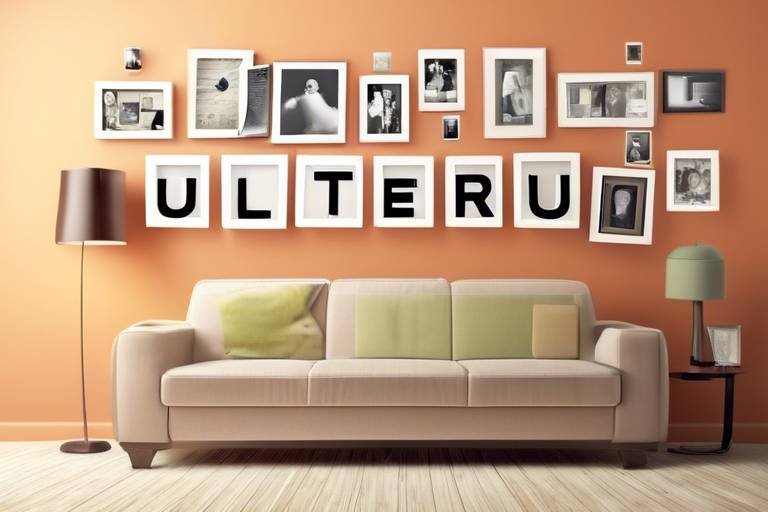5 Ways to Secure Your Wi-Fi Network
Protecting your Wi-Fi network is crucial in today's digital age to ensure the safety of your personal data and prevent unauthorized access. With cyber threats evolving constantly, it's essential to implement robust security measures to safeguard your network. Let's explore five effective strategies that can help you enhance the security of your Wi-Fi connection.
First and foremost, using a strong password is the foundation of securing your Wi-Fi network. Creating a complex password that includes a combination of letters, numbers, and special characters can significantly reduce the risk of hacking attempts. It's crucial to steer clear of common and easily guessable passwords. Remember, the stronger the password, the more challenging it is for cyber intruders to breach your network.
Another vital step in fortifying your Wi-Fi security is enabling network encryption. By activating WPA3 or WPA2 encryption on your router, you can encrypt the data transmitted over your network, making it challenging for hackers to intercept and decipher sensitive information. Encryption adds an extra layer of protection, ensuring that your data remains secure and confidential.
Regularly updating your router firmware is equally important in maintaining a secure Wi-Fi network. Manufacturers often release firmware updates that contain security patches to address vulnerabilities and enhance the overall security of your network. By staying up to date with the latest firmware releases, you can mitigate potential security risks and keep your network protected.
Enabling the network firewall feature on your router is another effective way to bolster your Wi-Fi security. A firewall acts as a barrier against unauthorized access, monitoring and controlling incoming and outgoing network traffic. By setting up a firewall, you can effectively block malicious attacks and prevent cyber threats from compromising your network's integrity.
Lastly, limiting network access by setting up guest networks for visitors and IoT devices can significantly enhance the security of your Wi-Fi network. By segregating guest devices from your main network, you can minimize the risk of unauthorized access to sensitive data. This segmentation ensures that your primary network remains secure while providing connectivity to external devices.

Use a Strong Password
Protecting your Wi-Fi network is essential to safeguard your personal information and prevent unauthorized access. Explore these five effective methods to enhance the security of your Wi-Fi connection.
Create a complex password with a mix of letters, numbers, and special characters to prevent easy hacking attempts. Change the default password provided by your router manufacturer to a unique and secure one.
When setting up your Wi-Fi network, think of your password as the key to your digital fortress. Just like you wouldn't leave your front door unlocked, you shouldn't leave your Wi-Fi network vulnerable to cyber threats. By using a strong password, you are essentially adding multiple locks and security layers to keep unwanted guests out.
Imagine your password as a shield that protects your network from the constant bombardment of hacking attempts. The more intricate and unique your password is, the stronger this shield becomes. It's like creating a secret code that only you and trusted individuals know, ensuring that your digital space remains secure and impenetrable.
Additionally, consider changing your password regularly to maintain a high level of security. Just like changing the lock on your door every so often, updating your Wi-Fi password can prevent any potential breaches and keep your network safe from unexpected intruders.
Remember, a strong password is the first line of defense in safeguarding your Wi-Fi network. By investing time and effort in creating a robust password, you are taking a proactive step towards fortifying your digital security and ensuring peace of mind.
Activate WPA3 or WPA2 encryption on your router to encrypt the data transmitted over your network. Encryption adds a layer of security, making it harder for hackers to intercept and decipher your information.
Frequently check for and install firmware updates provided by your router manufacturer. These updates often include security patches that address vulnerabilities and strengthen the overall security of your network.
Activate the firewall feature on your router to monitor and control incoming and outgoing network traffic. A firewall acts as a barrier against unauthorized access and can help prevent malicious attacks on your network.
Set up guest networks for visitors and IoT devices to isolate them from your main network. This segmentation enhances security by restricting access to sensitive data and reducing the risk of unauthorized entry.
1. How often should I change my Wi-Fi password?
It's recommended to change your Wi-Fi password at least every 3-6 months to maintain optimal security.
2. What is the difference between WPA3 and WPA2 encryption?
WPA3 is the latest and most secure encryption protocol, offering enhanced protection compared to WPA2. It utilizes stronger encryption algorithms to safeguard your data.
3. Why is updating router firmware important?
Router firmware updates often include security patches that address known vulnerabilities, ensuring that your network remains protected against emerging threats.
4. Can I use the same password for all my devices?
While it may be convenient, it's not recommended to use the same password for all your devices. Each device should have a unique password to prevent a single breach from compromising all your accounts.
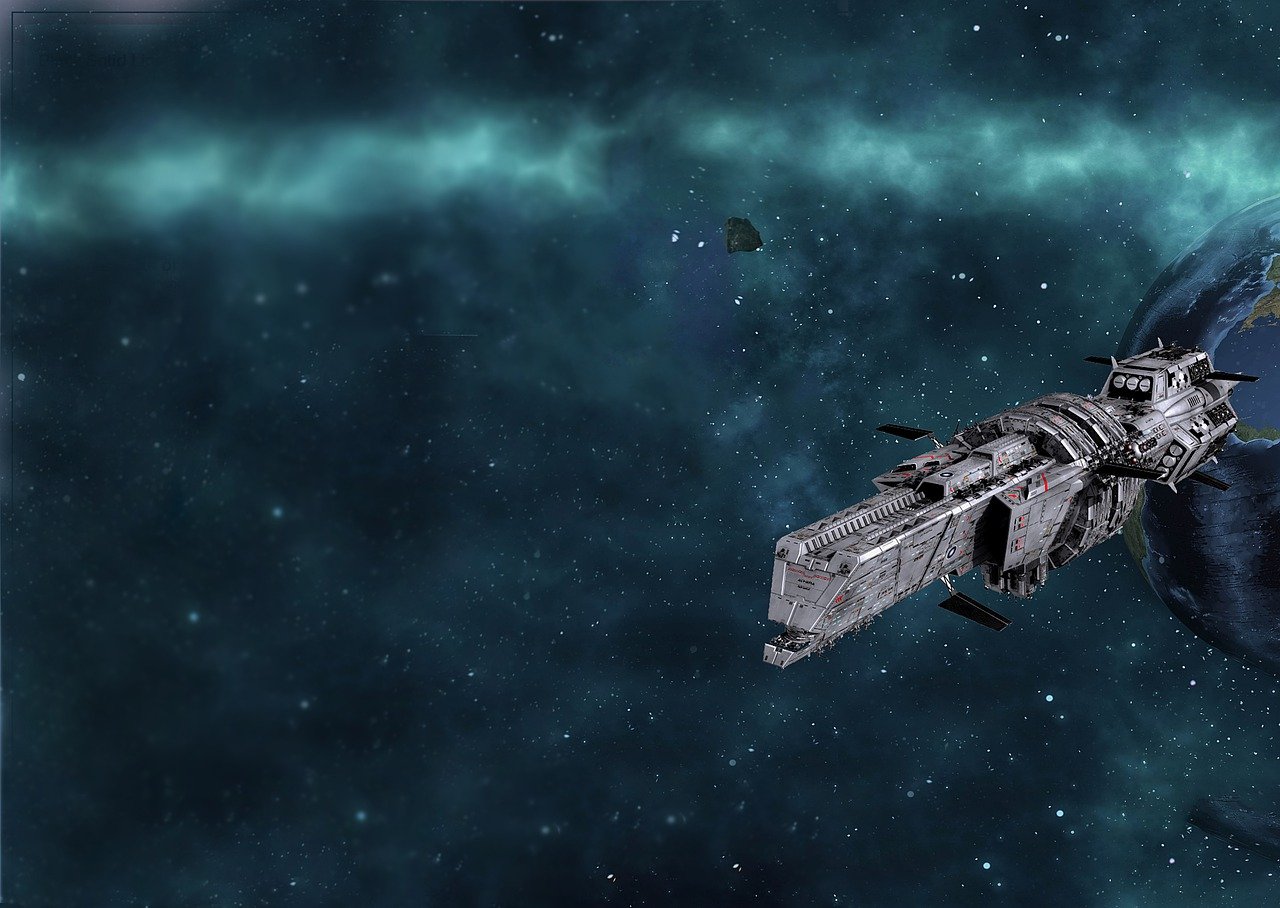
Enable Network Encryption
When it comes to securing your Wi-Fi network, enabling network encryption is a crucial step in protecting your data from potential threats. By activating WPA3 or WPA2 encryption on your router, you can add an extra layer of security to your network.
Encryption works by encoding the data transmitted over your network, making it unreadable to anyone who doesn't have the encryption key. This means that even if hackers manage to intercept your data, they won't be able to decipher it without the key.
Think of network encryption as a secret code that only you and your devices can understand. It scrambles your data into a format that looks like gibberish to unauthorized users, ensuring that your sensitive information remains safe and secure.
By implementing network encryption, you can prevent unauthorized access to your network and keep your online activities private. It's like putting a lock on your digital information, ensuring that only those with the key can unlock and access it.

Update Router Firmware Regularly
Protecting your Wi-Fi network is essential to safeguard your personal information and prevent unauthorized access. Explore these five effective methods to enhance the security of your Wi-Fi connection.
Keeping your router's firmware up to date is crucial in maintaining the security of your Wi-Fi network. Firmware updates provided by your router manufacturer often contain essential security patches that address vulnerabilities and strengthen the overall security of your network.
Think of router firmware updates as security reinforcements for your digital fortress. Just like how a castle needs regular maintenance to fortify its defenses against potential threats, updating your router's firmware ensures that your network remains resilient against cyber attacks.
By regularly checking for and installing firmware updates, you are proactively staying one step ahead of cybercriminals who are constantly looking for loopholes to exploit. It's like staying vigilant and reinforcing the locks on your doors to keep intruders out.
Additionally, firmware updates not only enhance security but also improve the performance and stability of your router. Just like how a car needs regular tune-ups to run smoothly, updating your router's firmware ensures that it functions optimally, providing you with a seamless and secure Wi-Fi experience.
Make it a habit to check for firmware updates on a regular basis to ensure that your router is equipped with the latest security features and enhancements. By staying proactive and vigilant, you can significantly reduce the risk of security breaches and keep your Wi-Fi network safe and secure.

Enable Network Firewall
When it comes to securing your Wi-Fi network, enabling the network firewall is a crucial step in enhancing your overall security measures. Think of the firewall as a vigilant guard standing at the gateway of your network, constantly monitoring and filtering incoming and outgoing traffic to ensure only authorized connections are allowed through. By activating this feature on your router, you are essentially setting up a barrier that shields your network from potential cyber threats and unauthorized access attempts.
Imagine your network as a fortress, with the firewall acting as the protective wall that filters out any suspicious activity or malicious intent trying to breach its defenses. It acts as a gatekeeper, inspecting each piece of data that enters or exits your network, and blocking any unauthorized communication that may pose a risk to your sensitive information. By enabling the network firewall, you are adding an extra layer of defense that complements your other security measures, creating a more robust shield against cyber attacks.
Furthermore, the firewall not only helps in preventing unauthorized access but also plays a crucial role in detecting and mitigating potential threats in real-time. It actively monitors the network traffic, identifying any unusual patterns or behavior that could indicate a security breach. In the event of an attempted intrusion, the firewall can quickly respond by blocking the malicious source and alerting you to take necessary actions to safeguard your network.
One effective strategy to maximize the benefits of the network firewall is to customize its settings according to your specific security needs. You can define rules and policies that dictate how the firewall should handle different types of traffic, allowing you to tailor its protection to suit your network environment. By fine-tuning these configurations, you can optimize the firewall's performance and ensure that it efficiently guards your network against potential threats.
In conclusion, enabling the network firewall is a fundamental aspect of securing your Wi-Fi network and safeguarding your data from cyber threats. By setting up this essential defense mechanism, you are fortifying your network against unauthorized access, malicious attacks, and potential security breaches. Think of the firewall as your digital security guard, working tirelessly to protect your network and ensure a safe and secure online experience for you and your connected devices.

Limit Network Access
When it comes to securing your Wi-Fi network, one effective strategy is to . By setting up separate guest networks for visitors and Internet of Things (IoT) devices, you can create a barrier that isolates these devices from your main network. This segmentation not only enhances security but also reduces the risk of unauthorized access to your sensitive data.
Imagine your main network as a fortified castle, and the guest networks as additional layers of protection surrounding it. By restricting access to certain areas, you are essentially creating checkpoints that prevent intruders from reaching the heart of your network where valuable information resides. This approach adds an extra shield of security, ensuring that only authorized users can access your most critical data.
Frequently Asked Questions
- What is the importance of securing my Wi-Fi network?
Securing your Wi-Fi network is crucial to protect your personal data and prevent unauthorized access. Without proper security measures, hackers can intercept your information and potentially cause harm.
- How can I create a strong password for my Wi-Fi network?
To create a strong password, use a combination of letters, numbers, and special characters. Avoid using easily guessable information such as birthdays or common words. Make sure your password is unique and not shared with others.
- Why is it essential to update router firmware regularly?
Regularly updating your router firmware is important as it ensures that any security vulnerabilities are patched. Manufacturers release updates to strengthen security and protect against emerging threats, so staying up to date is crucial.
- What is network encryption, and why should I enable it?
Network encryption, such as WPA3 or WPA2, scrambles the data transmitted over your network, making it unreadable to unauthorized users. Enabling encryption adds an extra layer of security, safeguarding your information from potential hackers.
- How does setting up guest networks enhance Wi-Fi security?
Setting up guest networks allows you to isolate visitors and IoT devices from your main network, reducing the risk of unauthorized access to sensitive data. This segmentation helps protect your main network while still providing connectivity for guests.