How to Use Smart Tech to Boost Your Internet Speed
Are you tired of slow internet speeds holding you back from enjoying seamless online activities? It's time to supercharge your internet experience with the power of smart technology. By incorporating innovative tools and techniques, you can maximize your internet speed and ensure lightning-fast connectivity for all your devices.
One of the first steps to enhancing your internet speed is to upgrade your router. Investing in a modern router equipped with advanced features such as dual-band technology and MU-MIMO can significantly boost signal strength and speed for all your connected devices.
Optimizing the placement of your Wi-Fi router is another crucial factor in achieving faster internet speeds. By positioning your router in a central location and away from obstructions, you can ensure optimal Wi-Fi coverage throughout your home or workspace.
Do you struggle with dead zones and poor connectivity in certain areas of your property? Consider using Wi-Fi extenders or mesh systems to extend your network's range and eliminate connectivity issues in every corner.
Enabling Quality of Service (QoS) settings on your router can also help prioritize internet traffic, ensuring that bandwidth-intensive activities like video streaming and online gaming receive the necessary resources for smooth performance.
Regularly updating your router's firmware is essential for maximizing internet speed. By staying up to date with firmware updates, you can benefit from performance enhancements, security patches, and bug fixes that contribute to a faster and more stable connection.
Implementing network monitoring tools can provide valuable insights into your network performance, helping you identify bandwidth-heavy devices, troubleshoot connectivity issues, and optimize your network for improved internet speeds.
For devices that require high-speed internet, utilizing Ethernet connections by connecting them directly to the router using Ethernet cables can bypass potential Wi-Fi limitations and deliver faster, more reliable connections.
Managing background applications and downloads on your devices is another effective way to free up bandwidth for essential tasks, ultimately improving your overall internet speed and ensuring a smoother online experience.
If despite all these optimizations, you are still experiencing sluggish internet speeds, it may be time to seek professional assistance. Consulting with a network expert can help assess your setup, identify potential bottlenecks, and recommend advanced solutions to boost your internet speed to the next level.
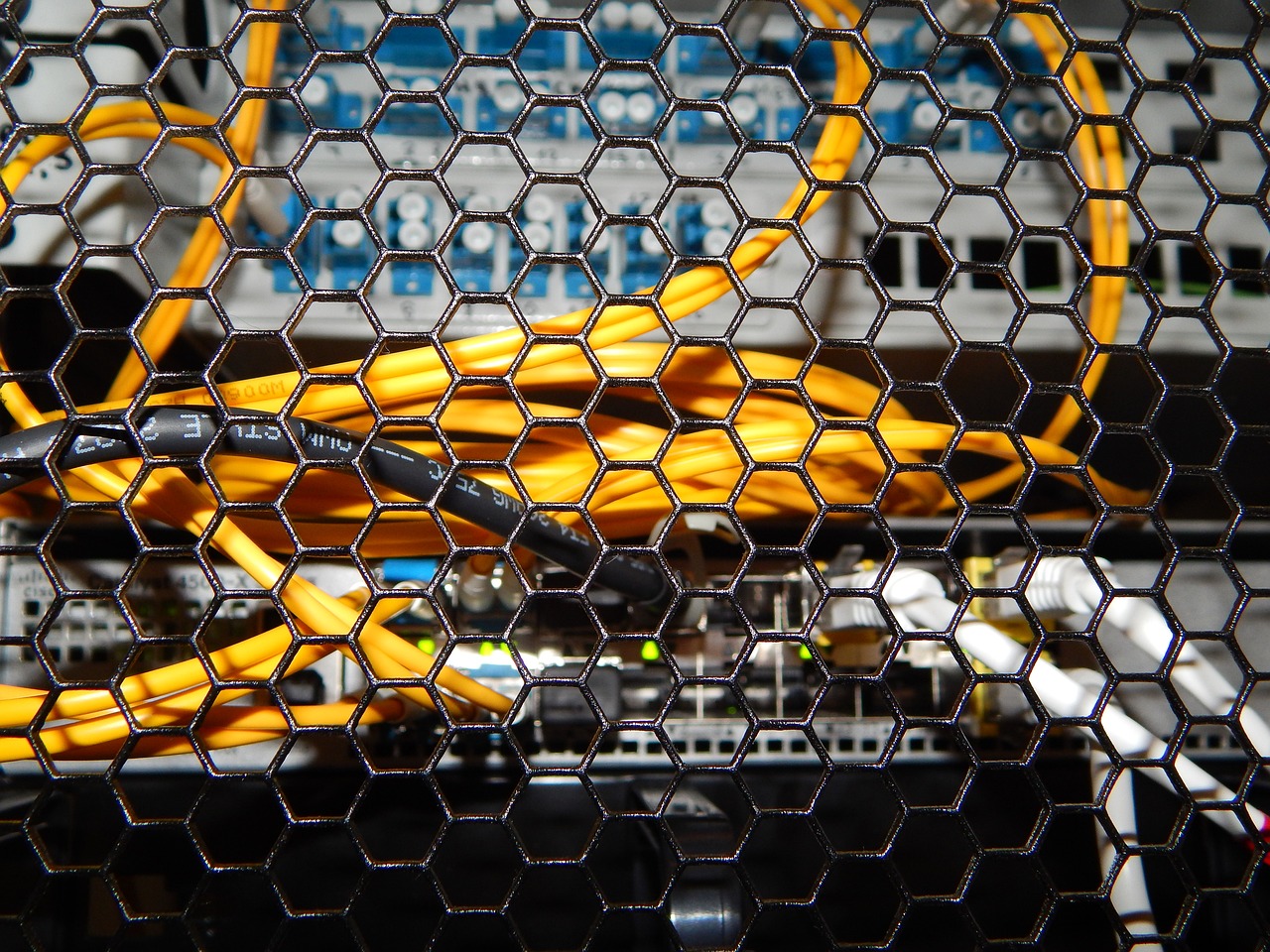
Upgrade Your Router
Upgrading your router is a crucial step in optimizing your internet speed and overall connectivity experience. By investing in a modern router equipped with advanced features, you can significantly enhance the performance of your home network. The latest routers come with technologies such as dual-band and MU-MIMO, which can revolutionize how your devices connect and communicate with the network.
With dual-band technology, your router can operate on two different frequencies, typically 2.4GHz and 5GHz, allowing for better distribution of devices and reducing congestion. This means smoother streaming, faster downloads, and improved overall speed for all your connected gadgets. Moreover, MU-MIMO (Multi-User, Multiple-Input, Multiple-Output) enables the router to communicate with multiple devices simultaneously, boosting efficiency and speed.
When considering an upgrade, assess your current internet usage patterns and the number of devices connected to your network. A more powerful router can handle multiple devices streaming, gaming, or browsing simultaneously without compromising speed or stability. Additionally, newer routers often come with improved security features to safeguard your network from potential threats and intrusions.
Think of your router as the heart of your home network, dictating the speed and reliability of your internet connection. By upgrading to a modern router with advanced capabilities, you are laying the foundation for a seamless online experience, ensuring that your internet speed reaches its full potential.

Optimize Wi-Fi Placement
Maximize your internet speed with smart technology. Learn about tools and techniques to enhance your online experience and ensure seamless connectivity for all your devices.
When it comes to optimizing your Wi-Fi placement, the location of your router plays a crucial role in ensuring a strong and stable connection throughout your home or workspace. Think of your router as the heart of your internet network, pumping out signals to keep all your devices connected and running smoothly.
Position your router in a central location within your space, away from obstructions such as walls, furniture, or appliances that can interfere with the signal. By placing it in an open area, you allow the Wi-Fi waves to travel freely and reach every corner of your environment, providing better coverage and faster speeds.
Additionally, consider the height at which you place your router. Elevating it off the ground, ideally at eye level or higher, can help improve signal distribution and reduce interference from objects that may obstruct the signal path. By optimizing the placement of your router, you can ensure optimal Wi-Fi coverage and a more reliable connection for all your devices.
1. Why is Wi-Fi placement important for internet speed?
Optimizing the placement of your Wi-Fi router is essential for maximizing internet speed as it directly impacts the strength and coverage of your wireless signal. By strategically placing your router in a central location and away from obstructions, you can ensure better connectivity and faster speeds for all your devices.
2. How can I determine the best location for my router?
You can experiment with different locations in your space to find the optimal placement for your router. Use tools like Wi-Fi analyzer apps to check signal strength and identify areas with potential interference. By testing various positions, you can determine the best spot that offers the most reliable connection and fastest speeds.
3. What are common obstacles that can affect Wi-Fi signal quality?
Obstacles such as walls, furniture, electronic devices, and even water can interfere with Wi-Fi signals and reduce signal strength. To optimize Wi-Fi placement, avoid positioning your router near these obstructions and ensure a clear path for the signal to travel, resulting in improved internet speed and connectivity.

Use Wi-Fi Extenders
When it comes to enhancing your internet speed and eliminating dead zones in your home or workspace, utilizing Wi-Fi extenders can be a game-changer. These devices work by amplifying the existing Wi-Fi signal, extending its reach to areas that may have previously experienced poor connectivity.
Imagine your Wi-Fi signal as a light bulb in a room - the closer you are to the source, the brighter the light. However, as you move farther away, the light dims. Wi-Fi extenders act as mirrors, reflecting and redirecting the signal to reach those dimly lit corners, ensuring a consistent and strong connection throughout your space.
When setting up Wi-Fi extenders, it's essential to strategically place them in areas where the original Wi-Fi signal begins to weaken. By doing so, you create a network of interconnected signals that work together to provide seamless coverage, much like a team of relay runners passing the baton to maintain speed and efficiency.
Additionally, some Wi-Fi extenders come in the form of mesh systems, which consist of multiple nodes that communicate with each other to create a unified network. This mesh setup ensures that your devices seamlessly transition between nodes as you move around, maintaining a steady internet connection without interruptions.
By incorporating Wi-Fi extenders or mesh systems into your network setup, you can bid farewell to frustrating dead zones and enjoy uninterrupted connectivity for all your online activities, whether it's streaming movies, video conferencing, or online gaming.

Enable Quality of Service (QoS)
When it comes to optimizing your internet speed, enabling Quality of Service (QoS) settings on your router can make a significant difference in ensuring a seamless online experience. QoS allows you to prioritize certain types of internet traffic, giving preference to activities that require a higher bandwidth, such as video streaming or online gaming.
By configuring QoS settings, you can allocate bandwidth more efficiently, preventing bandwidth-intensive applications from slowing down other essential tasks. This can help in reducing latency, ensuring smoother performance for time-sensitive activities like video calls or online gaming sessions.
Moreover, QoS can also help in managing network congestion during peak usage hours, ensuring that critical applications receive the necessary bandwidth to function optimally. This feature is especially useful in multi-user environments where different devices are competing for bandwidth simultaneously.
With QoS enabled, you can enjoy a more consistent and reliable internet connection, even when multiple devices are connected to the network. By prioritizing traffic based on your preferences, you can customize your internet experience to suit your specific needs and usage patterns.

Update Firmware Regularly
Keeping your router's firmware up to date is crucial in ensuring optimal performance and security for your network. Regular firmware updates provide various benefits that can significantly enhance your internet speed and overall connectivity experience. By updating the firmware, you can take advantage of performance improvements, security patches, and bug fixes that address potential vulnerabilities and issues.
One of the key advantages of updating firmware regularly is the potential speed enhancements it can offer. Manufacturers often release updates that optimize the router's functionality, leading to improved data transfer speeds and more efficient network performance. These enhancements can result in faster internet speeds and a smoother online experience for all your connected devices.
Moreover, firmware updates play a vital role in ensuring the security of your network. Cyber threats and vulnerabilities are constantly evolving, and outdated firmware can leave your network exposed to potential risks. By installing the latest firmware updates, you can fortify your network's defenses against security breaches and unauthorized access, safeguarding your data and privacy.
It is recommended to check for firmware updates regularly and install them as soon as they become available. Most modern routers have built-in mechanisms that allow for easy firmware updates either through a web-based interface or a dedicated app. By staying proactive in updating your router's firmware, you can maximize its performance, enhance your internet speed, and maintain a secure network environment.

Implement Network Monitoring Tools
When it comes to optimizing your internet speed, one crucial aspect is implementing network monitoring tools. These tools play a vital role in identifying the devices on your network that are consuming the most bandwidth, allowing you to take necessary actions to improve speed and connectivity.
By utilizing network monitoring tools, you can gain insights into your network's performance, detect any potential bottlenecks, and troubleshoot connectivity issues effectively. These tools provide real-time data on your network activity, helping you make informed decisions to enhance internet speed.
Moreover, network monitoring tools enable you to prioritize certain devices or applications over others, ensuring that critical tasks receive the necessary bandwidth for optimal performance. This proactive approach can significantly boost your internet speed and overall network efficiency.

Utilize Ethernet Connections
When it comes to maximizing your internet speed, one effective strategy is to . While Wi-Fi is convenient, it may not always provide the fastest and most reliable connection for certain devices that require high-speed internet.
By connecting your devices directly to the router using Ethernet cables, you can bypass potential Wi-Fi limitations and experience faster and more stable internet speeds. This is particularly beneficial for activities such as online gaming, video streaming, or large file downloads where a consistent and robust connection is essential.
Unlike Wi-Fi, Ethernet connections offer a dedicated and direct link to the router, minimizing interference and signal loss that can occur wirelessly. This direct connection can result in lower latency, reduced packet loss, and overall improved performance for bandwidth-intensive tasks.
Moreover, Ethernet connections are not susceptible to the same environmental factors that can affect Wi-Fi signals, such as distance from the router, interference from other electronic devices, or physical barriers like walls. This means that by utilizing Ethernet cables, you can ensure a more stable and reliable internet connection for your devices.
While Wi-Fi remains a convenient option for many devices, incorporating Ethernet connections for devices that require high-speed internet can significantly enhance your online experience. Whether you are a gamer looking to reduce lag, a streamer aiming for smoother playback, or a professional needing a secure and fast connection, Ethernet connections offer a reliable solution to boost your internet speed.

Manage Background Applications
When it comes to optimizing your internet speed, managing background applications plays a crucial role in ensuring a seamless online experience. Imagine your internet connection as a busy highway, with each application running in the background acting as additional vehicles that can potentially congest the traffic flow. By closing or limiting these background applications, you can effectively free up bandwidth for essential tasks, allowing your internet speed to perform at its peak.
Think of it this way: if you have multiple tabs open in your web browser, each tab is like a lane on the highway. The more lanes you have open, the more congested the traffic becomes, slowing down the overall speed at which data can travel. By managing these tabs and closing unnecessary ones, you can streamline the flow of data and improve the efficiency of your internet connection.
Moreover, certain applications running in the background may be consuming a significant amount of bandwidth without your knowledge. By identifying and closing these bandwidth-hungry applications, you can allocate more resources to the tasks that require a stable and fast internet connection, such as video streaming or online gaming.
If you find it challenging to manually monitor and close background applications on each device, consider using task manager tools that provide insights into which applications are consuming the most resources. These tools can help you optimize your device's performance by prioritizing essential tasks and closing unnecessary background processes that may be affecting your internet speed.

Consider Professional Assistance
When all your efforts to boost your internet speed seem to fall short, it may be time to consider seeking professional assistance. While many optimization techniques can be implemented independently, complex network issues may require the expertise of a professional. By consulting with a networking specialist or IT professional, you can gain valuable insights into your network setup and identify advanced solutions to enhance your connectivity.
Professional assistance can involve a thorough assessment of your current network infrastructure, including the router, modem, and connected devices. This evaluation can help pinpoint any bottlenecks or configuration issues that may be affecting your internet speed. Additionally, an expert can recommend specialized tools or equipment to optimize your network performance and ensure a seamless online experience.
Moreover, collaborating with a professional allows you to benefit from their experience and knowledge in troubleshooting network problems. They can offer tailored solutions based on your specific requirements and usage patterns, ensuring that you achieve the fastest and most reliable internet connection possible. Whether it involves fine-tuning your router settings, upgrading hardware components, or implementing advanced networking protocols, professional assistance can take your internet speed to the next level.
By investing in professional support, you can save time and effort in navigating complex network configurations and technical challenges. Instead of grappling with connectivity issues on your own, you can rely on the expertise of a seasoned professional to streamline your network setup and maximize your internet speed. Remember, when it comes to optimizing your online experience, sometimes a helping hand from a professional can make all the difference.
Frequently Asked Questions
- What is the importance of upgrading my router?
Upgrading your router is crucial for boosting your internet speed as modern routers come equipped with advanced features like dual-band technology and MU-MIMO, which enhance signal strength and speed for all connected devices.
- How can I optimize Wi-Fi placement to improve my internet speed?
Positioning your router in a central location, away from obstructions, is key to ensuring optimal Wi-Fi coverage throughout your home or workspace, thus improving connectivity and speed for all your devices.
- Why should I consider using Wi-Fi extenders?
Wi-Fi extenders help extend your network's range, eliminating dead zones and improving connectivity in every corner of your space, ensuring a seamless internet experience across all devices.
- What is Quality of Service (QoS) and how does it impact internet speed?
Enabling QoS settings on your router allows you to prioritize internet traffic, ensuring that bandwidth is allocated efficiently for activities like video streaming or online gaming, ultimately enhancing your internet speed for important tasks.
- How does updating router firmware contribute to improving internet speed?
Regularly updating your router's firmware is essential as it brings performance enhancements, security patches, and bug fixes that collectively contribute to a faster and more stable internet connection.



















