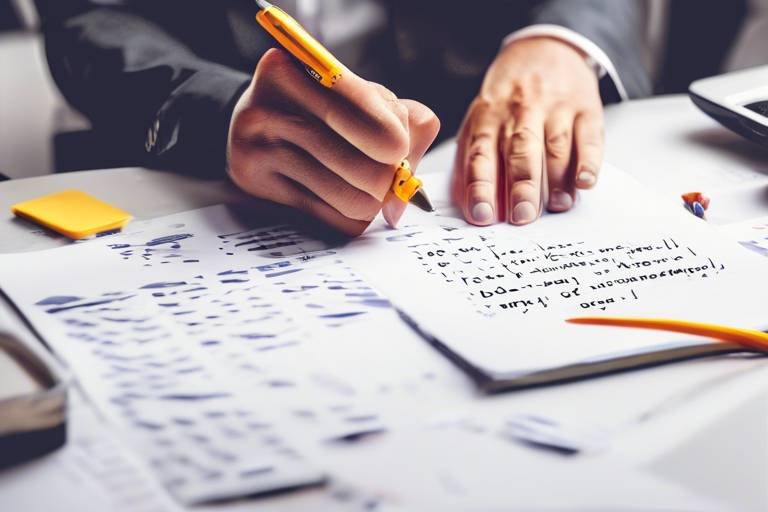The Best Task Management Apps for Busy Professionals
Are you a busy professional looking to enhance your productivity and organization skills? Look no further than the best task management apps available in the market today. These apps are specifically designed to cater to the needs of individuals juggling multiple tasks and projects simultaneously. Let's explore some of the top task management apps that can help you stay on top of your game, prioritize effectively, and achieve your goals efficiently.
First up, we have Trello, a visual task management app that revolutionizes the way teams collaborate and track progress. With its intuitive boards, lists, and cards, Trello offers a seamless experience for professionals to manage tasks and projects effortlessly. Whether you're working solo or with a team, Trello's user-friendly interface makes task management a breeze.
Next on the list is Todoist, a versatile app that simplifies task creation, deadline setting, and task prioritization. With Todoist, professionals can ensure that no task is left behind, thanks to its intuitive features that keep you organized and focused on what truly matters. Say goodbye to missed deadlines and hello to enhanced productivity with Todoist.
Looking for a robust project management solution? Asana has got you covered. This powerful app allows professionals to assign tasks, set due dates, and track project progress in real-time. With Asana, you can streamline your workflow, collaborate effectively with team members, and achieve project milestones with ease.
Microsoft To Do is another standout app that seamlessly integrates with other Microsoft tools, offering professionals a cohesive task management experience across devices. From creating to-do lists to setting reminders, Microsoft To Do ensures that you stay organized and on track with your tasks and priorities.
For professionals seeking a comprehensive task management solution, Notion is the go-to app. Combining task management with note-taking and collaboration features, Notion offers a one-stop platform for busy individuals to stay organized, brainstorm ideas, and work collaboratively with team members.
Google Keep is a lightweight yet powerful app for quick note-taking and task lists. Ideal for professionals on the go, Google Keep provides a simple and intuitive interface for capturing ideas, setting reminders, and organizing tasks efficiently. Stay on top of your tasks with Google Keep's seamless task management capabilities.
TickTick is a feature-rich app that caters to professionals looking for advanced task management features. From setting reminders to organizing projects, TickTick offers a comprehensive solution to help you manage your workload effectively. Stay ahead of your tasks and deadlines with TickTick's intuitive task management tools.
Lastly, OmniFocus is a premium task management app designed for Apple users seeking advanced organization features. With OmniFocus, professionals can delve into project planning, task delegation, and custom perspectives to optimize their workflow and productivity. Take control of your tasks and projects with OmniFocus's sophisticated task management capabilities.

Trello
Explore top task management apps designed to help busy professionals stay organized, prioritize tasks, and boost productivity on-the-go.
Trello offers a visual approach to task management with boards, lists, and cards, making it easy to collaborate with team members and track progress efficiently. The intuitive drag-and-drop interface allows users to create tasks, assign them to team members, and set deadlines with ease. With customizable boards and color-coded labels, Trello provides a clear overview of ongoing projects and upcoming tasks. Whether you're managing a team project or planning your personal to-do list, Trello's flexibility and simplicity make it a popular choice among professionals.

Todoist
When it comes to task management apps, stands out as a user-friendly and efficient solution for busy professionals. With its simple interface and powerful features, Todoist helps individuals stay organized, focused, and on top of their tasks.
One of the key features of Todoist is its ability to create tasks with ease. Professionals can quickly add tasks, set deadlines, and categorize activities based on priority levels. This streamlined process ensures that no task falls through the cracks and helps users maintain a clear overview of their workload.
Moreover, Todoist allows users to set reminders for important tasks, ensuring that deadlines are met and important activities are not forgotten. The app's notification system helps professionals stay on track and complete tasks in a timely manner, boosting overall productivity.
Another advantage of Todoist is its collaboration feature, which enables team members to work together seamlessly on shared projects. Professionals can assign tasks to colleagues, track progress, and communicate within the app, fostering teamwork and efficiency.
Furthermore, Todoist offers integration with various platforms and tools, allowing users to sync their tasks across devices and streamline their workflow. Whether on a computer, smartphone, or tablet, professionals can access their tasks anytime, anywhere, making it a versatile and convenient task management solution.

Asana
Asana is a powerful task management tool that caters to the needs of busy professionals seeking efficient project organization. With Asana, professionals can easily assign tasks, set due dates, and monitor project progress in real-time. The platform offers a user-friendly interface that streamlines collaboration and enhances productivity within teams.
One of the key features of Asana is its ability to create task dependencies, allowing professionals to establish relationships between different tasks and ensure a structured workflow. This feature is particularly beneficial for complex projects that require a specific sequence of tasks to be completed.
Additionally, Asana provides comprehensive project tracking capabilities, enabling professionals to visualize project timelines, milestones, and individual task progress. This transparency fosters accountability and allows teams to identify potential bottlenecks or delays early on, facilitating timely interventions.
Furthermore, Asana offers integration with various third-party apps and tools, enhancing its versatility and compatibility with existing workflows. Professionals can seamlessly connect Asana with communication platforms, file storage services, and calendar applications, consolidating task management within a unified ecosystem.
Overall, Asana stands out as a robust solution for professionals seeking a centralized platform for task delegation, progress monitoring, and collaborative project management. Its intuitive interface, advanced features, and seamless integrations make it a valuable asset for boosting productivity and efficiency in diverse work environments.

Microsoft To Do
Microsoft To Do is a versatile task management app that seamlessly integrates with other Microsoft applications, offering professionals a cohesive experience across their digital ecosystem. With a clean and intuitive interface, Microsoft To Do allows users to create tasks, set due dates, and categorize activities effortlessly.
One of the key features of Microsoft To Do is its synchronization capabilities, ensuring that tasks are updated in real-time across all devices. This functionality enables busy professionals to stay organized and on top of their responsibilities, whether they are in the office, at home, or on the go.
Moreover, Microsoft To Do allows users to collaborate with colleagues by sharing task lists and assigning tasks to specific team members. This collaborative aspect enhances productivity and streamlines workflow processes, making it an ideal choice for teams working on projects together.
Additionally, Microsoft To Do offers customization options, allowing users to personalize their task lists, set reminders, and prioritize activities based on their preferences. By tailoring the app to suit their individual needs, professionals can optimize their task management approach and enhance their overall efficiency.
Furthermore, the seamless integration of Microsoft To Do with other Microsoft applications such as Outlook and Teams enhances productivity by centralizing task management within familiar digital environments. This integration eliminates the need to switch between multiple platforms, saving time and reducing the risk of overlooking important tasks.
In conclusion, Microsoft To Do is a robust task management solution that caters to the needs of busy professionals seeking a comprehensive and efficient way to organize their tasks and boost productivity. With its user-friendly interface, synchronization capabilities, collaboration features, and seamless integration with Microsoft apps, Microsoft To Do is a valuable tool for professionals looking to stay on top of their workload and achieve their goals effectively.

Notion
Notion is a versatile task management app that goes beyond traditional to-do lists. It offers a unique combination of task management, note-taking, and collaboration features in one platform, making it a comprehensive solution for busy professionals. With Notion, users can create tasks, set deadlines, and organize projects with ease, all while seamlessly integrating notes and documents into their workflow.
One of the standout features of Notion is its customizable interface, allowing users to design their workspace according to their specific needs. Whether you prefer a simple task list view or a more detailed project management layout, Notion provides the flexibility to tailor the app to suit your preferences. This level of customization sets Notion apart from other task management apps, giving users the freedom to organize their tasks in a way that works best for them.
Moreover, Notion's collaborative capabilities make it an ideal tool for team projects and group tasks. Users can share tasks, notes, and documents with team members, facilitating seamless communication and collaboration. By centralizing project-related information in one place, Notion streamlines teamwork and ensures that everyone stays on the same page.
Additionally, Notion's integration with other apps and services enhances its functionality and versatility. Users can connect Notion to tools like Google Drive, Slack, and Trello, enabling a smooth workflow across different platforms. This integration simplifies task management by allowing users to access all their essential tools in one consolidated workspace.
In conclusion, Notion stands out as a top choice for busy professionals seeking a comprehensive task management solution that combines flexibility, collaboration, and integration. With its user-friendly interface, customizable features, and seamless teamwork capabilities, Notion empowers users to stay organized and productive in their daily tasks and projects.

Google Keep
Google Keep is a lightweight and user-friendly task management app that caters to professionals seeking a simple yet effective solution for organizing their tasks and notes. The app's minimalist design and intuitive interface make it easy to create quick notes, set reminders, and maintain task lists on the go. With seamless integration across devices, Google Keep ensures that professionals can access their tasks and notes anytime, anywhere.

TickTick
TickTick is a versatile task management app that caters to the needs of busy professionals by offering a wide range of features to enhance productivity and organization. With TickTick, professionals can create tasks, set reminders, and organize projects with ease, ensuring that important deadlines are met and priorities are clear.
One of the key advantages of TickTick is its intuitive interface, which makes it easy for users to navigate and customize their task lists according to their preferences. The app allows for seamless integration across devices, enabling professionals to access their tasks and schedules anytime, anywhere.
TickTick also offers collaboration features, allowing team members to share tasks and work together on projects efficiently. This fosters a sense of teamwork and accountability, ensuring that everyone is on the same page and progress is tracked effectively.
Moreover, TickTick's reminder system is highly customizable, allowing professionals to set alerts for upcoming deadlines, recurring tasks, and important events. This helps users stay on top of their workload and prevents tasks from slipping through the cracks.
Overall, TickTick is a comprehensive task management solution that combines functionality, flexibility, and user-friendly design to meet the diverse needs of busy professionals striving for efficiency and organization in their daily tasks and projects.

OmniFocus
Explore top task management apps designed to help busy professionals stay organized, prioritize tasks, and boost productivity on-the-go.
OmniFocus is a robust task management app specifically tailored for Apple users, providing a seamless experience for organizing tasks and projects efficiently. With advanced features such as project planning, task delegation, and custom perspectives, OmniFocus offers a comprehensive solution for professionals seeking optimal organization.
One of the standout features of OmniFocus is its ability to create detailed project plans, allowing users to break down complex tasks into manageable steps. This feature is particularly beneficial for professionals handling multiple projects simultaneously, as it helps in maintaining clarity and focus amidst a busy schedule.
Moreover, OmniFocus enables users to delegate tasks to team members effortlessly, ensuring smooth collaboration and streamlined workflow. By assigning specific tasks to individuals and setting deadlines, professionals can track progress in real-time and ensure timely completion of projects.
Custom perspectives in OmniFocus provide users with a personalized view of their tasks, allowing them to prioritize activities based on importance and urgency. This feature enhances productivity by highlighting critical tasks and ensuring that essential deadlines are met without overlooking any crucial details.
Furthermore, OmniFocus offers seamless synchronization across Apple devices, enabling professionals to access their tasks and projects from anywhere, anytime. This flexibility ensures that users can stay on top of their workload even while on the move, enhancing overall efficiency and productivity.
In conclusion, OmniFocus stands out as a top choice for busy professionals who value advanced task management features, seamless organization, and efficient project planning. With its user-friendly interface and powerful capabilities, OmniFocus empowers users to stay focused, prioritize effectively, and achieve their goals with precision.
Frequently Asked Questions
- What makes task management apps essential for busy professionals?
Task management apps help busy professionals stay organized, prioritize tasks, and boost productivity by providing a centralized platform to manage their daily activities efficiently.
- How can Trello benefit professionals in managing tasks?
Trello offers a visual approach to task management with boards, lists, and cards, making it easy for professionals to collaborate with team members, track progress, and ensure tasks are completed on time.
- Why is Microsoft To Do recommended for professionals using Microsoft apps?
Microsoft To Do seamlessly integrates with other Microsoft apps, providing professionals with a simple and effective way to manage tasks across various devices while leveraging the familiarity of the Microsoft ecosystem.
- What sets OmniFocus apart as a task management app for Apple users?
OmniFocus stands out for Apple users with advanced features like project planning, task delegation, and custom perspectives, offering a comprehensive solution for optimal organization and productivity.
- How does Notion cater to the needs of busy professionals?
Notion combines task management with note-taking and collaboration features, providing professionals with a versatile platform to organize tasks, share ideas, and work collaboratively in one place.