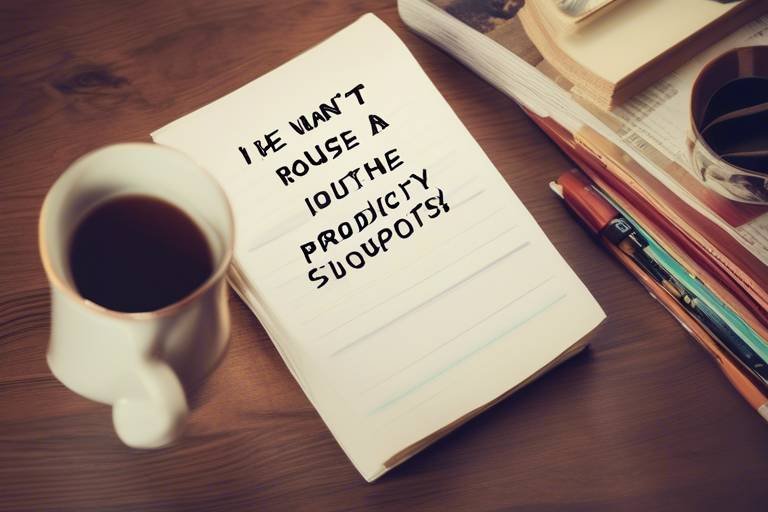How to Use Cloud Tools for Better Collaboration and Productivity
Are you ready to revolutionize the way your team collaborates and boosts productivity? Cloud tools are the key to unlocking seamless communication and streamlined workflows in the digital age. By harnessing the power of cloud-based solutions, you can take your teamwork to the next level and achieve new heights of efficiency.
Imagine a world where team members can edit documents in real-time, access files from anywhere with an internet connection, and communicate effortlessly without missing a beat. That's the reality of utilizing cloud tools for collaboration. With just a few clicks, you can bring your team together regardless of their physical location, creating a virtual workspace that transcends boundaries.
One of the main benefits of cloud collaboration is the ability to work on projects simultaneously, making changes in real-time that are instantly visible to all team members. This level of transparency and immediacy fosters a sense of unity and cohesion among team members, driving productivity and creativity to new heights.
When it comes to selecting the right cloud tools for your team, options abound. Platforms like Google Workspace, Microsoft Teams, and Slack offer a plethora of features designed to enhance teamwork and streamline communication. From shared calendars to integrated chat functions, these tools are tailor-made for modern collaboration.
But collaboration is just one piece of the puzzle. To truly supercharge your team's productivity, you need to leverage the power of cloud storage solutions. Dropbox, OneDrive, and Google Drive offer secure and efficient ways to organize files, share documents, and manage projects with ease. Say goodbye to endless email chains and version control nightmares – with cloud storage, everything you need is just a click away.
Project management in the cloud takes efficiency to the next level. Tools like Asana, Trello, and Monday.com allow you to assign tasks, track progress, and facilitate seamless collaboration among team members. With intuitive interfaces and customizable workflows, these platforms make project management a breeze, ensuring that deadlines are met and goals are achieved.
Of course, with great power comes great responsibility. Data security and privacy considerations are paramount when using cloud tools. It's essential to implement best practices for safeguarding sensitive information, such as encryption, multi-factor authentication, and regular security audits. By prioritizing security, you can ensure that your team's data remains safe and secure in the cloud.
Successfully implementing cloud tools in your organization requires more than just technical know-how. Training employees, promoting user adoption, and overcoming resistance to change are all key components of a successful transition to the cloud. By investing in comprehensive training programs and fostering a culture of innovation, you can ensure that your team embraces cloud tools with enthusiasm and confidence.
Integrating cloud tools with your existing workflows is essential for maximizing their benefits. By seamlessly connecting cloud applications with your current software stack, you can create a cohesive ecosystem that enhances collaboration and productivity. Whether it's syncing calendars, automating workflows, or integrating communication channels, the possibilities are endless.
As we look to the future, the landscape of cloud collaboration is constantly evolving. From AI-driven productivity tools to virtual team environments, the possibilities are limitless. Embracing these emerging trends can give your team a competitive edge in a digital-first world, where remote work is the new norm.

Benefits of Cloud Collaboration
Collaboration and productivity are essential elements in any successful workplace. In today's digital age, leveraging cloud tools can revolutionize the way teams work together and achieve their goals. This article delves into the world of cloud tools, exploring how they can enhance collaboration and productivity within organizations. By utilizing these tools effectively, teams can streamline workflows, improve communication, and ultimately boost efficiency.
Cloud collaboration offers a myriad of benefits that can transform the way teams work together. One of the key advantages is real-time editing, allowing team members to collaborate on documents simultaneously, eliminating the need for back-and-forth email exchanges. Additionally, cloud-based tools provide remote access to files, enabling team members to work from anywhere, at any time. This flexibility enhances productivity and ensures that projects stay on track, even when team members are geographically dispersed. Seamless communication is another hallmark of cloud collaboration, as team members can easily share updates, feedback, and ideas in a centralized platform, fostering collaboration and innovation.

Top Cloud Tools for Team Collaboration
When it comes to team collaboration, leveraging the right cloud tools can make all the difference in boosting productivity and enhancing communication among team members. Let's dive into some of the top cloud tools that are widely used for team collaboration in today's digital workplace.
Google Workspace stands out as a comprehensive suite of cloud-based tools that includes Gmail, Google Drive, Google Docs, Sheets, and Slides. With real-time editing capabilities and seamless integration, Google Workspace enables teams to collaborate on documents, spreadsheets, and presentations effortlessly.
Microsoft Teams is another popular platform that offers a wide range of features for team communication and collaboration. From chat and video conferencing to file sharing and project management, Microsoft Teams provides a centralized hub for team collaboration, making it easier to stay connected and organized.
Slack is known for its instant messaging and collaboration features, allowing teams to communicate in channels, share files, and integrate with other tools seamlessly. With Slack, teams can streamline communication, reduce email clutter, and foster a more collaborative work environment.
These top cloud tools for team collaboration are designed to enhance teamwork, streamline workflows, and improve overall productivity in today's fast-paced business environment. By leveraging the power of cloud technology, teams can work together more efficiently and effectively, regardless of their physical location.

Enhancing Productivity with Cloud Storage
Enhancing productivity with cloud storage involves leveraging advanced tools and technologies to streamline file management, collaboration, and access to information. Cloud storage solutions like Dropbox, OneDrive, and Google Drive offer a range of benefits for individuals and teams looking to optimize their workflows and enhance productivity.
One key advantage of cloud storage is the ability to access files from anywhere, at any time, using any device with an internet connection. This flexibility eliminates the need for physical storage devices and allows for seamless collaboration among team members regardless of their location.
Moreover, cloud storage platforms provide secure and reliable storage for important documents and files, ensuring that data is backed up and protected against loss or damage. With features like file versioning and encryption, users can confidently store and share sensitive information without compromising security.
Collaboration is also greatly enhanced through cloud storage, as team members can work on the same document simultaneously, track changes in real-time, and provide feedback or comments directly within the platform. This real-time editing capability promotes efficient communication and teamwork, leading to faster decision-making and project completion.
Organizing files in the cloud is another productivity booster, as users can create folders, categorize documents, and easily search for specific files using keywords or filters. This structured approach to file management saves time and reduces the risk of information overload, allowing individuals to focus on their tasks without getting lost in a sea of documents.
Integrating cloud storage with other productivity tools and applications further enhances efficiency by enabling seamless data sharing and synchronization across different platforms. By connecting cloud storage with project management tools, communication platforms, and email clients, users can create a centralized hub for all their work-related activities, ensuring a cohesive and streamlined workflow.
In conclusion, cloud storage plays a crucial role in enhancing productivity by providing secure, accessible, and collaborative storage solutions for individuals and teams. By harnessing the power of cloud technology, organizations can optimize their workflows, improve communication, and drive innovation in today's fast-paced digital landscape.

Project Management in the Cloud
Project management in the cloud has revolutionized the way teams collaborate and work together on tasks and projects. By leveraging cloud-based project management tools like Asana, Trello, and Monday.com, teams can effectively assign tasks, track progress, and ensure seamless communication in real-time.
These platforms offer features such as task assignment, deadline tracking, file sharing, and team collaboration, all within a centralized cloud-based environment. This allows team members to access project information from anywhere, at any time, promoting flexibility and productivity.
One of the key benefits of using cloud-based project management tools is the ability to streamline workflows and improve efficiency. With features like Kanban boards, Gantt charts, and customizable task lists, teams can visualize project timelines, allocate resources effectively, and prioritize tasks for optimal productivity.
Moreover, cloud project management tools facilitate transparency and accountability within teams by providing a clear overview of project status, individual responsibilities, and deadlines. This fosters a sense of ownership and collaboration among team members, leading to better outcomes and project success.
Additionally, these tools offer integration capabilities with other cloud services and applications, allowing for seamless data sharing and workflow automation. By connecting project management tools with communication platforms like Slack or email services, teams can enhance collaboration and streamline communication channels.
Overall, project management in the cloud empowers teams to work more efficiently, stay organized, and achieve project goals effectively. By harnessing the power of cloud-based tools, teams can overcome geographical barriers, enhance productivity, and drive successful project outcomes.

Security and Privacy Considerations
When it comes to utilizing cloud tools for collaboration and productivity, one crucial aspect that cannot be overlooked is . As organizations entrust their sensitive data to cloud platforms, it becomes imperative to ensure that robust security measures are in place to safeguard against potential threats and unauthorized access.
One of the primary concerns in the realm of cloud collaboration is data security. It is essential to implement encryption protocols to protect data both in transit and at rest. By encrypting files and communications, organizations can mitigate the risk of data breaches and ensure that confidential information remains secure.
In addition to encryption, access controls play a vital role in maintaining the security of cloud-based collaboration tools. By defining user permissions and roles, organizations can restrict access to sensitive data and prevent unauthorized individuals from viewing or modifying confidential information.
Another key consideration when using cloud tools is compliance with data protection regulations. Organizations must ensure that the cloud platforms they use adhere to relevant data privacy laws such as GDPR or HIPAA, depending on the nature of the data being processed.
Moreover, regular audits and monitoring of cloud services are essential to identify and address any security vulnerabilities or suspicious activities promptly. By conducting periodic security assessments, organizations can stay proactive in safeguarding their data and maintaining the integrity of their collaboration platforms.
When it comes to privacy considerations, organizations must be transparent about how user data is collected, stored, and used within cloud tools. Clear privacy policies and terms of service should outline the rights and responsibilities of both the organization and its users regarding data privacy.
Furthermore, data residency and data sovereignty are critical factors to consider when choosing cloud collaboration tools. Organizations operating in multiple jurisdictions must ensure that their data is stored and processed in compliance with local regulations to avoid legal implications.
In conclusion, prioritizing security and privacy considerations when leveraging cloud tools for collaboration is paramount to safeguarding sensitive data and maintaining the trust of users. By implementing robust security measures, adhering to data protection regulations, and promoting a culture of privacy awareness, organizations can harness the power of cloud technology while mitigating potential risks.

Training and Adoption Strategies
When it comes to implementing cloud tools in an organization, training and adoption strategies play a crucial role in ensuring successful integration and maximizing the benefits of collaboration and productivity. One of the key aspects of training is to provide comprehensive guidance to employees on how to effectively use the cloud tools available to them. This can involve conducting training sessions, creating user manuals, and offering online resources to support learning and development.
Moreover, promoting user adoption is essential for encouraging employees to embrace the new technology and incorporate it into their daily workflows. This can be achieved through clear communication about the benefits of using cloud tools, highlighting how these tools can streamline tasks, improve communication, and enhance overall productivity. Creating a positive user experience and addressing any concerns or resistance to change can also help in promoting adoption among team members.
Additionally, overcoming resistance to change is a common challenge when introducing new technologies in the workplace. It is important to address concerns and misconceptions that employees may have about using cloud tools, and to provide reassurance about the security, usability, and benefits of these tools. By involving employees in the decision-making process, seeking feedback, and addressing any issues that arise, organizations can foster a culture of openness and collaboration that supports successful adoption of cloud tools.
Training and adoption strategies should be tailored to the specific needs and preferences of the organization and its employees. By investing time and resources in training programs, user support, and change management initiatives, organizations can ensure a smooth transition to cloud-based collaboration tools and drive increased efficiency, innovation, and teamwork within the workplace.

Integrating Cloud Tools with Existing Workflows
Integrating cloud tools with existing workflows is a crucial step towards maximizing efficiency and collaboration within an organization. By seamlessly incorporating cloud-based solutions into your current processes, you can enhance productivity and streamline communication among team members.
One effective strategy for integrating cloud tools with existing workflows is to identify key pain points and inefficiencies in your current systems. By pinpointing areas that could benefit from automation or improved communication, you can select the most suitable cloud tools to address these specific needs.
Furthermore, it is essential to provide comprehensive training and support to employees during the integration process. Ensuring that team members are proficient in using the new cloud tools will facilitate a smooth transition and minimize disruptions to daily operations.
Additionally, consider creating a centralized hub or dashboard where employees can access all relevant cloud tools and resources. This centralized approach can help streamline workflows and ensure that team members have easy access to the tools they need to collaborate effectively.
Another important aspect of integrating cloud tools with existing workflows is to establish clear guidelines and best practices for their use. By setting standards for file organization, communication protocols, and data security, you can ensure consistency and efficiency across the organization.
Lastly, regularly evaluate the effectiveness of the integrated cloud tools and gather feedback from team members to identify areas for improvement. Continuous optimization and refinement of the workflow integration process will help maximize the benefits of cloud collaboration and productivity tools.

Future Trends in Cloud Collaboration
As we look towards the future of cloud collaboration, exciting trends and innovations are shaping the way teams work together in the digital landscape. One prominent trend is the rise of AI-driven productivity tools that leverage artificial intelligence to automate tasks, analyze data, and provide valuable insights to enhance team performance. These tools can revolutionize how teams collaborate by streamlining processes, reducing manual work, and increasing overall efficiency.
Another emerging trend is the development of virtual team environments that aim to replicate the experience of in-person collaboration in a digital space. Virtual team environments offer interactive platforms where team members can communicate, brainstorm, and work together in real-time, regardless of their physical location. This trend is particularly relevant in today's remote work culture, where teams are geographically dispersed but still need to collaborate effectively.
Furthermore, the evolution of remote work practices is driving the adoption of cloud collaboration tools that support flexible and decentralized work environments. As more organizations embrace remote work arrangements, cloud tools are becoming essential for enabling seamless communication, project management, and collaboration across distributed teams. This shift towards remote work is reshaping traditional office dynamics and paving the way for a more digital-first approach to teamwork.
Frequently Asked Questions
- What are the benefits of using cloud collaboration tools?
Cloud collaboration tools offer advantages such as real-time editing, remote access to files, seamless communication among team members, and increased productivity through streamlined workflows.
- Which are some popular cloud tools for team collaboration?
Popular cloud tools for team collaboration include Google Workspace, Microsoft Teams, and Slack, which facilitate teamwork, communication, and project management for enhanced productivity.
- How can cloud storage solutions enhance productivity?
Cloud storage solutions like Dropbox, OneDrive, and Google Drive help organize files, securely share documents, and improve project management efficiency by providing easy access to files from anywhere.
- What are some key security and privacy considerations when using cloud tools?
It is important to prioritize data security and privacy when using cloud tools. Best practices include safeguarding sensitive information, preventing unauthorized access, and implementing encryption measures to protect data.
- How can organizations successfully implement cloud tools?
Successful implementation of cloud tools involves training employees, promoting user adoption, and addressing resistance to change. By providing proper training and support, organizations can maximize the benefits of cloud collaboration tools.
- What are the future trends in cloud collaboration?
Emerging trends in cloud collaboration include AI-driven productivity tools, virtual team environments, and the evolution of remote work practices. These trends aim to further enhance collaboration, communication, and productivity in a digital-first world.