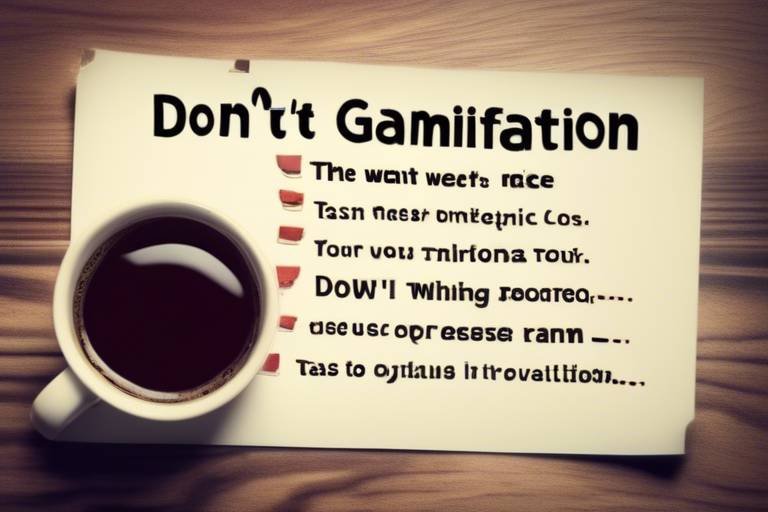How To Optimize Your Daily Workflow with Productivity Apps
Are you tired of feeling overwhelmed by your daily tasks and struggling to stay on top of everything? With the right productivity apps, you can revolutionize the way you work and supercharge your efficiency. These digital tools are designed to simplify your workflow, boost your productivity, and help you achieve more in less time. Let's dive into the world of productivity apps and discover how they can transform your daily routine.

Types of Productivity Apps
When it comes to boosting productivity and efficiency, leveraging the right productivity apps can make a significant difference in how you manage your daily tasks. There are various types of productivity apps available in the market, each designed to cater to different aspects of workflow management. Understanding the different categories of productivity apps can help you choose the ones that best suit your needs and preferences.
Task managers are one of the most popular types of productivity apps, allowing users to create, organize, and prioritize tasks efficiently. These apps often come with features like task categorization, due date reminders, and progress tracking, helping users stay on top of their to-do lists. Note-taking apps, on the other hand, are ideal for capturing ideas, thoughts, and important information on the go. They offer functionalities like cloud synchronization, multimedia support, and organization tools for seamless note-taking.
Time trackers are essential for monitoring and optimizing how you spend your time throughout the day. These apps enable users to track time spent on specific tasks or projects, identify time-wasting activities, and improve time management skills. Project management tools are comprehensive platforms that facilitate project planning, collaboration, and execution. They typically include features like task assignment, Gantt charts, progress monitoring, and communication tools to ensure smooth project workflows.
By exploring the unique features and benefits of each type of productivity app, you can determine which ones align with your workflow requirements and help you achieve your productivity goals effectively.

Setting Up Your Productivity Apps
Setting up your productivity apps is a crucial step in maximizing their effectiveness in improving your workflow. Begin by selecting the right apps that align with your specific needs and preferences. Consider the type of tasks you need to manage, whether it's organizing daily to-dos, tracking time, or collaborating with team members.
Once you have chosen the productivity apps that suit your requirements, take the time to customize them to fit your workflow seamlessly. This may involve setting up categories or labels for tasks, creating priority levels, and establishing recurring reminders for important deadlines.
Organizing your tasks within the apps is essential for efficient workflow management. Utilize features such as creating task lists, setting due dates, and categorizing tasks based on projects or urgency levels. This structured approach will help you stay focused and prioritize your work effectively.
Additionally, explore the collaboration features of the apps if you work in a team environment. Set up shared task lists, assign tasks to team members, and utilize real-time communication tools to enhance teamwork and project coordination.
Ensure that your productivity apps are synchronized across all your devices to access your tasks and information anytime, anywhere. Utilize cloud storage options and synchronization settings to keep your data consistent and up to date across smartphones, tablets, and computers.
Regularly review and adjust your app settings to optimize their performance and ensure they continue to support your workflow effectively. Stay updated on new features and updates released by the app developers to make the most out of your productivity tools.

Integrating Apps Across Devices
Integrating productivity apps across multiple devices is essential for seamless workflow management and accessibility. By syncing your apps across smartphones, tablets, and computers, you can ensure that you have access to your tasks and data wherever you go. Utilizing cloud storage options such as Google Drive or Dropbox can help you keep your information up to date and consistent across all your devices.
When setting up app synchronization, it's crucial to configure your settings to enable automatic updates and real-time data syncing. This way, any changes you make on one device will instantly reflect on all your other devices. By ensuring data consistency and accessibility, you can work efficiently without worrying about manual updates or data discrepancies.
Moreover, exploring synchronization settings within your productivity apps can provide you with additional control over how and when your data is updated across devices. Whether you prefer automatic syncing or manual synchronization, customizing these settings according to your preferences can enhance your overall user experience and productivity.

Automating Repetitive Tasks
Automation is a game-changer when it comes to tackling repetitive tasks efficiently. Productivity apps offer a range of automation features that can simplify your daily workflow and free up valuable time for more important tasks. Imagine having routine processes automated like clockwork, allowing you to focus on high-priority projects without getting bogged down by mundane activities.
By setting up workflows and triggers in your productivity apps, you can create a seamless system where certain actions automatically prompt others to follow. For example, you can schedule automated reminders for deadlines, set up recurring tasks to be generated at specific intervals, or even automate the process of moving tasks from one stage to another as you progress through your projects.
One of the key benefits of automating repetitive tasks is the consistency it brings to your workflow. Tasks are completed in a systematic manner without the risk of human error or oversight. This not only saves time but also ensures that nothing falls through the cracks, leading to a more organized and efficient work process.
Moreover, automation allows you to optimize your productivity by reducing the time spent on manual tasks. Instead of wasting valuable minutes on repetitive actions, you can let the apps handle them automatically while you focus on more strategic aspects of your work. It's like having a personal assistant that takes care of the routine so you can concentrate on the creative and critical aspects of your projects.
With the power of automation at your fingertips, you can supercharge your productivity and accomplish more in less time. By leveraging the automation features of productivity apps, you can streamline your workflow, eliminate bottlenecks, and achieve peak efficiency in your daily tasks. Embrace automation and watch how it revolutionizes the way you work!

Utilizing Advanced Features
When it comes to boosting your productivity to the next level, **utilizing advanced features** in productivity apps can be a game-changer. These features go beyond basic task management and offer a range of functionalities that can supercharge your workflow.
One of the key advanced features to look out for is **data analytics**. Productivity apps equipped with data analytics capabilities can provide valuable insights into your work patterns, helping you identify trends, bottlenecks, and areas for improvement. By analyzing this data, you can make informed decisions to optimize your productivity.
Another valuable advanced feature is **reporting tools**. These tools allow you to generate detailed reports on your tasks, projects, and overall productivity. By reviewing these reports, you can gain a clear understanding of your performance, track your progress towards goals, and make adjustments as needed.
Integrations with other apps are also a powerful advanced feature offered by many productivity tools. By connecting your productivity apps with other software and services you use, you can streamline workflows, automate tasks, and enhance overall efficiency. Whether it's syncing your calendar with your task manager or integrating your notes with your project management tool, these integrations can save you time and effort.
Customization options are another advanced feature that can help tailor productivity apps to your specific needs. From personalized themes and layouts to customizable workflows and task attributes, the ability to customize your app settings can significantly improve user experience and efficiency. By configuring the app according to your preferences, you can create a workspace that suits your unique working style.
By leveraging these advanced features, you can take your productivity to new heights and unlock the full potential of your productivity apps. Whether you're a freelancer, a student, or a busy professional, incorporating these advanced functionalities into your workflow can help you work smarter, not harder.

Collaborating with Team Members
Collaborating with team members is essential for successful project management and achieving collective goals. Productivity apps offer a range of features to facilitate seamless collaboration and communication within teams. By utilizing shared task lists, team calendars, and real-time communication tools, team members can stay updated on project progress and deadlines. These apps enable file sharing capabilities, allowing team members to access and collaborate on documents simultaneously, fostering a more efficient workflow.
Moreover, productivity apps provide a centralized platform for team collaboration, eliminating the need for extensive email threads and multiple communication channels. Team members can assign tasks, set deadlines, and track progress within the app, ensuring transparency and accountability. The ability to receive notifications and updates in real-time enhances communication and coordination among team members, leading to improved productivity and project outcomes.
Additionally, team collaboration features in productivity apps promote synergy and cohesion among team members, fostering a sense of unity and shared responsibility. By leveraging these collaborative tools, teams can streamline decision-making processes, resolve issues promptly, and work towards common objectives effectively. The seamless integration of team collaboration features within productivity apps enhances teamwork dynamics and overall project efficiency.

Tracking and Analyzing Productivity
Tracking and analyzing productivity is essential for optimizing your workflow and achieving peak efficiency. Productivity apps offer valuable insights into your work habits, allowing you to identify areas of improvement and make informed decisions. By leveraging the tracking and analyzing features of these apps, you can take your productivity to the next level.
One way productivity apps help track productivity is by providing detailed reports on your tasks, time spent on each activity, and overall progress. These reports offer a comprehensive overview of your productivity levels, allowing you to identify patterns, trends, and areas where you can improve. By analyzing these reports, you can make data-driven decisions to enhance your workflow.
Moreover, productivity apps often include metrics and analytics tools that measure your efficiency and effectiveness. These metrics can range from simple task completion rates to more advanced productivity indicators. By tracking these metrics over time, you can gain valuable insights into your work patterns and productivity trends.
Another key aspect of tracking and analyzing productivity is setting goals and milestones within productivity apps. By defining clear objectives and tracking your progress towards them, you can stay motivated and focused on achieving your targets. Productivity apps can help you visualize your goals, track your success, and celebrate your achievements along the way.
Furthermore, productivity apps often offer features that enable you to categorize tasks, prioritize activities, and set deadlines. By organizing your tasks effectively and setting reminders for important deadlines, you can ensure that you stay on track and meet your goals efficiently. These organizational tools help you stay focused and productive throughout your day.
In conclusion, tracking and analyzing productivity through productivity apps is a powerful way to enhance your workflow, identify areas for improvement, and boost your overall efficiency. By utilizing the tracking and analyzing features of productivity apps, you can take control of your work habits, optimize your productivity, and achieve your goals with ease.

Staying Organized and Focused
Staying organized and focused is essential for maximizing productivity and achieving your goals efficiently. One effective strategy is to prioritize tasks based on their importance and deadlines. By creating a clear to-do list and categorizing tasks based on urgency, you can focus on what truly matters and avoid feeling overwhelmed by a long list of responsibilities.
Another key aspect of staying organized is managing distractions. In today's digital age, distractions are abundant, from social media notifications to email alerts. Setting specific times for checking emails and limiting social media usage can help you maintain focus and avoid unnecessary interruptions while working on important tasks.
Creating a clutter-free digital workspace is also crucial for staying organized and focused. Keep your desktop tidy, organize files into folders, and utilize productivity apps to store and access information efficiently. A well-organized workspace can reduce mental clutter and improve your ability to concentrate on the task at hand.
Establishing effective routines can further enhance your ability to stay organized and focused. By setting specific work hours, taking regular breaks, and incorporating healthy habits such as exercise and mindfulness into your daily routine, you can boost productivity and maintain mental clarity throughout the day.
Frequently Asked Questions
- What are productivity apps?
Productivity apps are software tools designed to help individuals and teams manage tasks, organize information, track time, and enhance overall efficiency in their daily work.
- How can productivity apps benefit my workflow?
Productivity apps can benefit your workflow by providing features like task prioritization, reminders, collaboration tools, and automation, helping you stay organized, focused, and productive throughout your day.
- Which types of productivity apps should I use?
The types of productivity apps you should use depend on your specific needs and preferences. Task managers are great for organizing to-do lists, note-taking apps help in capturing ideas, time trackers assist in monitoring work hours, and project management tools are ideal for team collaboration on complex projects.
- How do I integrate productivity apps across different devices?
To integrate productivity apps across devices, you can utilize cloud storage services or synchronization features provided by the apps. This ensures that your data stays updated and accessible on smartphones, tablets, and computers.
- Can productivity apps help in team collaboration?
Yes, productivity apps offer features like shared task lists, real-time communication tools, file sharing capabilities, and team calendars to facilitate seamless collaboration among team members. These tools enhance teamwork and boost productivity in group projects.
- How can productivity apps help in tracking and analyzing productivity?
Productivity apps provide metrics, reports, and insights that allow you to track your progress, analyze work patterns, and identify areas for improvement. By leveraging these tools, you can optimize your workflow and enhance overall efficiency.