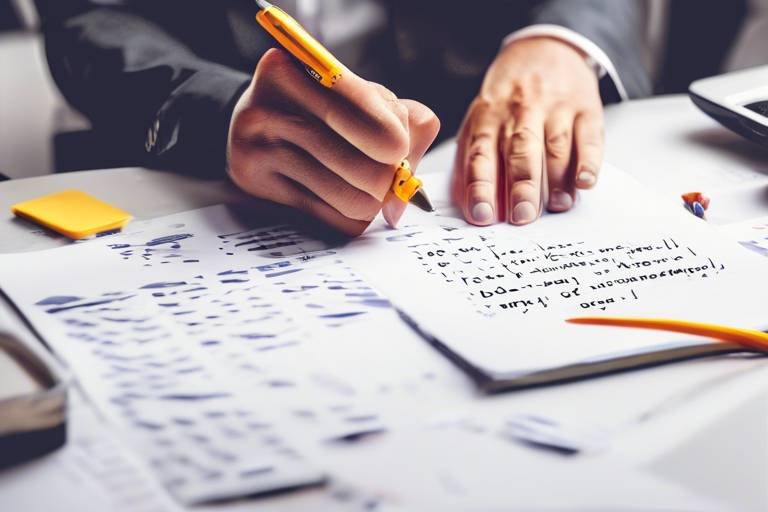Top Time Management Apps for Effective Scheduling
Are you tired of feeling overwhelmed by your never-ending to-do list? Do you struggle to manage your time effectively and find yourself constantly falling behind in your tasks? Look no further, as we have compiled a list of the top time management apps that will revolutionize the way you schedule your day and boost your productivity.
First on our list is Todoist, a versatile task management app that enables you to create detailed to-do lists, set reminders, and prioritize tasks according to their importance. With Todoist, you can easily stay on top of your schedule and ensure that nothing falls through the cracks.
Next up is Trello, a visual project management tool that utilizes boards and cards to help you organize your tasks in a visually appealing manner. By tracking your progress and priorities on Trello, you can streamline your workflow and maintain focus on what truly matters.
For those who prefer a more traditional approach, Google Calendar is a reliable choice. This app allows you to schedule events, set reminders, and sync seamlessly across all your devices, ensuring that you never miss an important appointment or deadline.
Need an extra incentive to stay focused? Look no further than Forest, a unique app that rewards you for staying on task by growing virtual trees as you work. By avoiding distractions and nurturing your digital forest, you can cultivate a productive mindset and manage your time effectively.
Do you find yourself losing track of time while browsing the internet? RescueTime is here to help. This app monitors your digital activity and provides detailed reports on how you spend your time online, allowing you to identify time-wasting habits and make necessary adjustments to enhance your productivity.
Struggling to concentrate amidst the chaos of daily life? Focus@Will offers a solution. By curating scientifically proven music playlists to improve focus and concentration, this app helps you stay on track with your tasks and manage your time efficiently.
Are you a fan of gamification? Habitica transforms your daily tasks and habits into a fun role-playing game, motivating you to complete your to-do list by earning rewards and leveling up. With Habitica, time management becomes an engaging and enjoyable experience.
Looking to enhance your focus and productivity? Focus Booster implements the Pomodoro Technique, breaking your work into intervals with short breaks to maximize efficiency and concentration. By following this structured approach, you can optimize your time management skills and achieve peak performance.

1. Todoist
When it comes to efficient task management and staying organized, Todoist stands out as one of the top choices among productivity apps. This popular app offers a comprehensive platform for creating to-do lists, setting reminders, and prioritizing tasks, ensuring that you can effectively manage your schedule and stay on track with your daily responsibilities.
With Todoist, you can easily break down your tasks into manageable steps, assign due dates, and categorize them based on priority levels. The intuitive interface allows for seamless navigation, making it simple to add new tasks, set recurring reminders, and track your progress as you work through your to-do list.
One of the key features that sets Todoist apart is its ability to sync across multiple devices, enabling you to access your tasks and reminders from anywhere at any time. Whether you're on your computer, smartphone, or tablet, Todoist ensures that you have all your important tasks at your fingertips, helping you stay organized and productive throughout the day.
Moreover, Todoist offers collaboration options, allowing you to share tasks and projects with team members or family members. This feature promotes teamwork and coordination, making it easier to delegate tasks, track progress, and achieve collective goals efficiently.

2. Trello
Trello is a versatile and intuitive project management tool that revolutionizes the way you organize and prioritize your tasks. Imagine a digital whiteboard filled with sticky notes, allowing you to visually plan and track your projects with ease. With Trello, you can create boards for different projects, each containing lists that represent stages or categories. Within these lists, you can add cards that act as tasks or action items, making it simple to break down complex projects into manageable steps.
One of the key features of Trello is its flexibility. You can customize your boards, lists, and cards to suit your workflow, whether you prefer a simple to-do list layout or a more detailed project management setup. Collaborating with team members is seamless, as you can assign tasks, add comments, attach files, and set due dates on cards. This fosters transparency and accountability within your team, ensuring everyone is on the same page and progress is easily tracked.
Furthermore, Trello's visual nature enhances productivity by providing a clear overview of your projects and tasks. You can drag and drop cards across lists, prioritize items with labels and color-coded tags, and set deadlines to stay on schedule. The visual cues and interactive interface make it easy to see what needs to be done next and where your focus should be, eliminating the chaos of scattered to-do lists and sticky notes.
Whether you're a freelancer managing multiple clients, a student juggling assignments and exams, or a team leader overseeing complex projects, Trello adapts to your needs and empowers you to stay organized and productive. Its user-friendly design and collaborative features make it a must-have tool for anyone looking to streamline their workflow and achieve their goals efficiently.
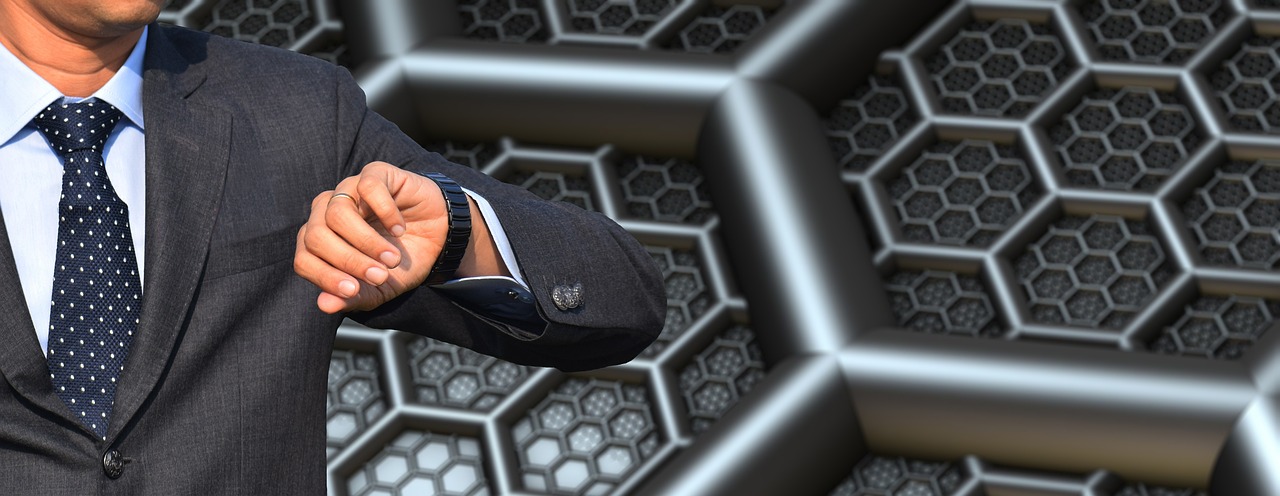
3. Google Calendar
Google Calendar is a versatile app that offers a wide range of features to help you manage your time effectively and stay organized. With Google Calendar, you can easily schedule events, set reminders, and create multiple calendars to separate personal and work commitments. The app syncs seamlessly across devices, allowing you to access your schedule from anywhere, whether on your computer, smartphone, or tablet.
One of the key benefits of Google Calendar is its integration with other Google services, such as Gmail. This integration enables you to automatically add events from your emails to your calendar, saving you time and ensuring that you never miss an important appointment or meeting. Additionally, Google Calendar allows you to share your calendars with others, making it easy to coordinate schedules and plan events with friends, family, or colleagues.
Furthermore, Google Calendar offers customizable notifications to keep you informed about upcoming events and tasks. You can choose to receive reminders via email, pop-up notifications on your device, or even SMS alerts, ensuring that you stay on top of your schedule and never forget an important deadline.
In addition, Google Calendar's user-friendly interface makes it easy to navigate and customize your calendar to suit your preferences. You can color-code events, set recurring appointments, and add attachments or notes to provide additional context to your schedule. With its intuitive design and powerful features, Google Calendar is a valuable tool for effective time management and productivity.

4. Forest
When it comes to staying focused and avoiding distractions, Forest is a game-changer in the world of time management apps. This unique app employs a creative approach to help users enhance their productivity and time management skills. By simulating a virtual forest, Forest encourages users to stay on task by planting virtual trees while they work. The longer you stay focused, the more your virtual forest grows, rewarding you with a lush and vibrant ecosystem of trees.
Imagine each task you complete as nurturing a seedling into a flourishing tree, creating a visual representation of your productivity journey. The gamified experience of Forest adds an element of fun and motivation to your work routine, turning mundane tasks into a rewarding challenge. As you resist the temptation of distractions, your forest thrives, reflecting your dedication and focus.
Moreover, Forest offers customization options, allowing users to set timers for focused work sessions and adjust settings based on their preferences. This feature enables individuals to tailor their productivity strategy to suit their unique work style and preferences. By incorporating elements of gamification and visual progress tracking, Forest transforms time management into an engaging and fulfilling experience.
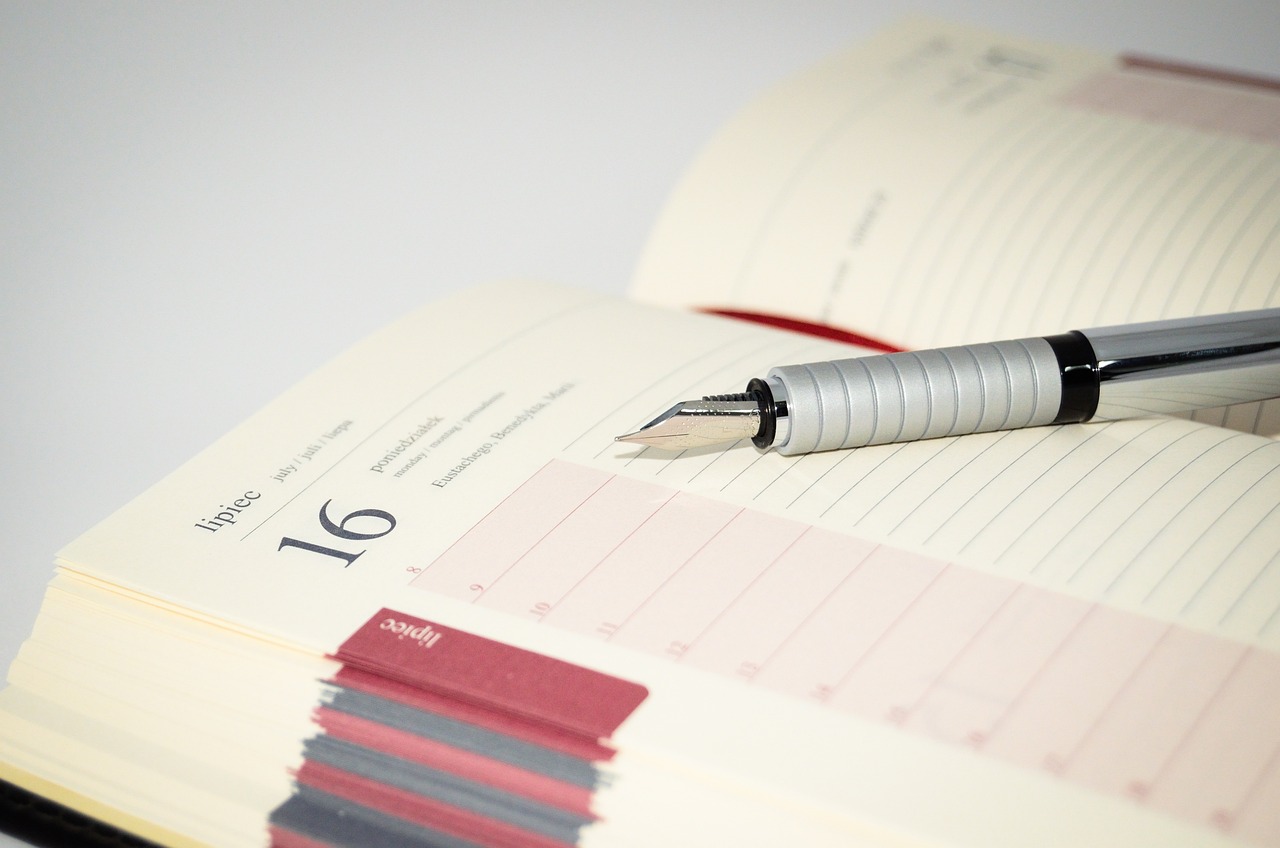
5. RescueTime
When it comes to managing your time effectively and boosting productivity, RescueTime is a game-changer. This innovative app goes beyond simple task management by tracking your digital activity and providing detailed reports on how you spend your time online. By offering valuable insights into your time-wasting habits, RescueTime empowers you to make informed decisions and adjustments to enhance your efficiency.
Imagine having a personal time tracker that monitors every minute of your online behavior, from browsing habits to app usage. With RescueTime, you can gain a clear understanding of where your time is being spent and identify areas where you can make improvements. By analyzing your digital footprint, this app helps you take control of your day and make the most out of every hour.
One of the key features of RescueTime is its ability to categorize your activities into productive and unproductive segments. By assigning labels to different websites and applications, the app gives you a comprehensive overview of how you allocate your time. This categorization allows you to see patterns in your behavior and make conscious choices to optimize your workflow.
Moreover, RescueTime offers customizable alerts and notifications to keep you on track with your goals. Whether it's a reminder to take a break after a long session or a nudge to refocus on important tasks, these prompts help you stay disciplined and maintain a productive routine. By leveraging these features, you can create a balanced work environment that maximizes your output without burning out.
By utilizing RescueTime's insights and recommendations, you can transform your time management approach and achieve greater efficiency in your daily activities. This app serves as a valuable tool for professionals, students, and anyone looking to make the most of their time. With RescueTime, you can unlock your full potential and take control of your schedule like never before.

6. Focus@Will
Focus@Will is a unique music app specifically designed to enhance concentration and focus levels during work or study sessions. The app offers a range of scientifically curated music playlists that aim to boost productivity and help users manage their time efficiently. By leveraging the power of music, Focus@Will aims to create an immersive and engaging environment that fosters deep focus and concentration.
Imagine having a personalized soundtrack that not only keeps you motivated but also helps you stay on track with your tasks. Focus@Will achieves this by providing a selection of music genres and styles that are tailored to different cognitive states, ensuring that users can find the perfect background music to enhance their productivity.
Moreover, the app's unique approach to music selection is based on neuroscientific research, ensuring that each playlist is optimized to stimulate focus and prevent distractions. By leveraging the proven benefits of music on cognitive performance, Focus@Will aims to revolutionize the way users approach time management and productivity.
With Focus@Will, users can create a conducive work environment that promotes deep focus and concentration, allowing them to tackle tasks with precision and efficiency. Whether you're working on a complex project or studying for an exam, the app's music playlists can provide the necessary boost to keep you engaged and on track.
In a world filled with distractions and constant stimuli, Focus@Will offers a unique solution to help users reclaim their focus and maximize their productivity. By harnessing the power of music and neuroscience, the app empowers individuals to take control of their time and achieve their goals with ease.

7. Evernote
Discover the best apps to help you manage your time efficiently, increase productivity, and stay organized in your daily tasks and responsibilities.
Evernote is a versatile note-taking app that acts as your digital workspace, allowing you to capture ideas, create to-do lists, and organize information in one place. With Evernote, you can easily jot down thoughts, save articles, record voice memos, and even scan documents, all within a single platform. Its intuitive interface and powerful search functionality make it a go-to tool for individuals looking to streamline their workflow and boost productivity.

8. Habitica
Habitica is a unique app that transforms your daily tasks and habits into an engaging role-playing game. By gamifying productivity, Habitica motivates you to complete your to-do lists and develop positive habits by rewarding you with virtual rewards and experience points. This innovative approach makes managing your time fun and interactive, turning mundane tasks into exciting challenges.
Imagine embarking on a quest to conquer your daily responsibilities, where each completed task brings you closer to leveling up and unlocking new features. Habitica's playful interface and rewarding system create a sense of achievement and satisfaction, making time management a thrilling adventure rather than a tedious chore.
With Habitica, you can customize your avatar, join guilds to collaborate with others, and participate in challenges to stay motivated and accountable. The app not only helps you stay organized and focused but also fosters a sense of community and camaraderie as you work towards your goals alongside like-minded individuals.
Moreover, Habitica's approach to time management encourages consistency and perseverance by emphasizing the importance of forming lasting habits. By incorporating elements of game design into productivity, Habitica transforms the way you approach your daily routine, making it more engaging and rewarding.

9. Focus Booster
Focus Booster is a time management app that utilizes the Pomodoro Technique to enhance focus and productivity. This technique involves breaking work into intervals, typically 25 minutes long, separated by short breaks. By structuring your tasks in this way, Focus Booster helps you maintain high levels of concentration and manage your time efficiently.
With Focus Booster, you can customize the length of your work sessions and breaks to suit your preferences and work style. This flexibility allows you to adapt the technique to your specific needs, ensuring that you can stay focused and productive throughout the day.
The app provides visual and auditory cues to signal the start and end of each work interval, helping you stay on track and make the most of your time. By incorporating regular breaks into your workflow, Focus Booster prevents burnout and helps you sustain your productivity levels over an extended period.
Frequently Asked Questions
- What is the Pomodoro Technique?
The Pomodoro Technique is a time management method developed by Francesco Cirillo in the late 1980s. It involves breaking work into intervals, typically 25 minutes long, separated by short breaks. This technique aims to improve productivity and focus by allowing for regular rest and ensuring efficient use of time.
- How does Habitica gamify productivity?
Habitica turns productivity into a game by allowing users to create tasks and habits that earn them rewards and experience points when completed. By incorporating elements of role-playing games, Habitica motivates individuals to stay on track with their tasks and habits, making time management more engaging and enjoyable.
- What sets Focus@Will apart from other music apps?
Focus@Will is unique among music apps in that it offers scientifically curated playlists designed to enhance concentration and focus. By selecting music that complements different work styles and tasks, Focus@Will aims to improve productivity and help users manage their time more effectively while studying or working.